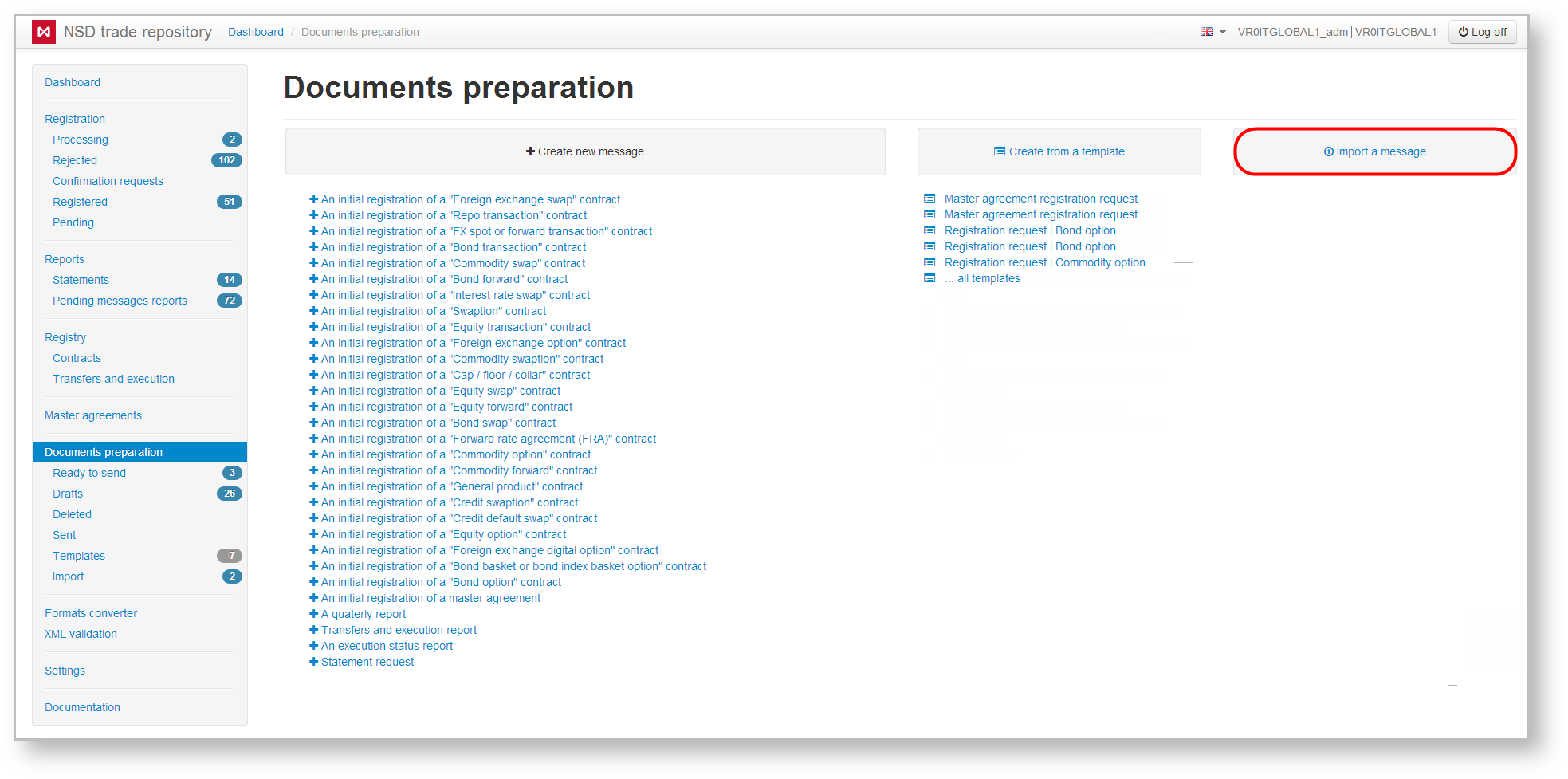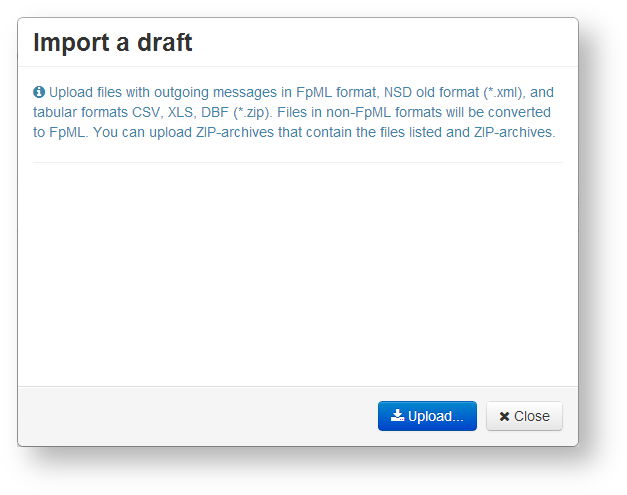Page History
...
| Expand | ||
|---|---|---|
| ||
Messages prepared by external systems, can be uploaded to the Web-client. Clicking on the Import a message button (Fig. 5) will take you to the Import form (Fig. 6). For the detailed description of the message import process see Drafts form.
|
| Expand | ||
|---|---|---|
| ||
A created draft, regardless of the message type, can be duplicated by clicking on the toolbar, which opens by hovering the mouse over the row in the draft table. Clicking on the button will take you to the creation and editing form, where you should enter data and save the changes. This will create a draft message. |
...
Overview
Content Tools