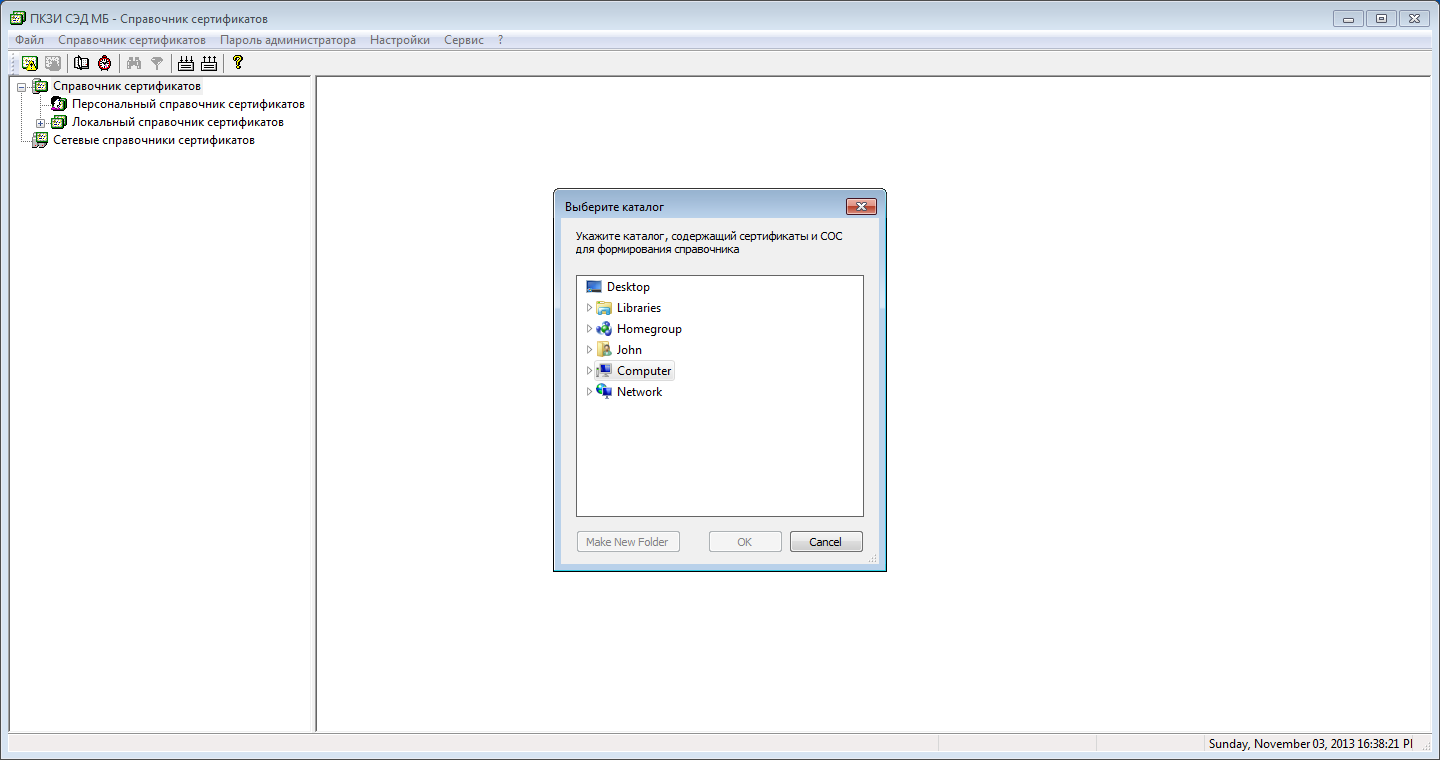Page History
...
To work with NSD EDI system client has to have a pair of public and private keys and a certificate issued by Moscow exchange and bound to those keys.
In test environment
In a test environment NSD prepares a pair of keys and a certificate on it's own side and send them to a client. So client needs only to request certificate and then install it.
...
After receiving certificate you should install it as described below.
In production environment
Moscow exchange is a certificate authority which issues certificates for clients, and those certificates are then used in several systems including NSD EDI.
...
- Enter an the electronic data interchange participation agreement.
- Fill an Application for Production of the Electronic Signature Verification Key Certificate.
- Receive a registration certificate from Moex. Under 'receive' we assume physical delivery in Moex office in Moscow on CD to the person itself or his representative with power of attorney.
- Install corresponding software on his computer.
- Generate a pair of public and private keys.
- Create a request to issue certificate for that pair of keys. Sign the request with the registration certificate and send in to MOEX (pki@moex.com).
- Receive a production certificate.
Installing certificate
Before taking any actions with certificates, client should install corresponding software, as described here.
Production or test certificate
After installing the Certificates storage you can run it by clicking the corresponding menu item in Windows programs list as shown below.
Fixing locale issue
Since the program doesn't have English interface, on operating systems with English locale you'll see broken interface with question signs instead of readable text.
...
Now run Certificates storage again, it's interface now doesn't have question signs.
Saving certificate to disk
Certificate authority sends certificate as a zip archive. Unpack it to any separate folder. There will be a folder named Spr, one file with *.cer extension and one with *.rsa extension.
Installing certificate
After running Certificates storage shows a dialog which makes user to select a folder. Press Cancel there and then Ok on the next error dialog.
...