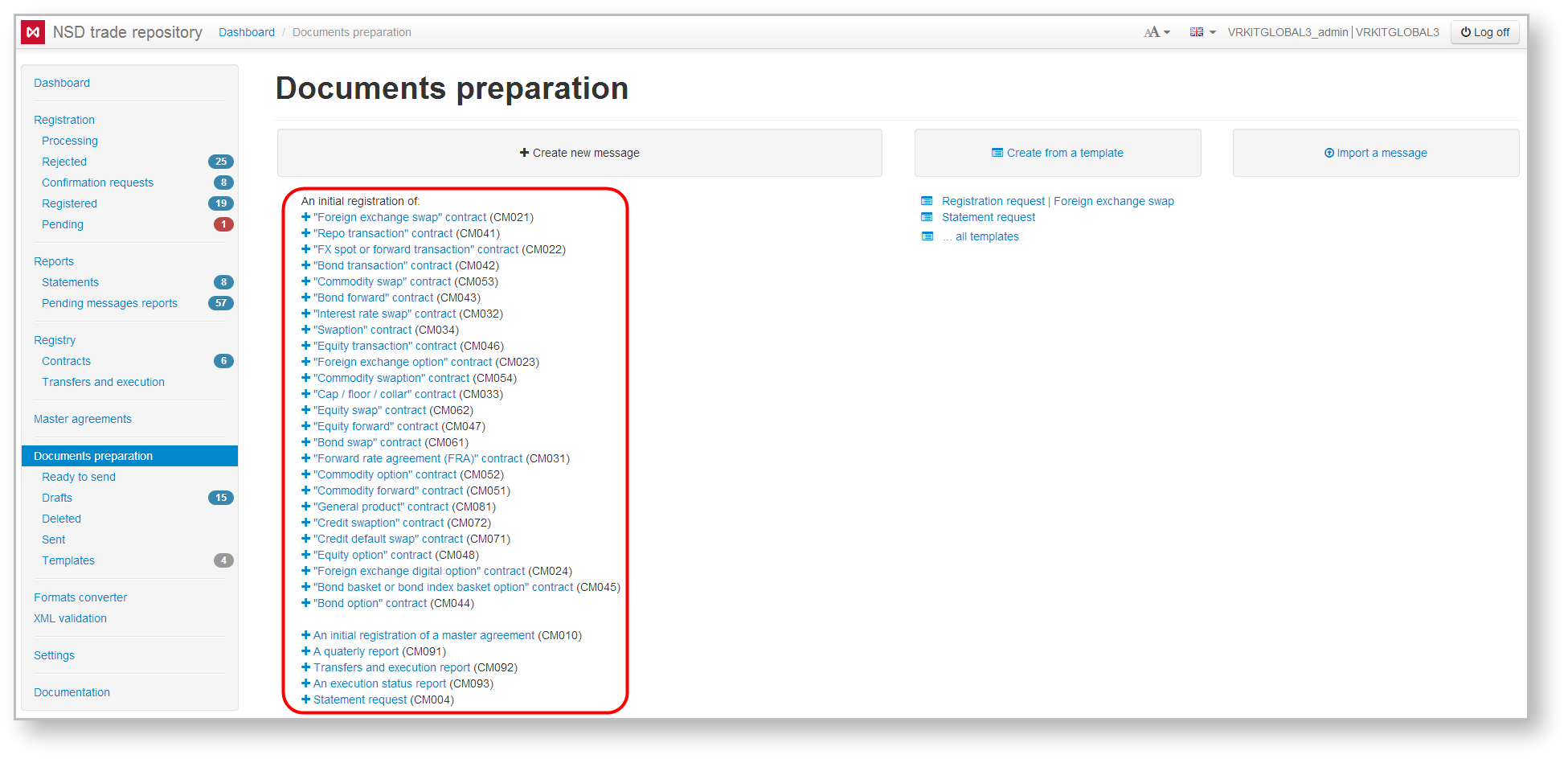Page History
...
A method for creating a draft message depends on the type of message (product of the trade, initial registration or registration of changes, etc.).
| Expand | ||
|---|---|---|
| ||
The main page of the Preparation section displays a list of messages which user can create:
Form code is displayed next to the document name
To create a draft you need to select the message from the list. A creation and editing form will open, where you should fill out the fields and save the changes. This will create a draft messages. |
...
Overview
Content Tools