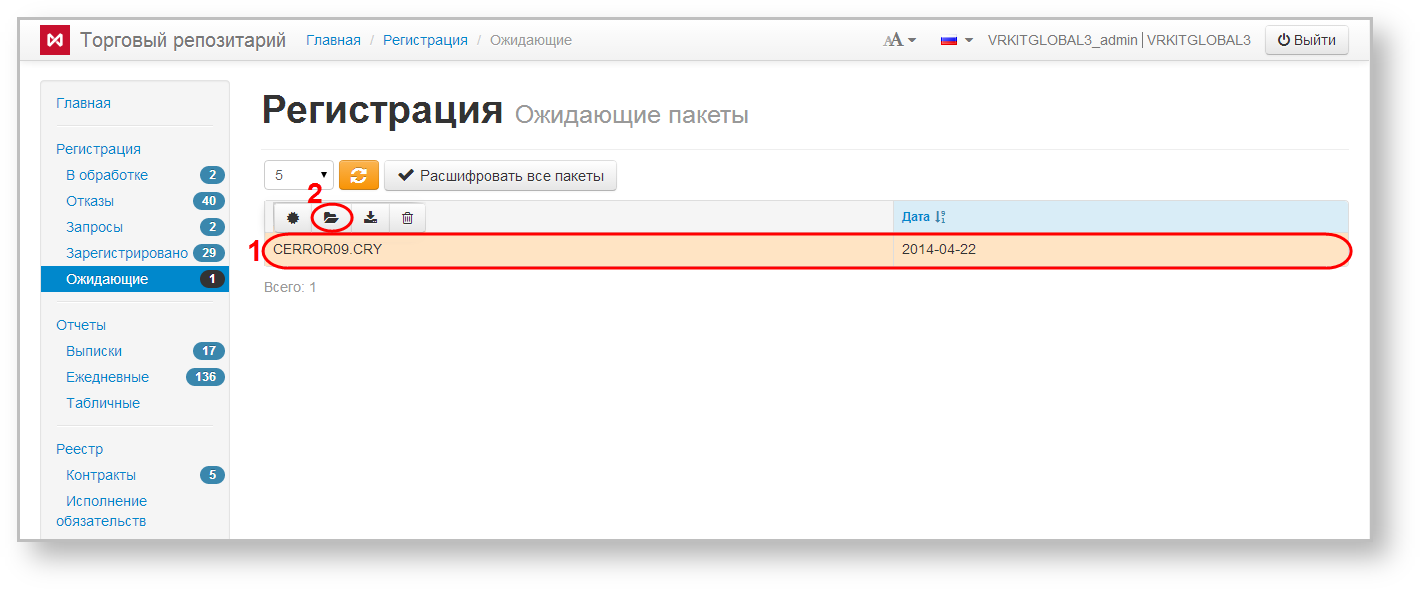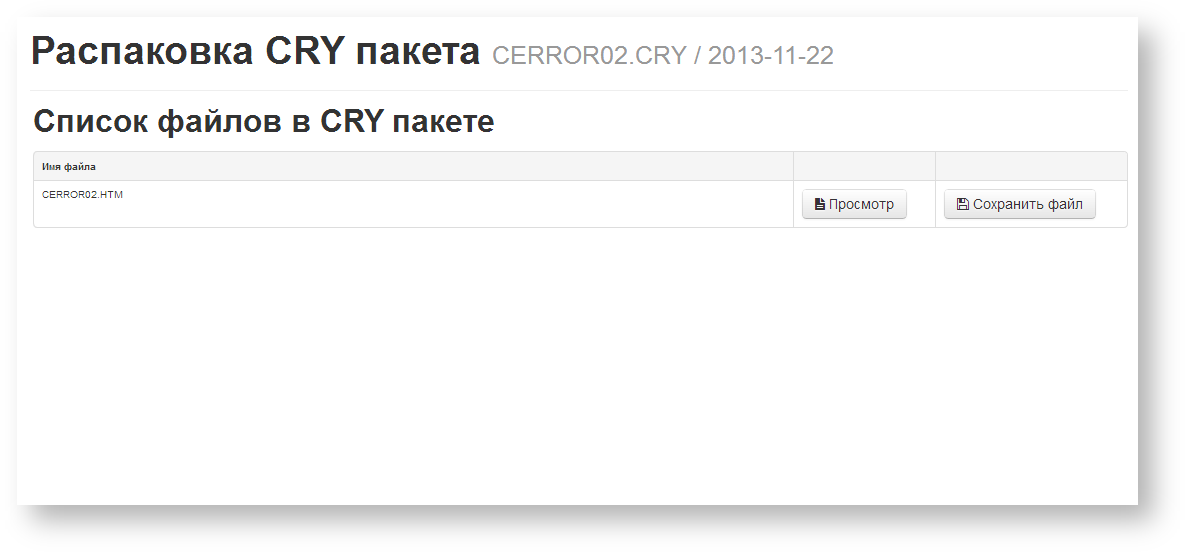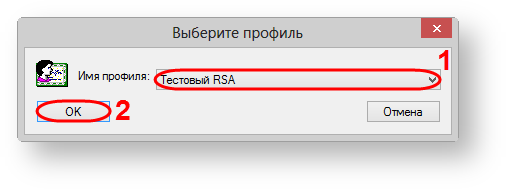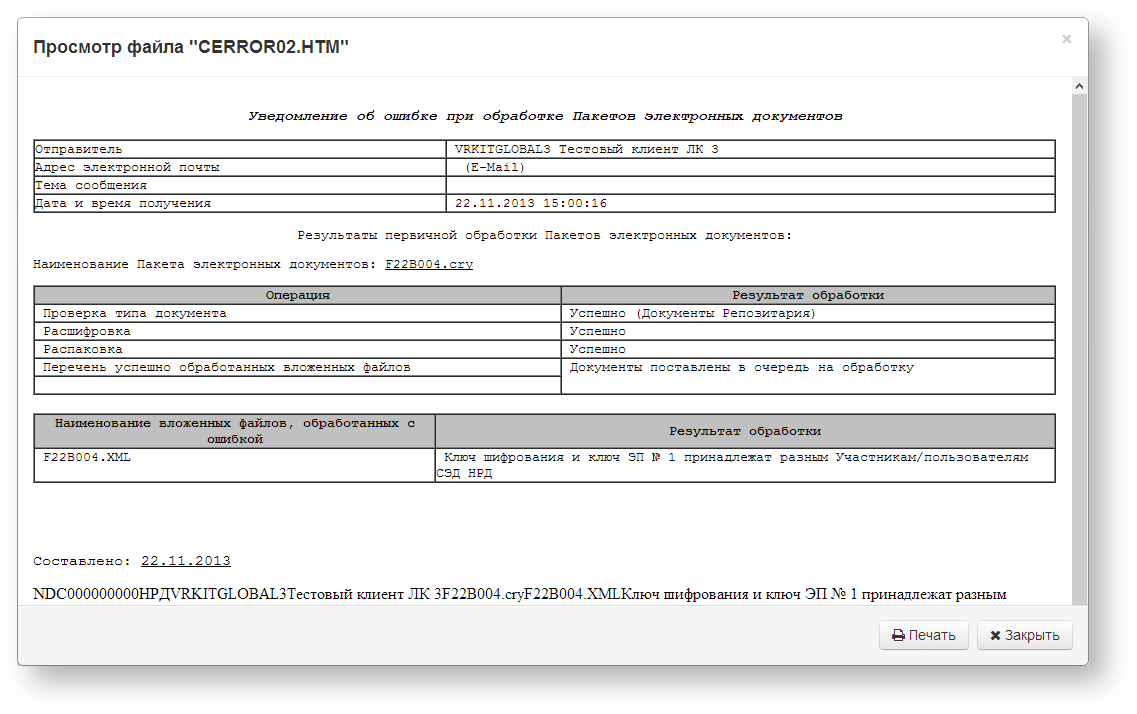Page History
...
select the message by hovering the mouse over the row of this message in the table (Fig. 2,1);
Fig. 2 – viewing package
click the button on the pop-up panel (see Fig. 2,2) to go to the unpacking the package form (Fig. 3);
Fig. 3 – unpacking the package form
If you have more than one profile the window opens, in which you need to select a profile with the necessary certificates and click OK (Fig. 4).
Fig. 34 – profile selection
- click the View button. This will open a viewing form (Fig. 5).
Fig. 5 – viewing package
...
Overview
Content Tools