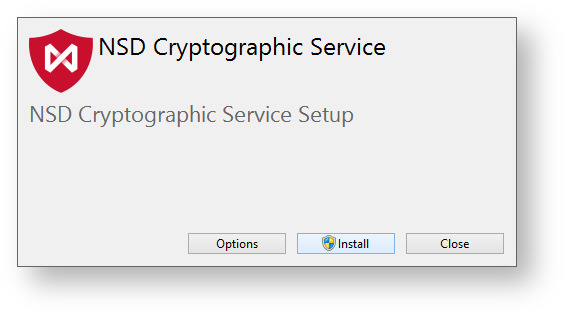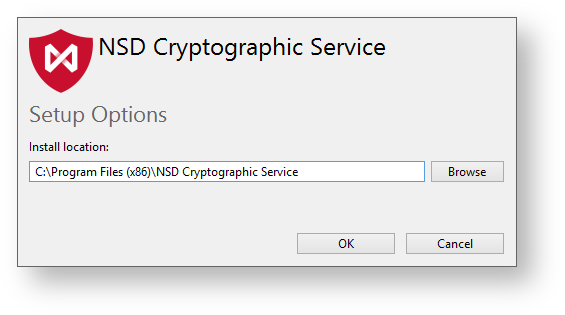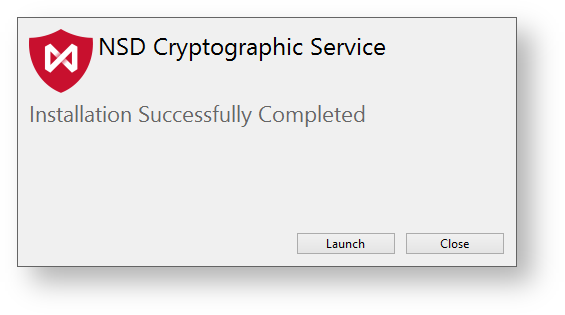Page History
To install Cryptographic service start the file crypto-en-[product_version].exe. In the opened window click Install.
Figure 1 – Cryptographic service installation
As an option you can change the installation folder (by default: %PROGRAMFILES(X86)%\NSD Cryptographic Service). To do this click the Settings button. In the opened window click Browse and select new folder. Click the OK button and the strat installation window will be displayed (see Figure 1).
Figure 2 – installation folder
...
At the end of installation process a window will appear where you need to click the Launch button to start the service and perform the initial settings.
Figure 3 – completing installation
...
Overview
Content Tools