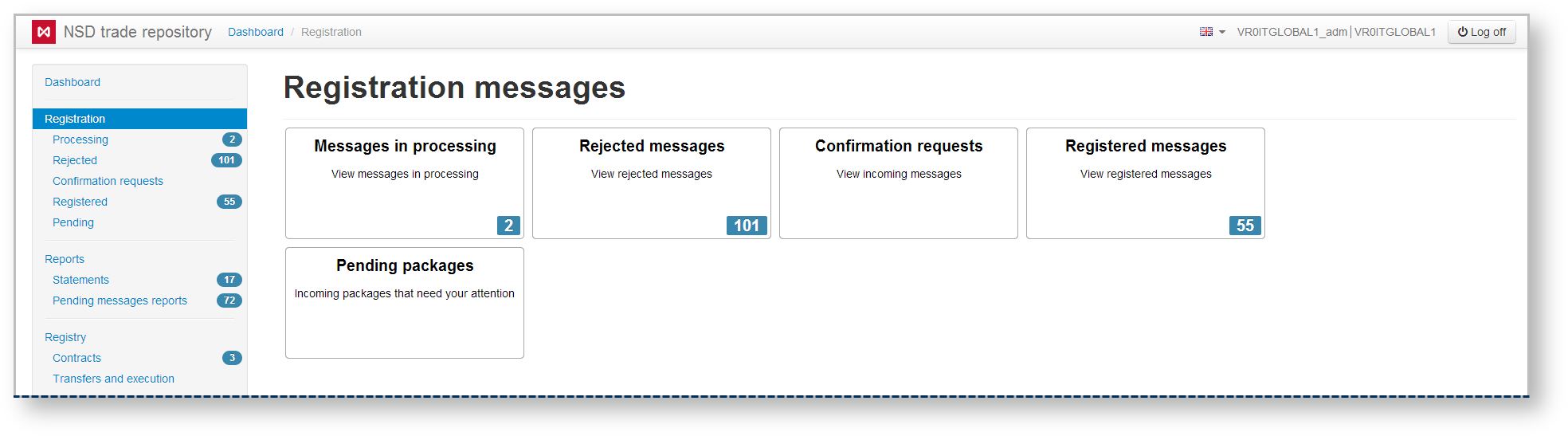Page History
| Table of Contents |
|---|
Main section form
Section contains information about the processing of messages.
Fig. 1 – Registration form
Subforms
The Registration section contains Processing, Rejected, Requests, Registered and Pending subforms. Each form includes information about the individual registration chains – a sequence of messages between the party (reporting agent) and the repository associated with the registration of a single contract/report/master agreement. The registration of changes to the contract or master agreement is a separate chain.
...
Form | Description |
|---|---|
Processing | Contains chains in an idle state from the Web-client user’s viewpoint. There are two types of chains:
|
| Rejected | Contains chains, in which a notice has been received from the repository about processing rejection or a notice of registration rejection. The form also includes chains, in which the user has sent a rejection to a confirmation request The reason for the rejection could be, for example, the discrepancy of the message and an xsd-scheme of the message format or the counterparty’s disagreement with the report terms |
| Requests | Contains incoming request chains that for the given party start with an Approval request sent by the repository. This means that the registration process was initiated by the other party and the repository sent a request for approval to the current party |
| Registered | Contains completed chains of registered documents |
| Pending | Contains the electronic workflow system messages, encrypted on the party certificate and the servers of the Web-client cannot decrypt and display their contents to the user. Users must decrypt them on their own |
Form elements
Main table
Chains of messages are displayed in tables. Fig. 2 shows an example of a Registered form table.
...
Each row corresponds to one registration chain.
| Info |
|---|
Chains of inactive master agreements are written in yellow. Name of the user’s company responsible for a certain role in the chain (under the MA this chain is associated with), is written in green. |
...
| Tip |
|---|
These tables are subject to information display settings, described in section General Settings. |
Additional table
To view all messages associated with the chain, click on the row in the main table. An additional table with the entire message chain will appear to the right of the main table (Fig. 3).
...
Clicking on the message button you can view the file in XML-format. This format is used for importing files.
Toolbar
Hovering the mouse on a table row displays a toolbar. The set of tools varies depending on the form (table 3).
...