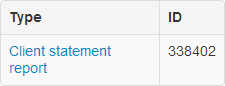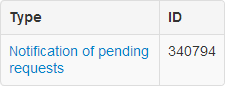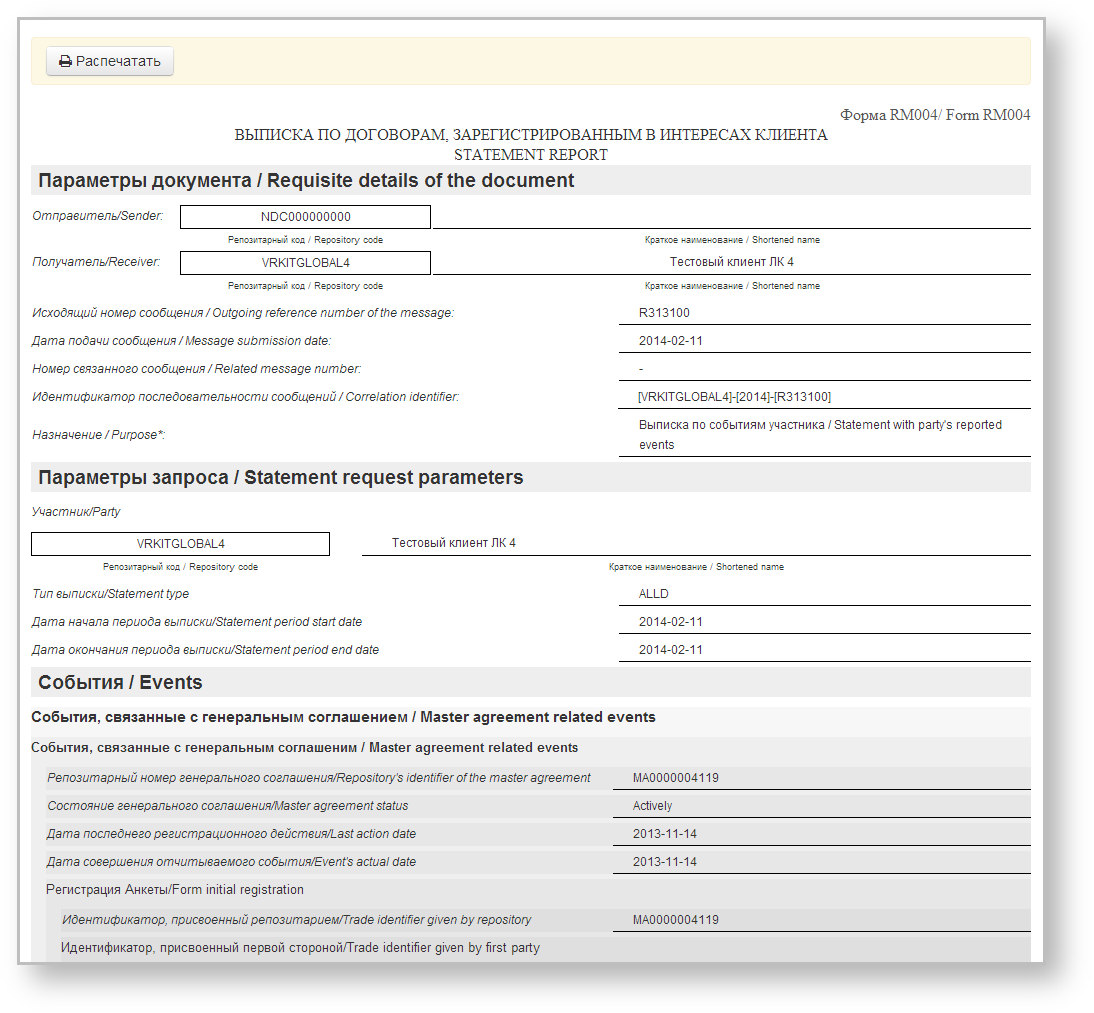Page History
...
- click on the row in the table. This will open the additional information block, which contains the type and the identification number of the statement/report. The example of information blocks for the Daily reports and the Statements form is presented in Fig. 4 and 5;
Fig. 4 – information on Fig. 5 – information on
registry statements daily statements
After that click on the statement name, which is an active link, to display the statement (Fig. 6).
Fig. 6 – viewing a registry statement - сlick the button, then close the print settings dialog of your Web browser to view the report print form.
Overview
Content Tools