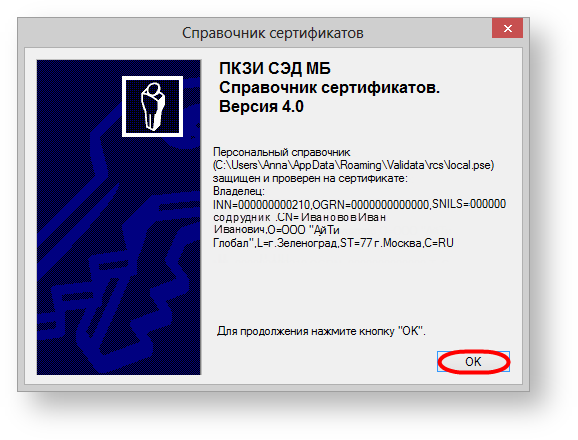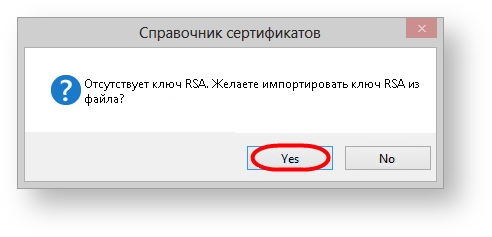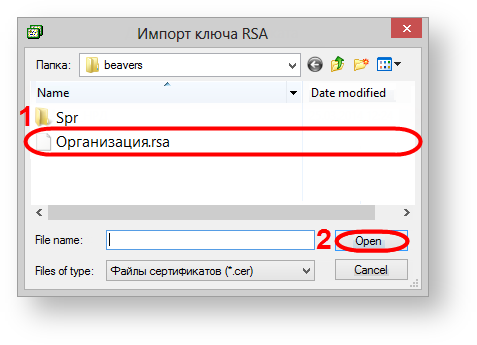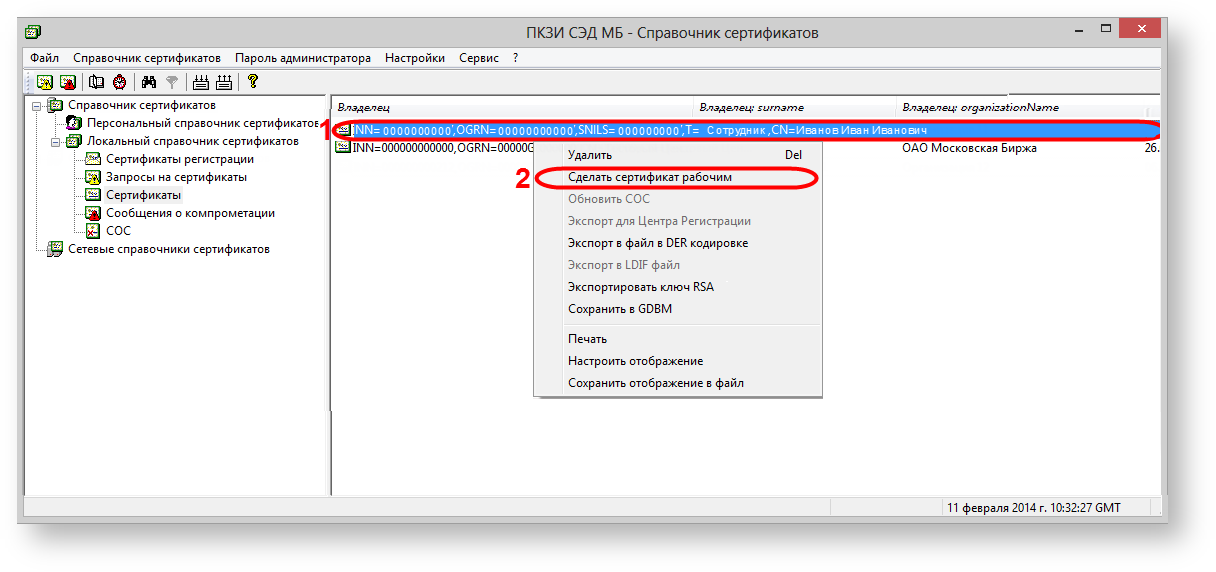Page History
...
| Info |
|---|
If the user works with several profiles, you need to add another profile. You can find a detailed information in the Profile settings. |
If there are several profiles, the profile selection dialog will pop up when starting a Certificates storage, where you will need to select the new profile and click the OK button (Fig. 2).
...
Figure 3 – directory selection
As a result, the dialog will pop up, where you will need to choose the Spr folder and click the OK button (Fig. 4).
...
Figure 5 – exit the Certificates storage
When If you are not using the latest storage when running Certificates storage using the Start menu→All Programs→ ПКЗИ СЭД МБ (MOEX EDS DSSK)→Справочник сертификатов (Certificates storage), a message will appear informing that the personal storage is protected with the test certificate. You need to click the OK button in this window (Fig. 6).
Figure 6 – informational message
If you are using the latest storage when running Certificates storage using the Start menu→All Programs→ ПКЗИ СЭД МБ (MOEX EDS DSSK)→Справочник сертификатов (Certificates storage), a message will appear, where you need to click Yes (Fig. 67).
Figure 67 – informational message
As a result, the dialog will pop up, where you will need to choose test private key and click the Open button (Fig. 48).
Figure 7 – Spr folder
When running Certificates storage using the Start menu→All Programs→ ПКЗИ СЭД МБ (MOEX EDS DSSK)→Справочник сертификатов (Certificates storage), a message will appear informing that the personal storage is protected with the test certificate. You need to click the OK button in this window (Fig. 8).
Figure 8 – informational message
8 – c
Then the certificate must be set as default. To do this, select the added certificate, right-click on the shortcut menu, and select Сделать сертификат рабочим (Make certificate workable) (Fig. 79).
Fig. 7 9 – selecting the working certificate
After adding a personal certificate to the Certificates storage, the personal storage is signed on the personal test certificate. The generation of a digital signature for sent messages is ensured by the private test key.
...