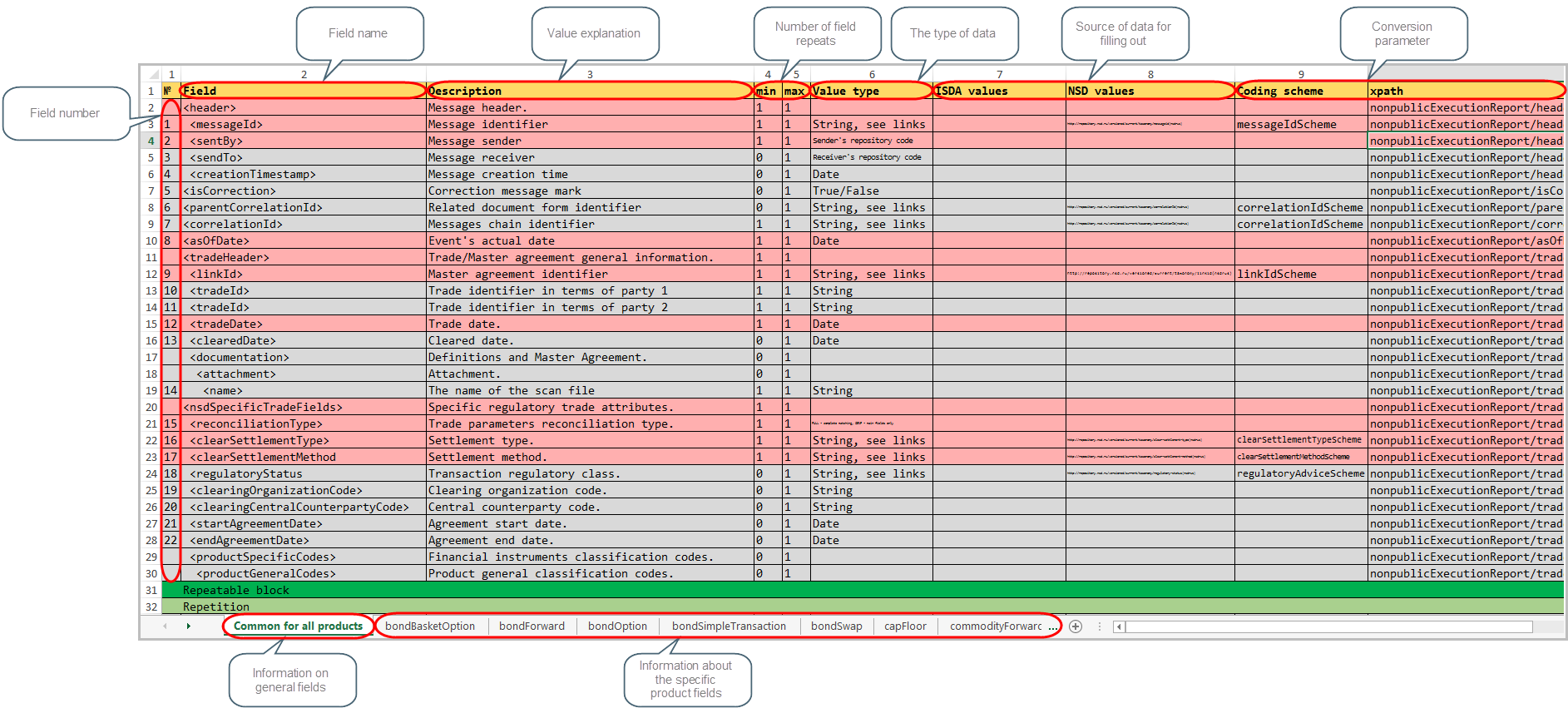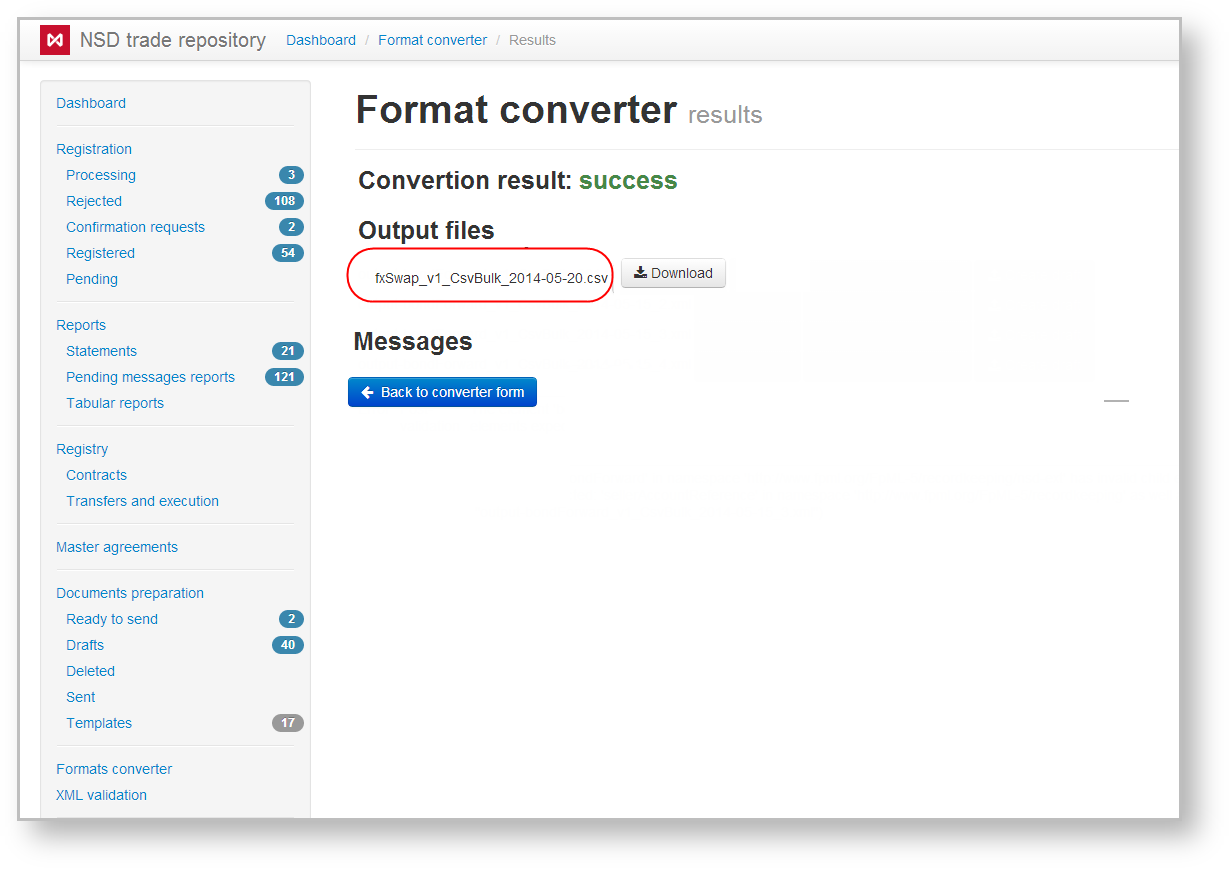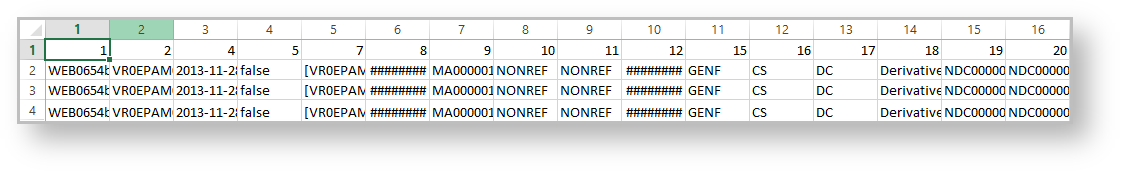Page History
...
| Panel | ||||||||||
|---|---|---|---|---|---|---|---|---|---|---|
| ||||||||||
Bulk format v.8* on February 3, 2016 (examples) – current version. XSD schema version 4.0. Expanded format12 on June 10, 2019 – XSD schema version 4.4 Bulk format v.7 on September 09, 201511* on November 15, 2016 (examples) – current version. XSD schema version 3.7XSD schema version 4.4 Bulk format v.6 10* on June 0823, 20152016 (bulk format examples) – XSD schema version 3.6 |
Figure 1 – bulk format reference
...
| Panel | ||||||||||
|---|---|---|---|---|---|---|---|---|---|---|
| ||||||||||
Bulk format examples v.7 11 on September 09November 15, 20152016 |
Bulk download of orders
The bulf format file can be downloaded from Drafts. Detailed instructions on how to upload orders to the Web-client are provided in the Import section. At importing a bulk format is automatically converted into FpML. All orders contained in the table format, will be displayed in the Drafts form (Fig. 4).
...
Figure 7 – conversion result
At opening the user will be displayed an excel table containing all orders (Fig. 8).
Figure 8 – excel table containing all orders
This way the original order data:
| Panel |
|---|
<messageId messageIdScheme="http://repository.nsd.ru/coding-scheme/messageid(nsdrus)">WEBe33338edb7f947c49a61997553d7a4b5</messageId> <sentBy>VR0ITGLOBAL1</sentBy> <sendTo>NDC000000000</sendTo> <creationTimestamp>2013-11-14T15:41:39</creationTimestamp> |
were converted into tabular data:
1 | 2 | 3 | 4 |
WEBe33338edb7f947c49a61997553d7a4b45 | VR0ITGLOBAL1 | NDC000000000 | 2013-11-14T15:41:39 |