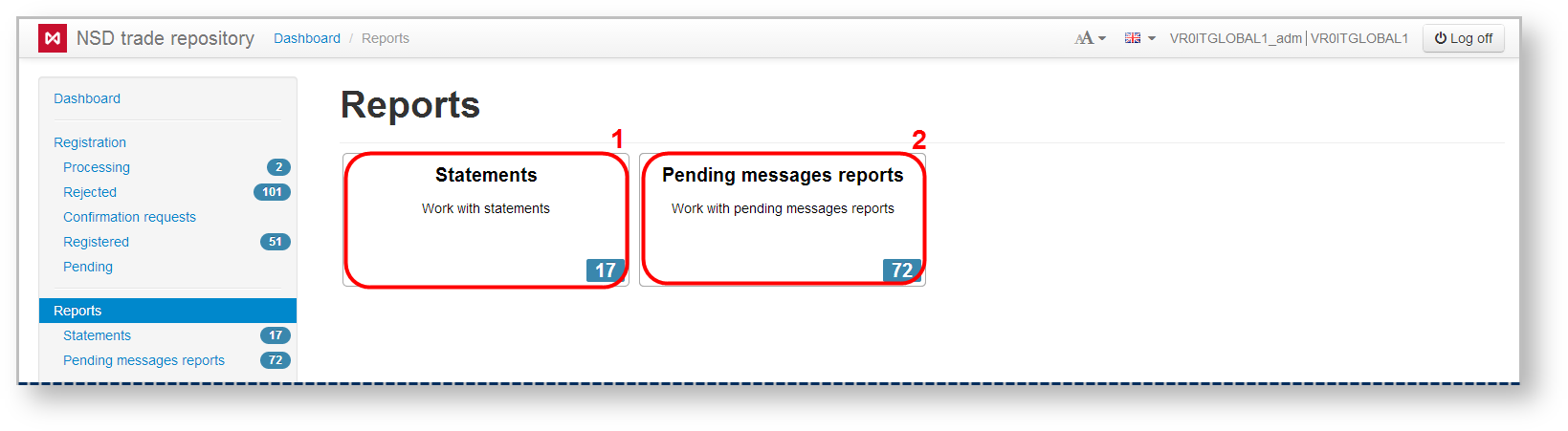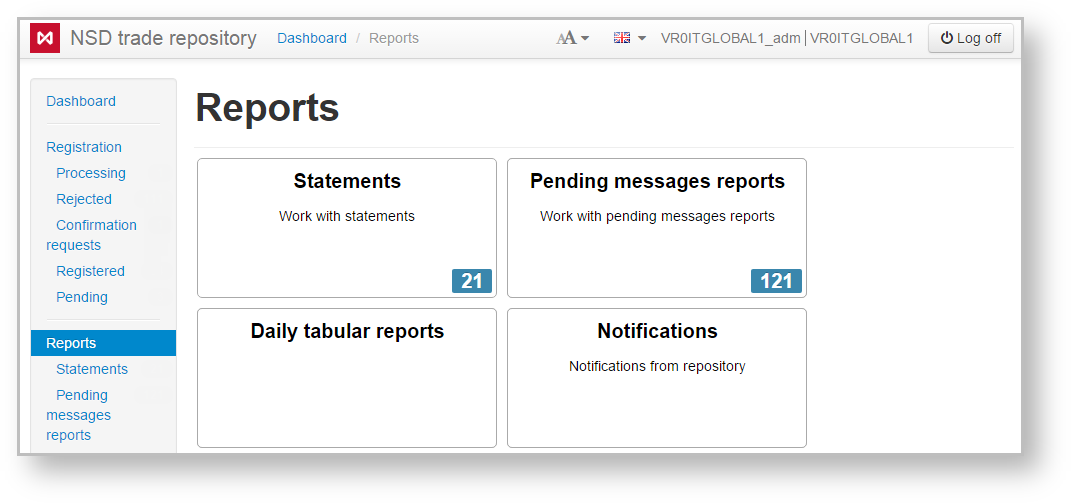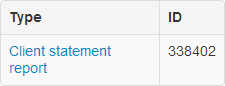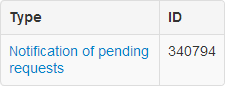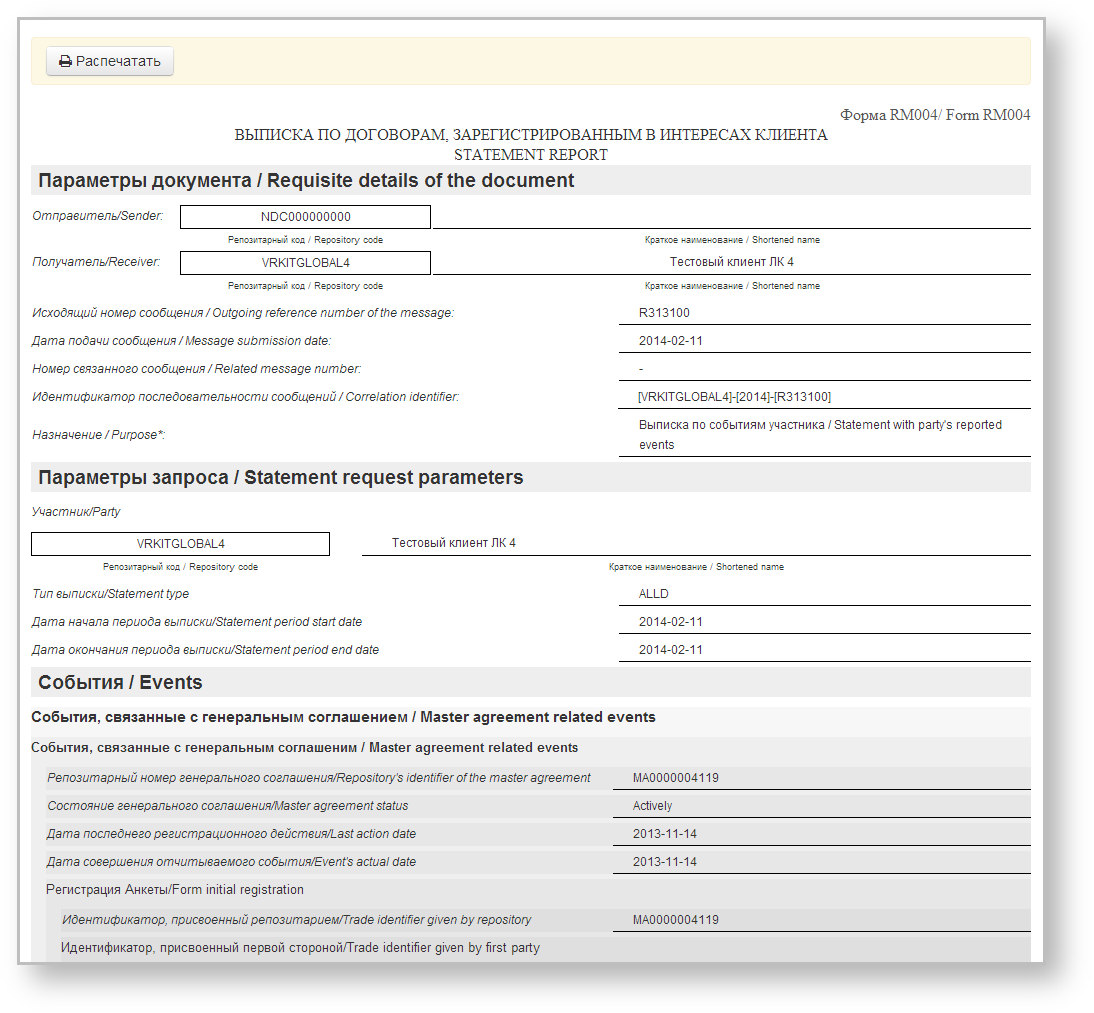Page History
| Section | |||||||||||||||
|---|---|---|---|---|---|---|---|---|---|---|---|---|---|---|---|
|
Fig. 1 – Reports form
To go to:
Btn BtnClass btn-default Link ма Name Statement Btn BtnClass btn-default Link ма Name Daily report on pending documents Btn BtnClass btn-default Link ма Name Tabular report
Statement is a document that contains summary information on agreements/reports/master agreements in the registry for a certain period of time. Client receives astatement report at the end of the operation day, if any documents were registered during the day. The statement report is also sent to the client upon request, which can be created in the Message Preparation form. To find details about statement format, refer to NSD’s trade repository messages specifications. In the Web-client statements are displayed in tables (Fig. 2), where each row contains information about one message thread: statement request→statement.
...
Statements and Daily reports forms have the same sets of tools for working with reports, which are described in section Form elements.
Daily report on pending documents
This report contains information on the following documents:
- documents which the client sent to the repository, transferred to counterparty for confirmation, and the counterparty’s response has not yet been received;
- documents that were sent by client's counterparties to the repository, transferred to the customer for confirmation, and the customer’s response has not yet been received.
The format of such report is available on the repository formats website. In the Web-client statements are displayed in the form of a table (Fig. 3), where each row contains information for a single report.
...
Statements and Daily reports forms have the same sets of tools for working with reports, which are described in section Form elements.
Form elementsAnchor elements elements
The Statements and Daily reports form contains the following information about documents:
...
There are two ways to view report or statement:
- click on the row in the table. This will open the additional information block, which contains the type and the identification number of the statement/report. The example of information blocks for the Daily reports and the Statements form is presented in Fig. 4 and 5;
Fig. 4 – information on Fig. 5 – information on
registry statements daily statements
After that click on the statement name, which is an active link. Then close the print settings dialog of your Web browser to view the report print form (Fig. 6).
Fig. 6 – viewing a registry statement - сlick the button, then close the print settings dialog of your Web browser to view the report print form.