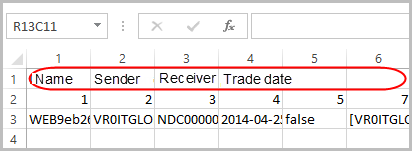Page History
...
- CSV file name requirements:
- filename must be formed based on a mask: [Product type]_v[Format version]_[any string].csv (for example: fxDigitalOption_v1_CsvBulkTest.csv);
- CSV file content requirements:
- the ";" delimiter is used;
- file can start with string "sep=;" it is necessary for the correct display of the table in MS Excel, regardless of the MS Office localization settings.
order and numbers of columns in the file bulk format must match the field number specified in the CSV bulk format reference (see Fig. 1). For example, if the field <specificCode> is indicated under number 33, and the field <code> under number 34, in the table they should go under the same number and in the same order. If the transaction does not contain information on the field, the column is left blank. If neither transaction contains a field, the corresponding column is not added to the file at all;
to conveniently fill out the table above the string with column numbers, the user can optionally add a string with column names (Fig. 2). There are no requirements to the names, the user indicates then at his sole discretion;
Figure 2 – CSV bulk file format, rules of generation
if the CSV bulk format reference specifies two sources of data for filling ISDA Ref. and NSD Ref., the priority is given to NSD Ref.
...