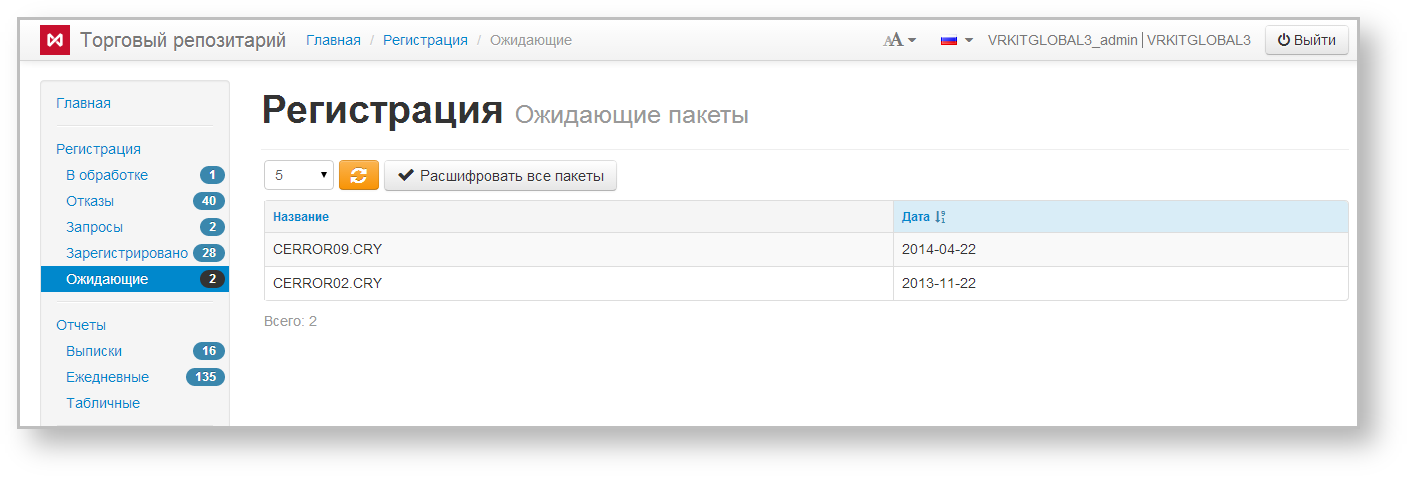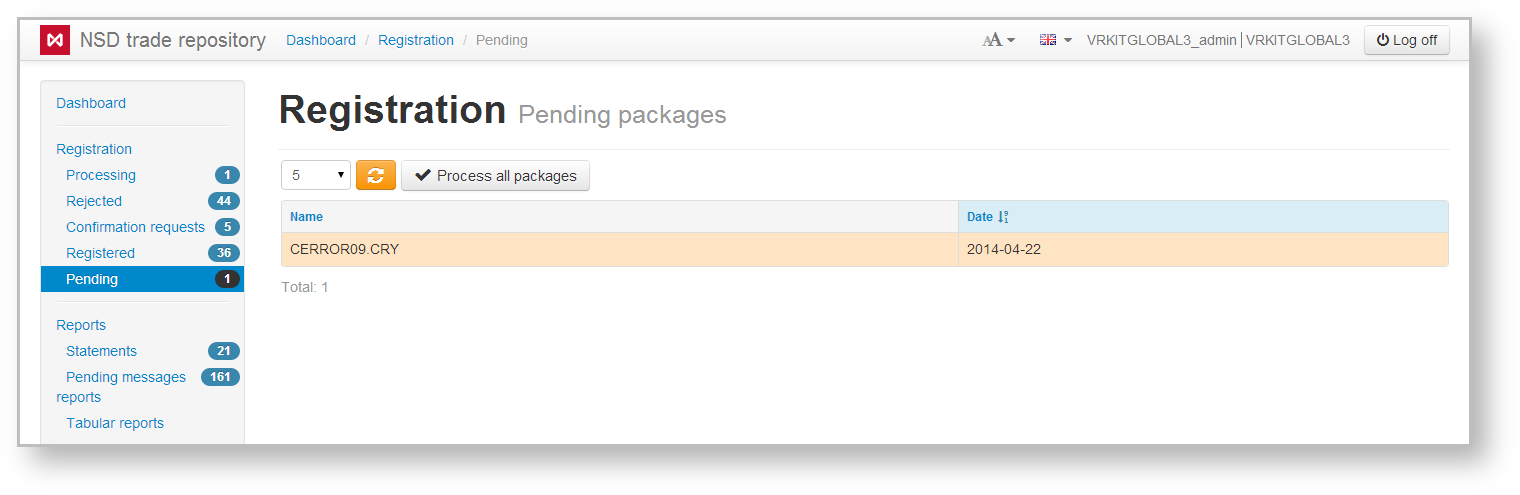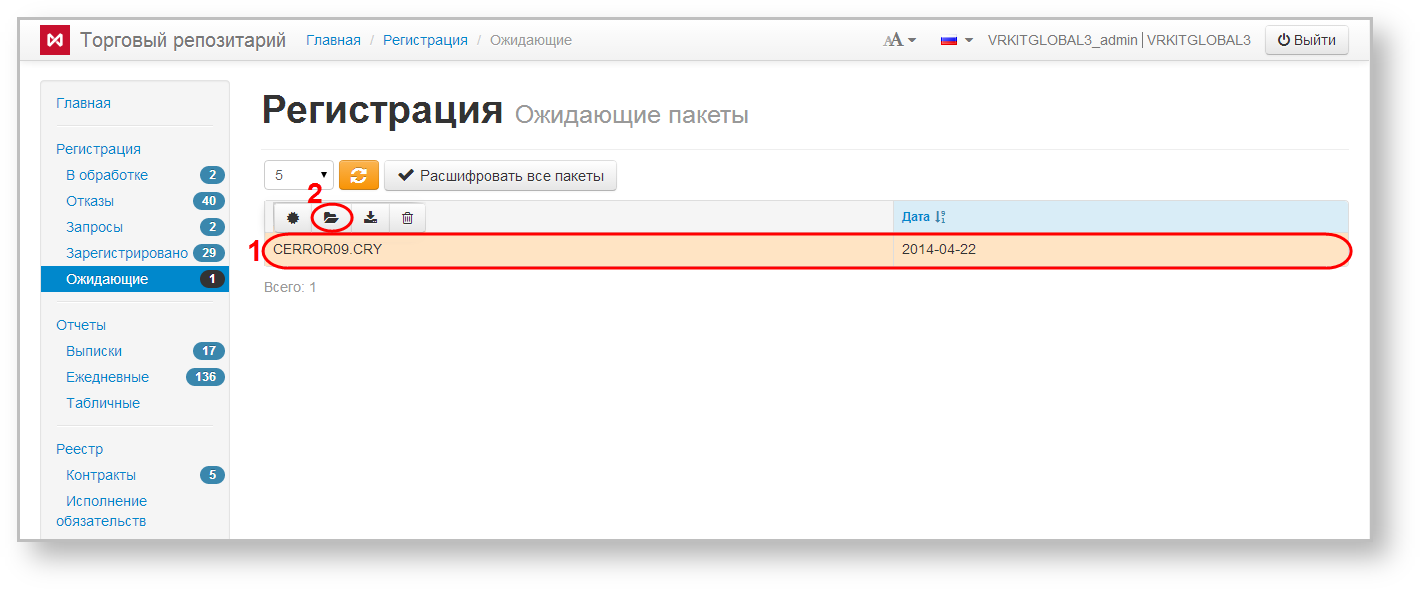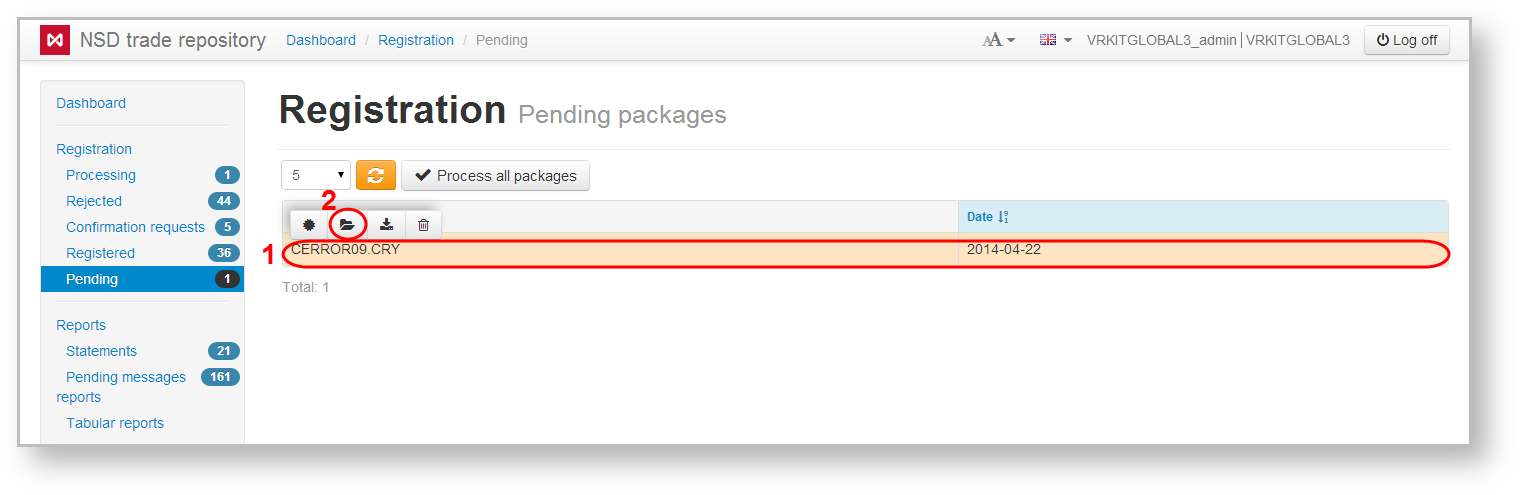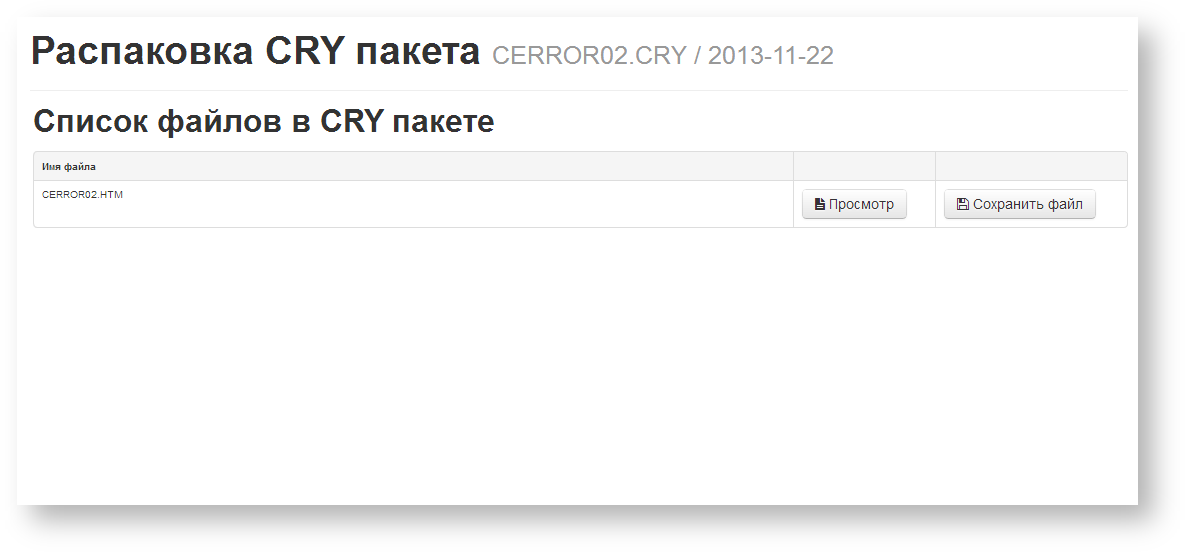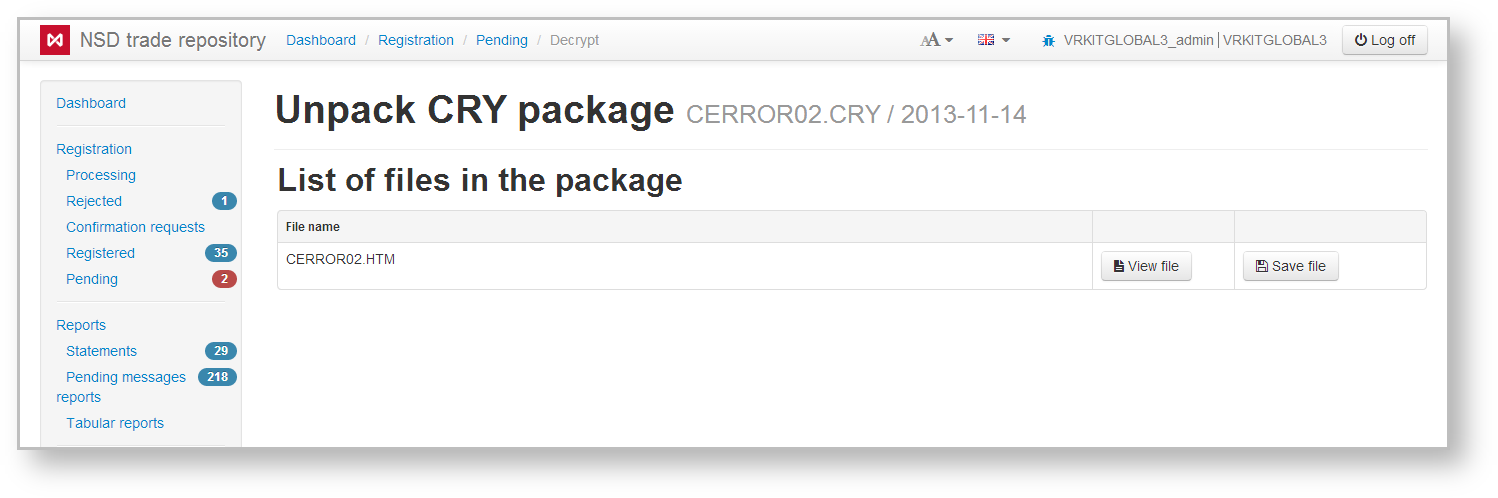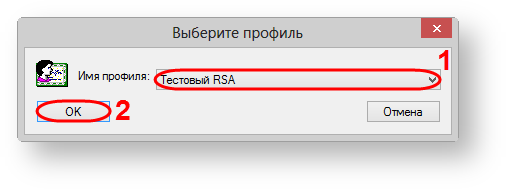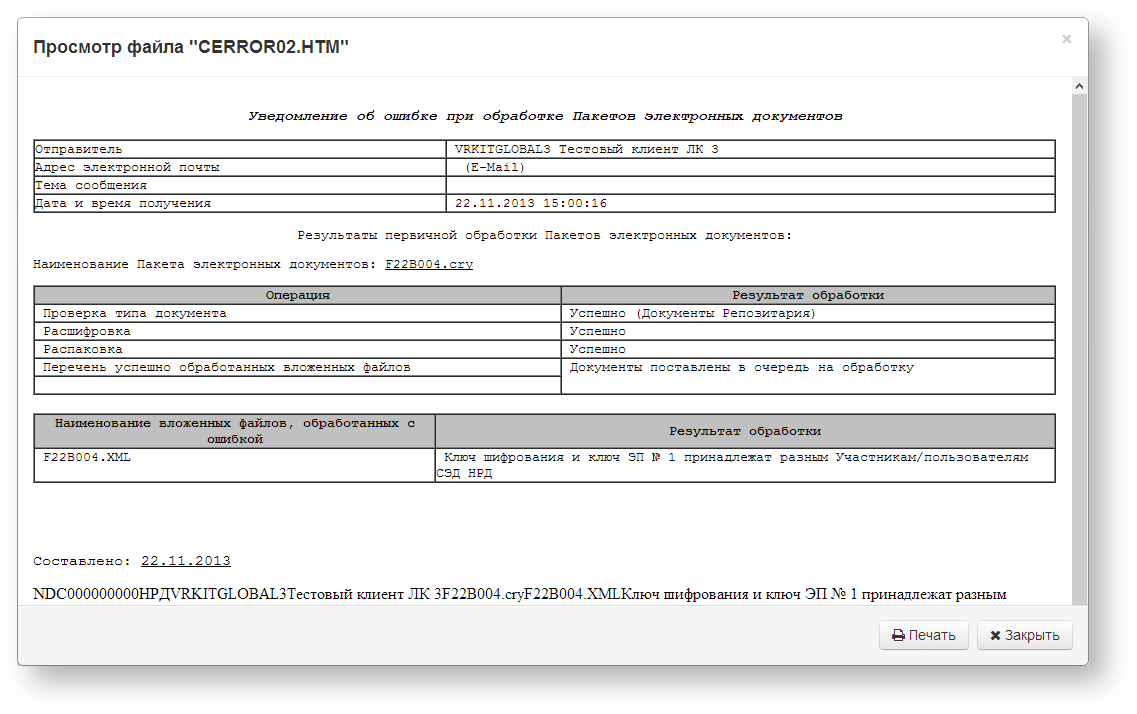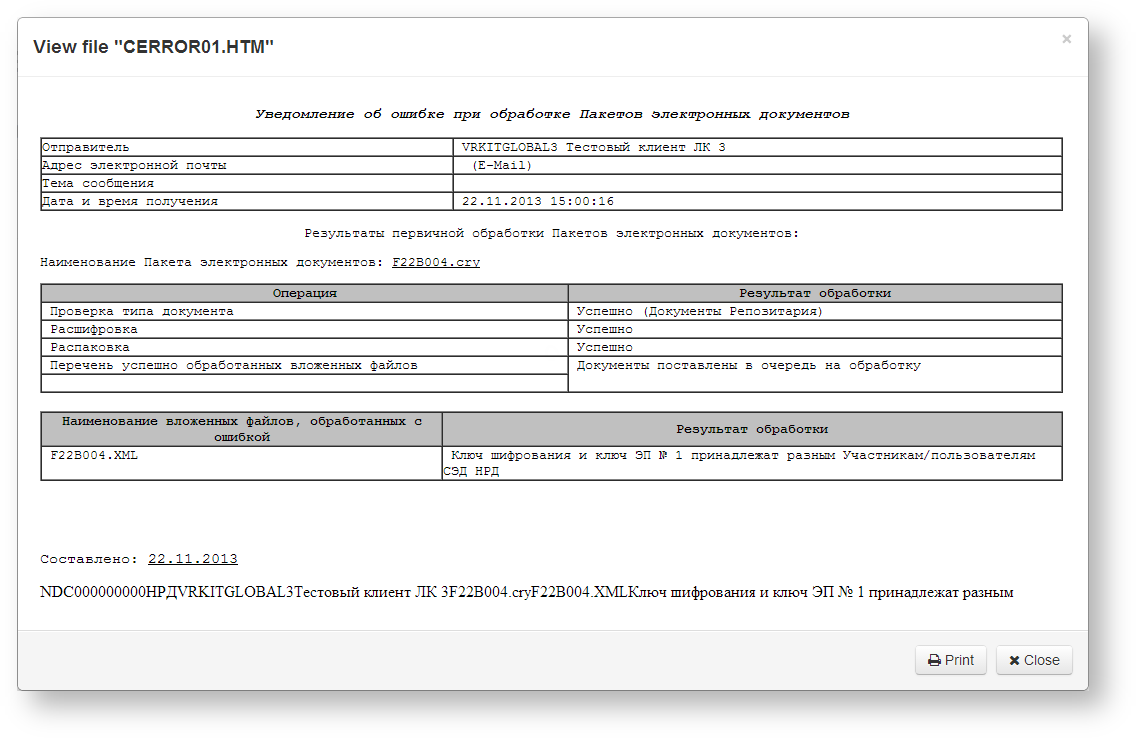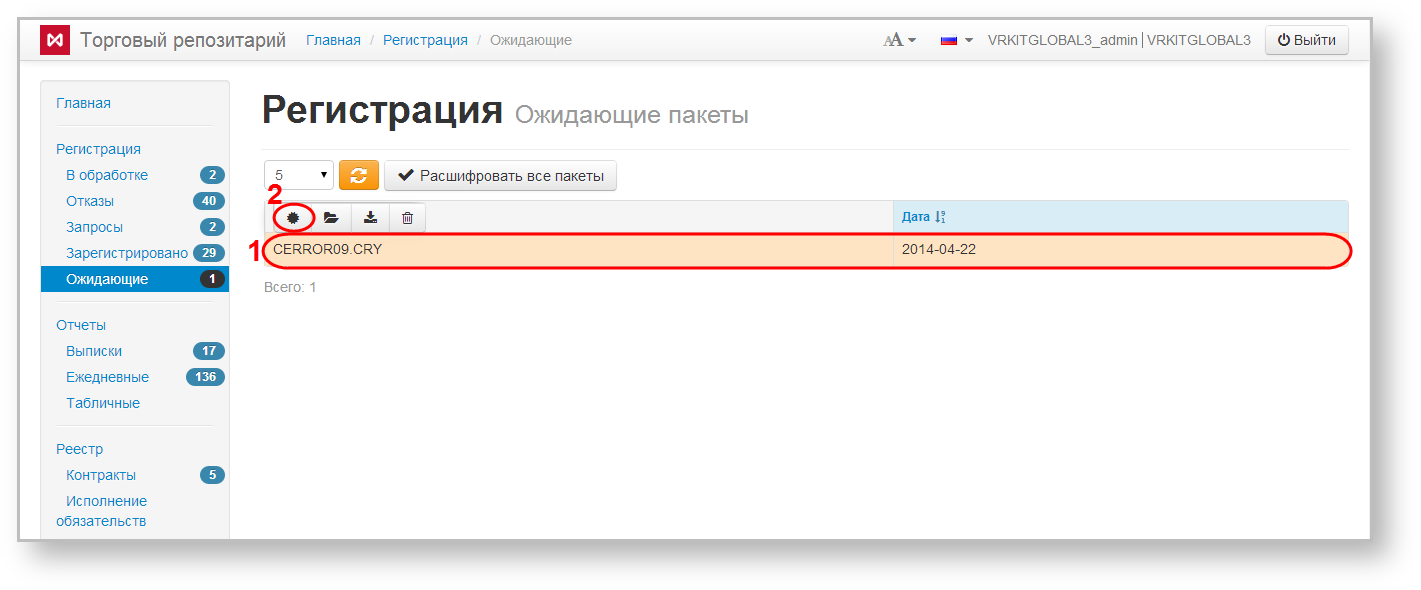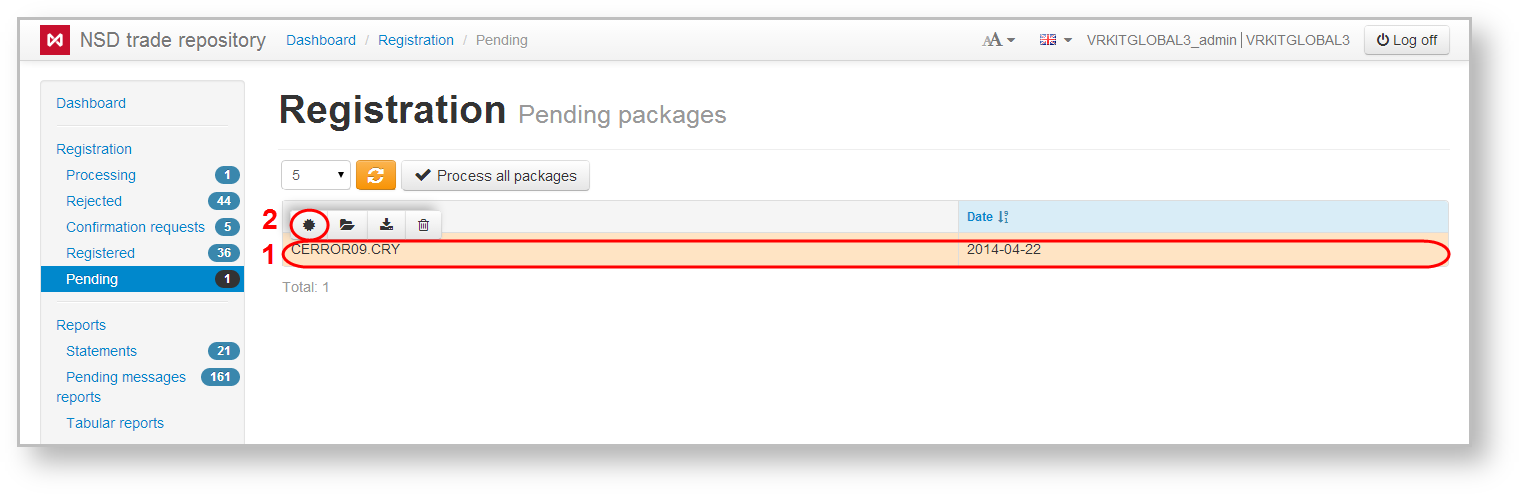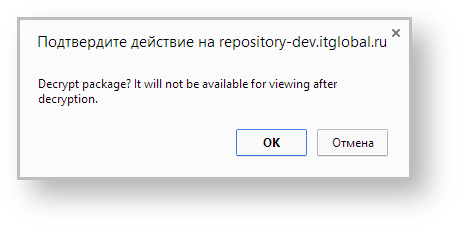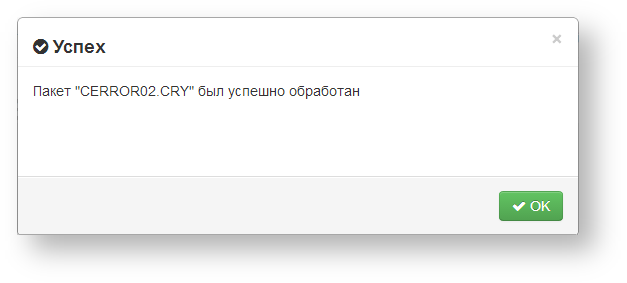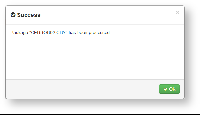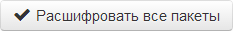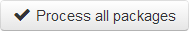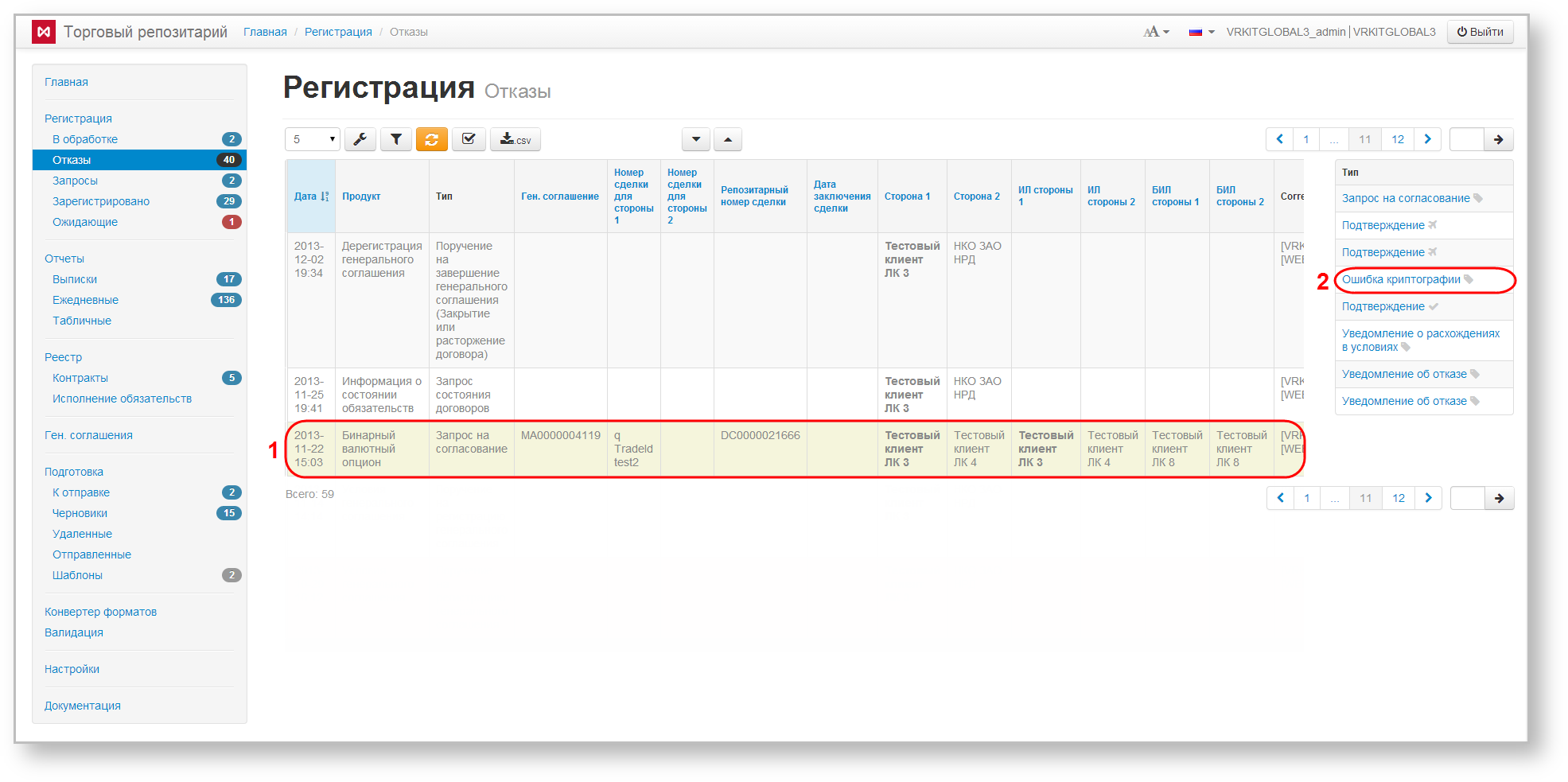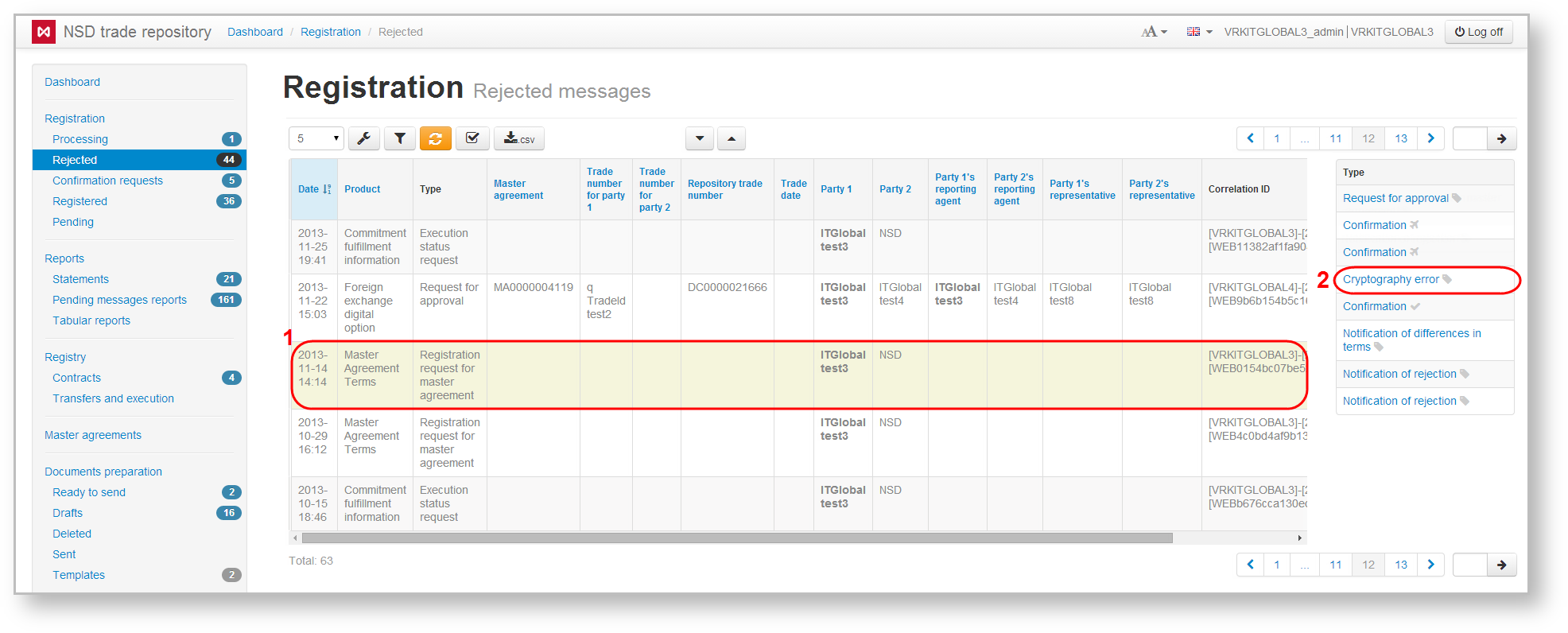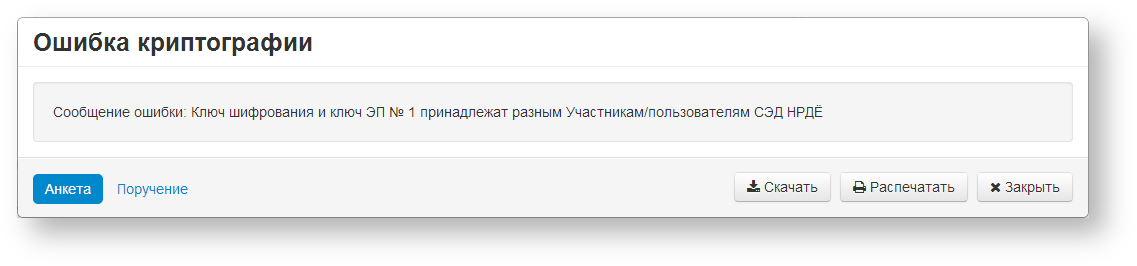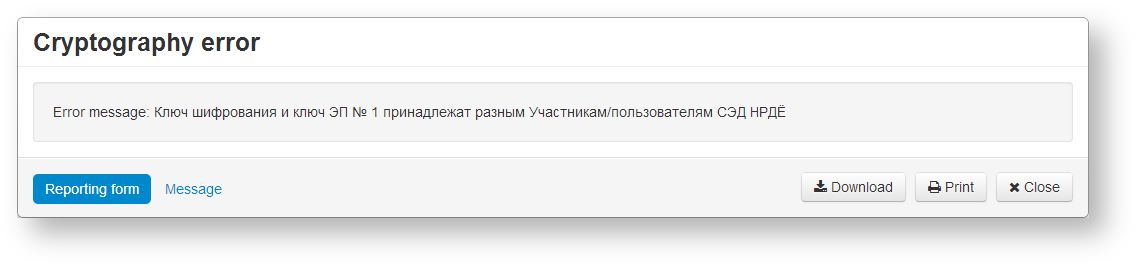Page History
...
Messages are displayed in tables, which contains the name and date of receipt of packages.
Fig. 1 – Pending packages form
...
select the message by hovering the mouse over the row of this message in the table (Fig. 2,1);
Fig. 2 – viewing package
click the button on the pop-up panel (see Fig. 2,2) to open the package unpacking form (Fig. 3);
Fig. 3 – unpacking the package form
If you have more than one profile the window opens, in which you need to select a profile with the necessary certificates and click OK (Fig. 4).
Fig. 4 – profile selection
- click the View button. This will open a viewing form (Fig. 5).
Fig. 5 – viewing package
...
- select the message by hovering the mouse over the row of this message in the table (Fig. 6,1);
Fig. 6 – Package unpacking - click the button on the pop-up panel (see Fig. 6,2);
click the ОK button in the confirmation window that appears (Fig. 7).
Fig. 7 – confirmation windowIf you have more than one profile the window opens, in which you need to select a profile with the necessary certificates and click OK (Fig. 8).
Fig. 8 – profile selection
As a result, the message will be decrypted, and an information window will be displayed (Figure 9), where you should click ОK .
Fig. 9 – completion unpacking
To unpack all the packages, click the button.
Unpacked packages are displayed in the Rejected form of the relevant registration chain.
...
go to the Rejected form and find a chain by the date of receipt of the package (Fig. 10);
Fig. 10 – расшифровка пакета
- click on the chain. As a result an additional table with the list of all messages will be displayed (Fig. 10,2);
- find the cryptography error in the list and click on it. This will open the errors preview form (Fig. 11). The error file can be downloaded or printed.
Fig. 11 – viewing error