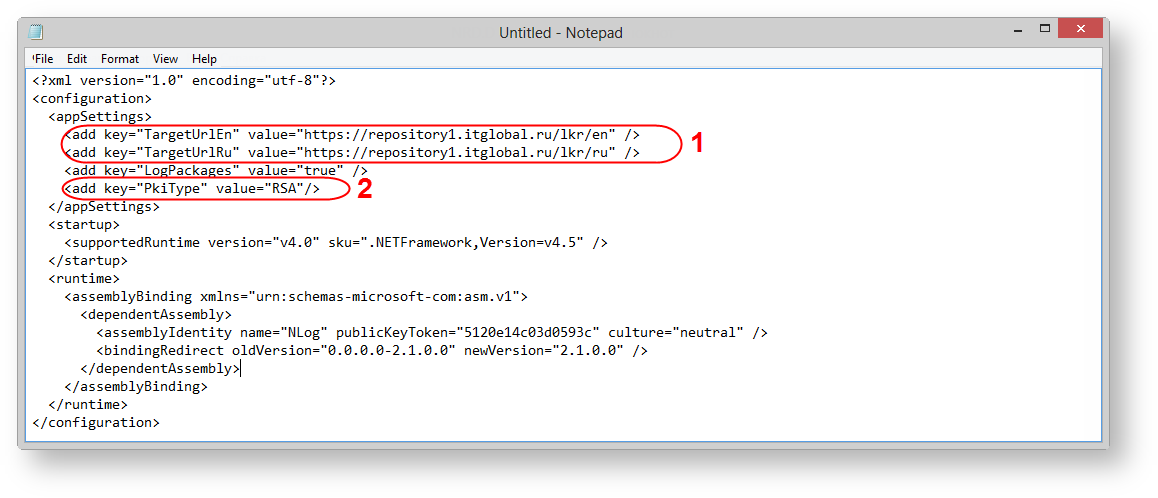Page History
...
- open a text editor as administrator;
- open NRD.DesktopShell.exe.config file through a text editor;
Figure 1 – edit the NRD.DesktopShell.exe.config file
- specify the Web-client URL (Fig. 1,1) (by default https://repository1.itglobal.ru/lkr ).
For test environment:- <add key="TargetUrlEn" value="https://repository1.itglobal.ru/lkrlkr/en" />;
<add key="TargetUrlRu" value="https://repository1.itglobal.ru/lkr/ru" />.
- <add key="TargetUrlEn" value="https://edorcabinet.nsd.ru/lkrrepository/en" />;
<add key="TargetUrlRu" value="https://edorcabinet.nsd.ru/lkrrepository/ru" />.
Depending on the system locale when running the Desktop client will open Russian or English version of the Web-client;
- type of cryptography: PkiType parameter, values RSA or GOST (Fig. 1,2);
- save edited NRD.DesktopShell.exe.config file.
...
Overview
Content Tools