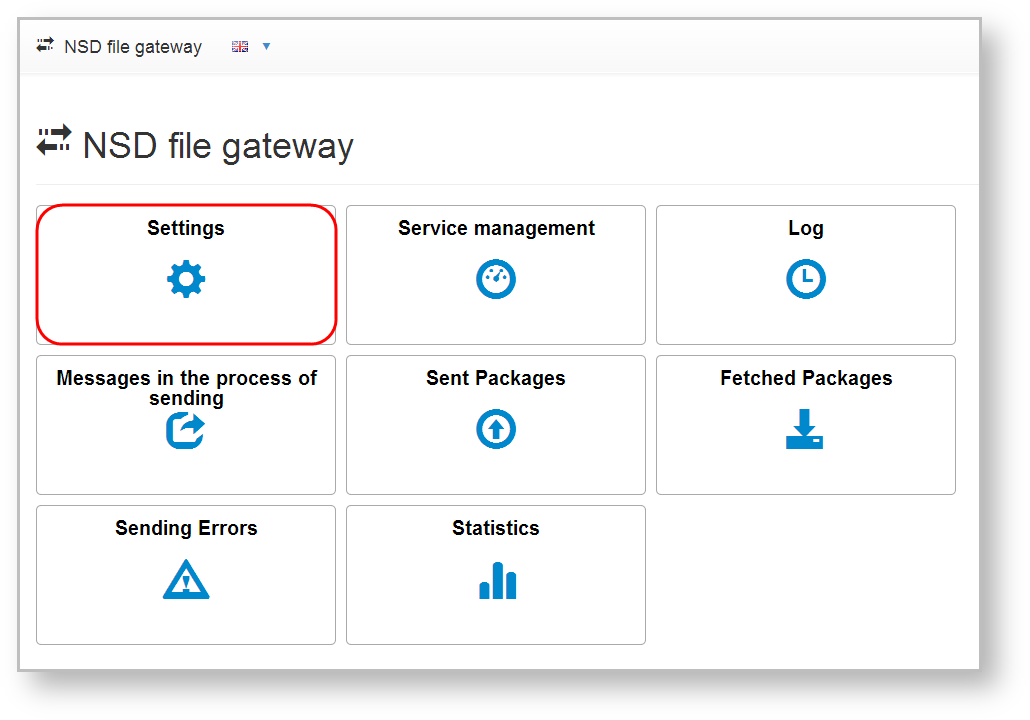Page History
After starting the file gateway perform the following system and network settings:
configure the active channel;
- configure the proxy server;
specify the folder to store log files, databases;
specify the address of WSL-service.
The service configuration settings can be made through the web interface, in the Settings section (Fig. 1) or through svc.config.
Figure 1 – moving to the Settings form
To navigate to the file svc.config need:
- paste %LOCALAPPDATA% into the Windows Explorer and press Enter on the keyboard;
- open NSD.FileGateway folder.
Overview
Content Tools