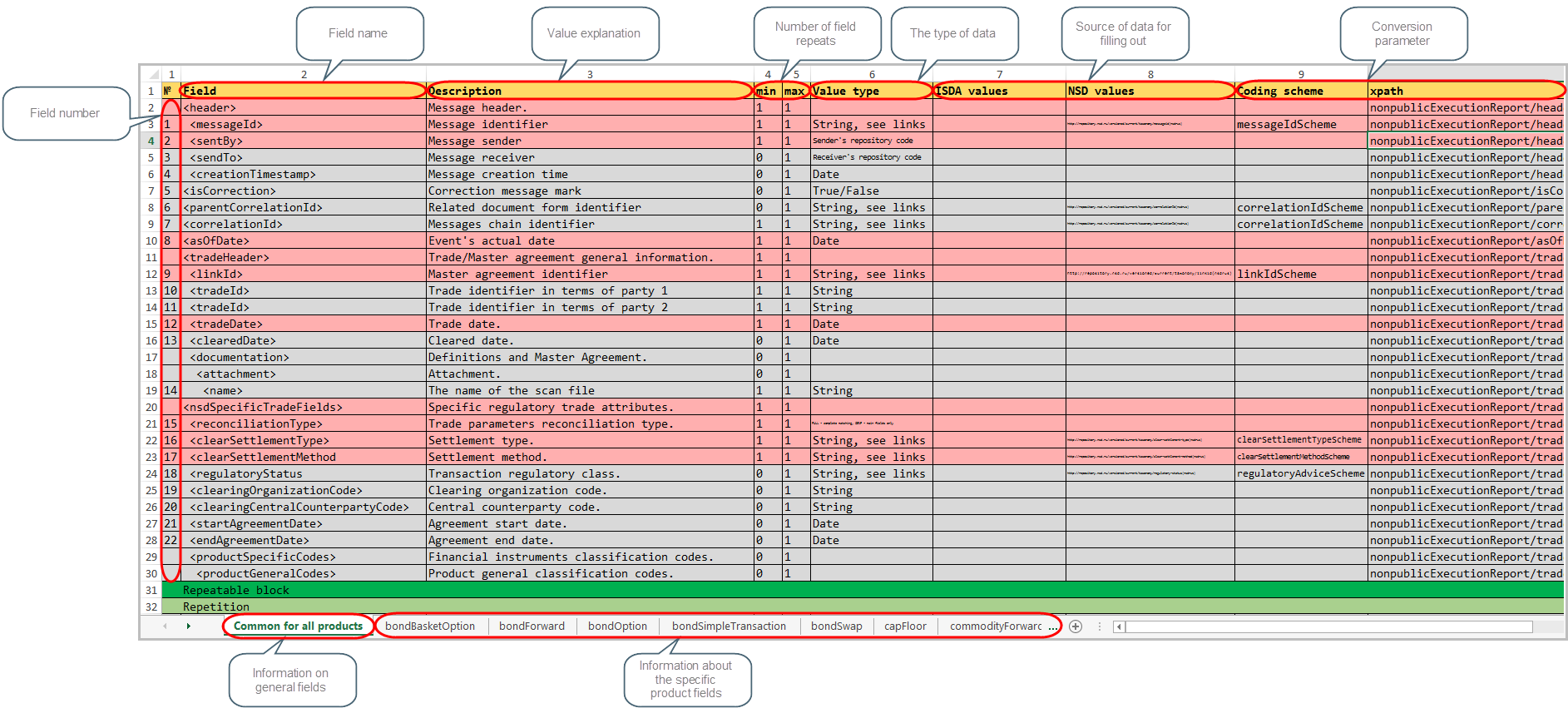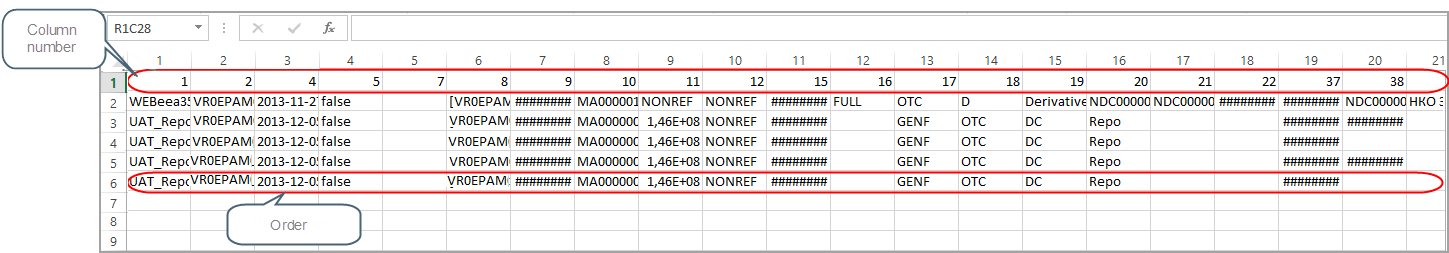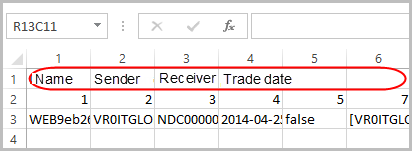Page History
...
The bulk format file is generated by adding values of different order fields into a single table. Filling out is performed according to the rules provided in the Bulk format reference.
...
| 40% | ||||||||||||||
| Panel | ||||||||||||||
|---|---|---|---|---|---|---|---|---|---|---|---|---|---|---|
| #D3D3D3
| #FFFFFF
| #4c9ac9
| Download links | ||||||||||
| Column | ||||||||||||||
|
| |||||||||||||
Bulk format referencev.7.1* on September 0930, 2015 ( bulk format examples)Bulk format reference v.6 on June 08, 2015 (bulk format examples) Bulk format reference v.5 on March 02, 2015 (bulk format examples) Bulk format reference v.3 on September 02, 2014 (bulk format examples) Bulk format reference v.2 on June 30, 2014 (bulk format examples) Bulk format reference v.1 on June 16, 2014 (bulk format examples) Info | examples) – current version. XSD schema version 3.7. Advanced format In the Bulk-format v.6 taking all the changes of the XSD schema version 3.6. (valid until the end of September). To avoid possible errors when downloading files in Web-client we recommend to use the latest version of the Bulk format specification6 *50 field repeats were added in version 7.1 for messages with thebasketConstituent (component of the basket). Number of repeats of the tradeId field was increased for markToMarketValuation and transfersAndExecution messages. |
Figure 1 – bulk format reference
...
field number – the number is specified only for rows that have values;
field – field name;
- description – value explanation;
- min – the minimum number of field repeats. If the value is 0 – the field is not required, if 1 - required;
- max – the maximum number of field repeats. If more repeats are necessary than specified in the reference, please contact IT Global technical support;
- value type – the type of data that the field contains: date, string, code, etc.;
- ISDA Ref. – source of data for filling out, an active link;
- NSD Ref. – source of data for filling out, an active link;
Ext. ref. attribute – additional conversion parameter, provided in informational purposes;
xpath – additional conversion parameter, provided in informational purposes.
...
Requirements for creating a bulk format file
In the buil-format file each string is a separate order, and each column is the format field number (Fig. 2).
Figure 2 – CSV bulk file format
To correctly upload orders to Web-client in bulk format and convert them into FpML, the file shoud be generated in accordance with the following requirements:
- CSV file name requirements:
- filename must be formed based on a mask: [Product type]_v[Format version]_[any string].csv (for example: fxDigitalOption_v1_CsvBulkTest.csv);
- CSV file content requirements:
- the ";" delimiter is used;
- file can start with string "sep=;" it is necessary for the correct display of the table in MS Excel, regardless of the MS Office localization settings.
file may contain only one type of transactions;
the recommended number of fills (strings in the file) is not more than 250;
order and numbers of columns in the file bulk format must match the field number specified in the CSV bulk format reference (see Fig. 1). ;
;Info For example, if the field <specificCode> is indicated under number 33, and the field <code> under number 34, in the table they should go under the same number and in the same order. If the transaction does not contain information on the field, the column is left blank. If neither transaction contains a field, the corresponding column is not added to the file at all
.
to conveniently fill out the table above the string with column numbers, the user can optionally add a string with column names (Fig. 23). There are no requirements to the names, the user indicates then at his sole discretion;
Figure 2 3 – CSV bulk file format, rules of generation
if the CSV bulk format reference specifies two sources of data for filling ISDA Ref. and NSD Ref., the priority is given to NSD Ref.
| Warning |
|---|
It is not recommended to edit the CSV file via MS Excel, because of the automatic data conversion while saving the file, such as date convertion, number convertion and so on. This might result in error while importing the file into the Web-client. |
This creates a download file, in which each string is a separate order, and each column is the format field number (Fig. 3). The number of strings (orders) in the download file is unlimited. The file may contain only one type of transactions. Anchor examples1 examples1
...
| width | 40% |
|---|
| Panel | |||||||||||||||||
|---|---|---|---|---|---|---|---|---|---|---|---|---|---|---|---|---|---|
| #D3D3D3
| #FFFFFF
| #4c9ac9
| Download links | |||||||||||||
| Column | width | 40%
| |||||||||||||||
Bulk format examples v.7 on September 09, 2015 Bulk format examples v. 5 on March 02, 2015 Bulk format examples v. 3 on September 02, 2014 Bulk format examples v.2 on June 30, 2014 Bulk format examples v.1 on June 16, 2014
|
...
Bulk download of orders
The bulf format file can be downloaded from Drafts. Detailed instructions on how to upload orders to the Web-client are provided in the Import section. At importing a bulk format is automatically converted into FpML. All orders contained in the table format, will be displayed in the Drafts form (Fig. 4).
...