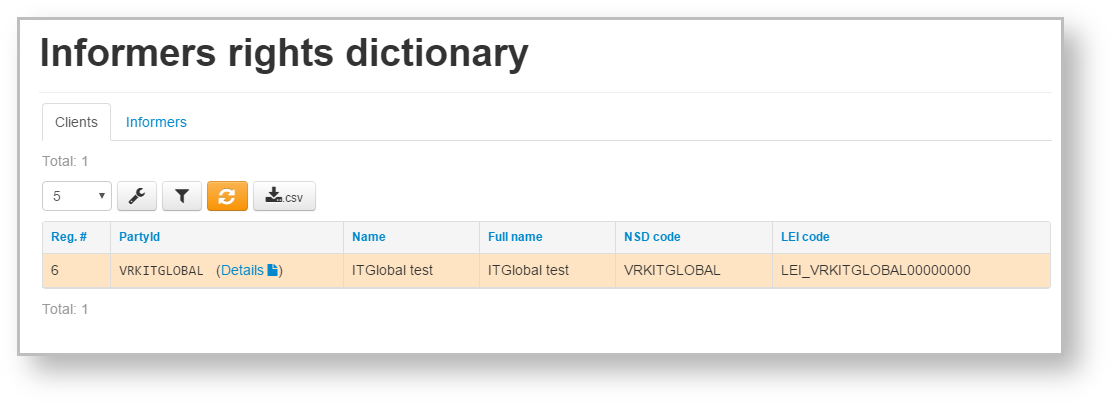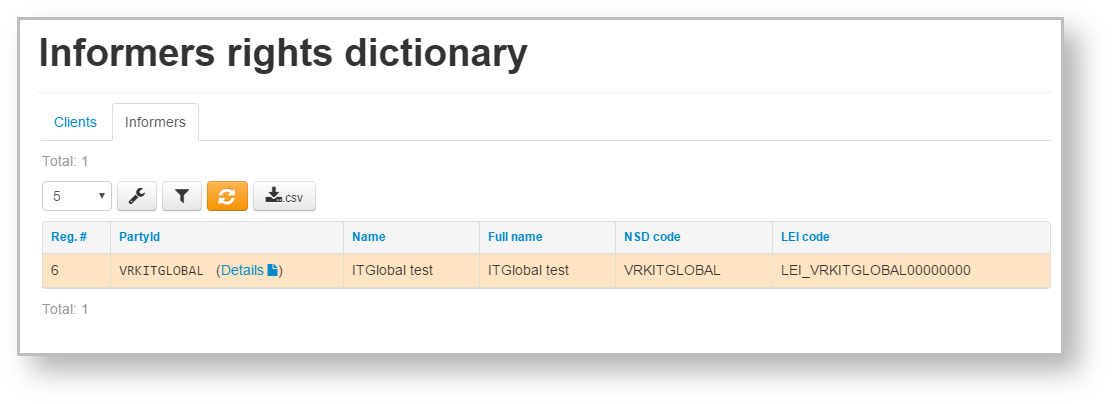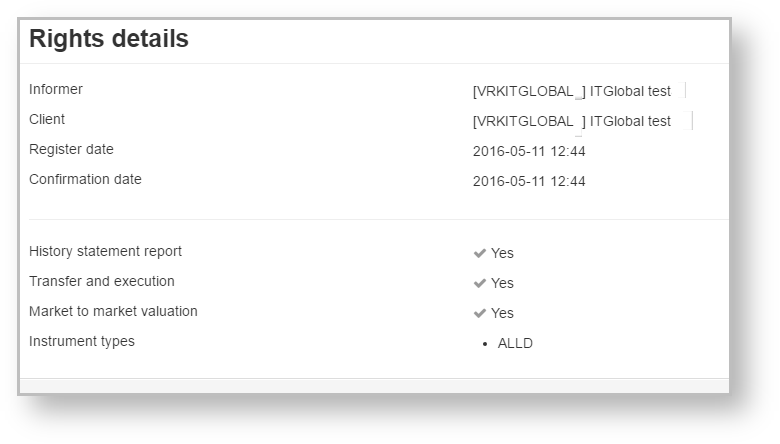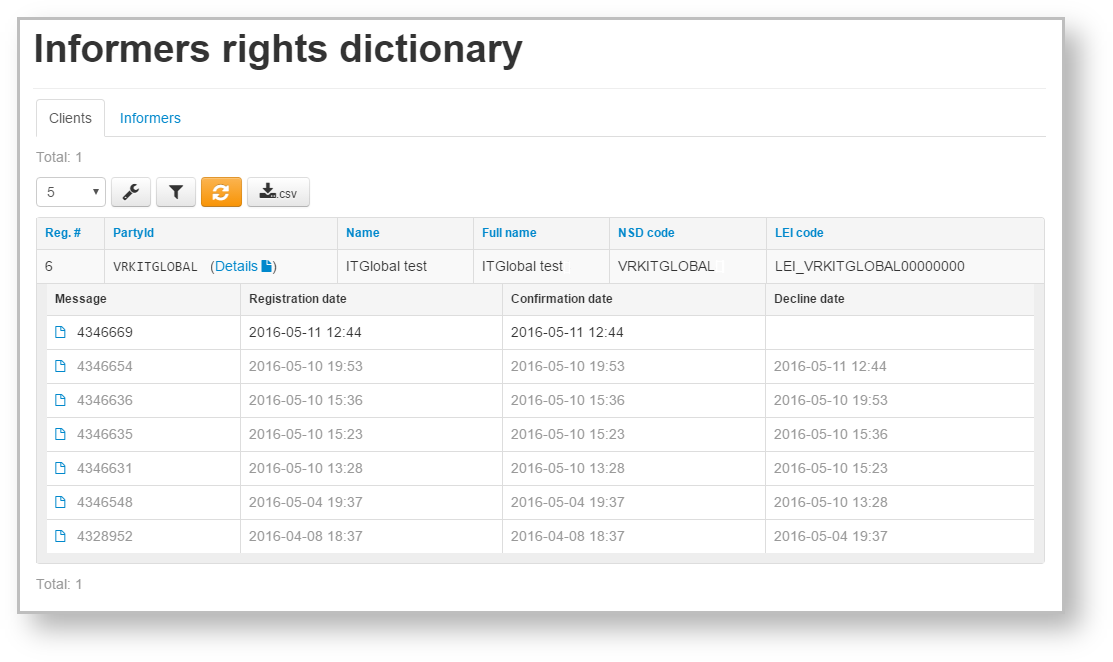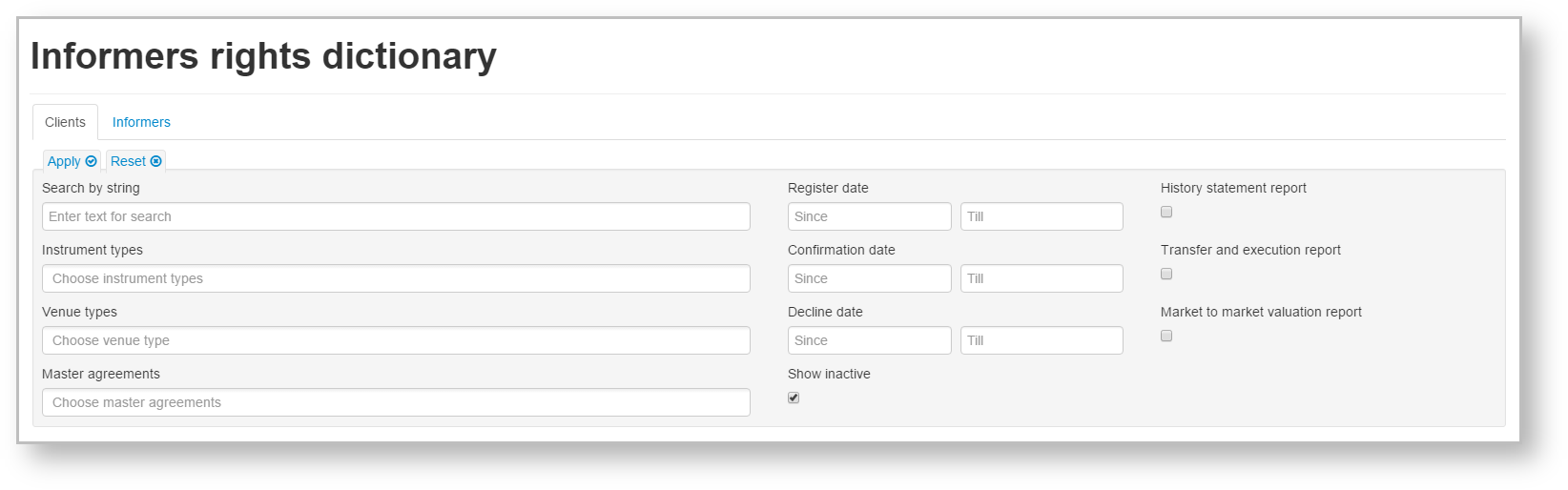Page History
...
| Section | |||||||||||||||
|---|---|---|---|---|---|---|---|---|---|---|---|---|---|---|---|
|
- My informers – the list of designated/rejected informers. The table shows informer's number, name, full name, NSD and LEI code.
Figure 2 – informers
...
- Informer – informer 's name;
- Client – client's name;
...
- Register date – the registration date of
...
- the application for
...
- designation of authorized informer (CM016);
...
- Confirmation date – the registration date of the
...
- response
...
- message (CM001 registration);
...
- Decline date – the registration date of the application for rejection of informer's functions (CM017);
Для просмотра полномочий, следует нажать на ссылку Детализация . На экране откроется форма, в которой указано:
- Информирующее лицо – наименование участника, являющегося ИЛом для клиента;
- Клиент – наименование клиента;
- Дата регистрации – дата регистрации заявления о назначении ИЛа (СМ016);
- Дата подтверждения – дата регистрации ответа ИЛа о принятии полномочий (регистрация сообщения CM001);
- Дата расторжения – дата регистрации заявления об отказе от функций ИЛа (CM017);
| Info |
|---|
Примеры сообщений представлены на сайте Спецификация сообщений репозитария. |
- Список предоставленных прав:
- Доступные виды отчетности;
- Перечень контрагентов, входящих в полномочия ИЛа;
- Инструменты, по которым может отчитываться ИЛ;
- Номера ген.соглашений, в рамках которых может отчитываться ИЛ;
- Места заключения сделок, входящих в полномочия ИЛ.
Рисунок 3 – пример полномочий ИЛа
Просмотр истории изменений полномочий
Для просмотра истории изменений полномочий следует нажать на строку. На экране появится список сообщений об изменении полномочий.
Рисунок 4 – вкладка Мои клиенты
По каждому сообщению отображается:
- Сообщение – репозитарный номер заявления о назначении ИЛа (CM016);
- Дата регистрации – дата регистрации сообщения CM016 в репозитарии;
- Дата подтверждения – дата принятия полномочий ИЛом (регистрации сообщения CM001 в ответ на запрос RM005);
- Дата отказа – дата отказа от полномочий ИЛа (регистрации сообщения CM002 в ответ на запрос RM005, либо дата регистрации заявления об отказе от функций Информирующего лица (CM017) от ИЛ).
При нажатии на кнопкуоткроется форма просмотра прав Ила.
Фильтрация
Для таблиц применимы настройки фильтрации по:
- поиск по строке;
- по типу инструментов;
- по месту заключения сделки;
- по номеру ген.соглашения;
- По дате:
- назначения полномочий;
- принятия полномочий ИЛом;
- снятия полномочий;
- по доступным действиям:
- запрос выписки;
- предоставление отчетности об уплате маржевых сумм;
- предоставление отчетности о справедливой (оценочной) стоимости.
- показать неактивных клиентов/ИЛов
Рисунок 5 – фильтры
...
| Info |
|---|
You can find the examples of messages on the NSD’s trade repository messages specifications website |
- The rights list:
- Available types of reporting
- Available instruments, which RA can report
- Available Master agreements
- Places of transactions
Figure 3 – example of the informer's functions
Viewing history of the right's changes
To view the history of the right's changes click on the row in the table. You will see a list of messages about changing the informers rights.
Figure 3 – My clients tab
The following information is displayed for each message:
- Message – repository number of application for designation of authorized informer (CM016);
- Registration date – the registration date of CM016 in the repository;
- Confirmation date – the date of the adoption the informers functions (registration the CM001 message in response to the RM005 request);
- Decline date – the rejection date of the informers functions (registration the CM002 message in response to RM005 request, or the registration date of the application for rejection of informer's functions (CM017) from informer).
To view the informer's rights click on the button.
Filtering
The drafts table can be filtered by:
- search by string
- instrument types
- venue types
- master agreements
- date:
- Register date
- Confirmation date
- Decline date
- reports:
- Transfer and execution report;
- Market to market valuation report.
- show inactive clients/informers
Figure 5 – filters
Clicking on the button opens a block of filters settings. After the settings has been specified, click the button to apply filtering. This will generate a table with information corresponding to the filter parameters (read more here).