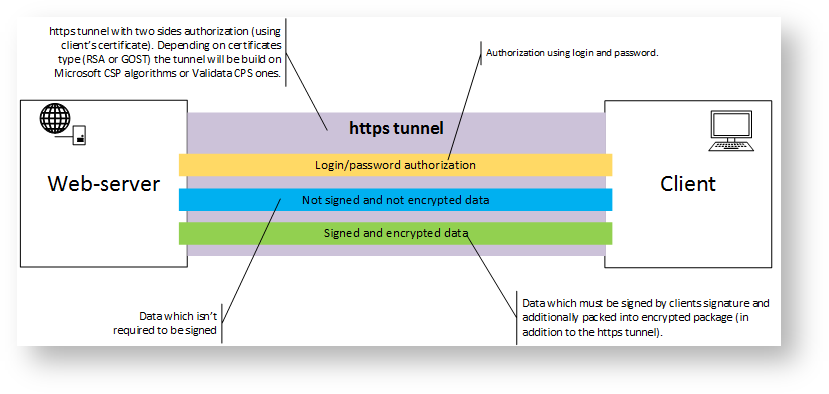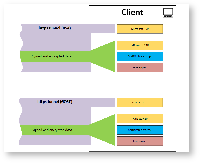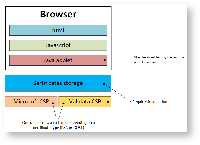The Web-client of the NSD Repository is a web-application (browser application). For its full operations several external components are required. Such components are related to data encryption and a digital signature.
https tunnel, authorization and encryption
The picture below shows a general scheme of interconnection between a client and the web-server.
When a client connects to the server a https tunnel is set up on the basis of the server and client certificates, i.e. with bilateral authorisation. This is a first level of client authorization in the system.
Then a user enters a login and a password in the authorisation form to get an access directly to the web-application.
Channel forming
Depending on the type of the certificate (GOST or RSA), https tunnel is set up using the cryptographic service provider Microsoft CSP or Validata CSP, respectively. Also, depending on the certificate type the client space puts a digital signature and encrypts documents with a CSP.
Client software
For the application to operate the client workstation should have the following software:
Compatible browser
Java
Certificate directory
CSP
Moew details are given below.
Software is interconnected (in general and not only with the Web-client) with CSP indirectly through API provided by the Certificate Directory that is also used to manage user certificates inlcluding their placing in the systemic certificate storage.
Software installation
To ensure interconnection as described above a user should take the following actions depending on the CSP before launching the Web-client.
If non-qualified certificates (RSA) used:
- Install software Certificate Storage (RCS) (х86, х64)
- Install key certificates
- Install up todate Java
- Install Java API Software "MICEX Client"