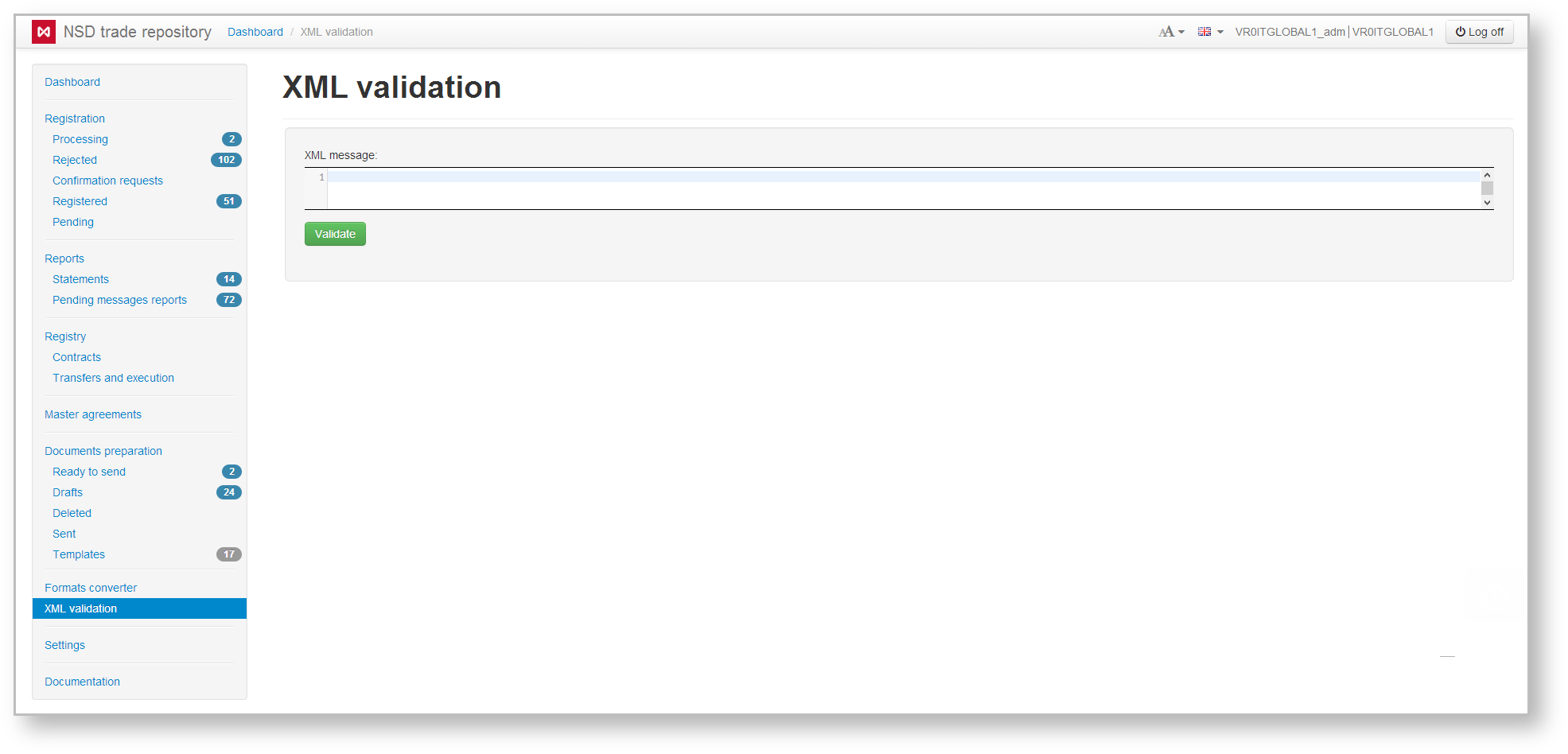
The Validation form is designed to check XML-documents prepared by third-party system for compliance with NSD format (FpML), completeness and correctness of the data (Fig. 1). The form can be used to debug client systems developed to automate the process of repository messages preparation by validating the correctness of the created documents.
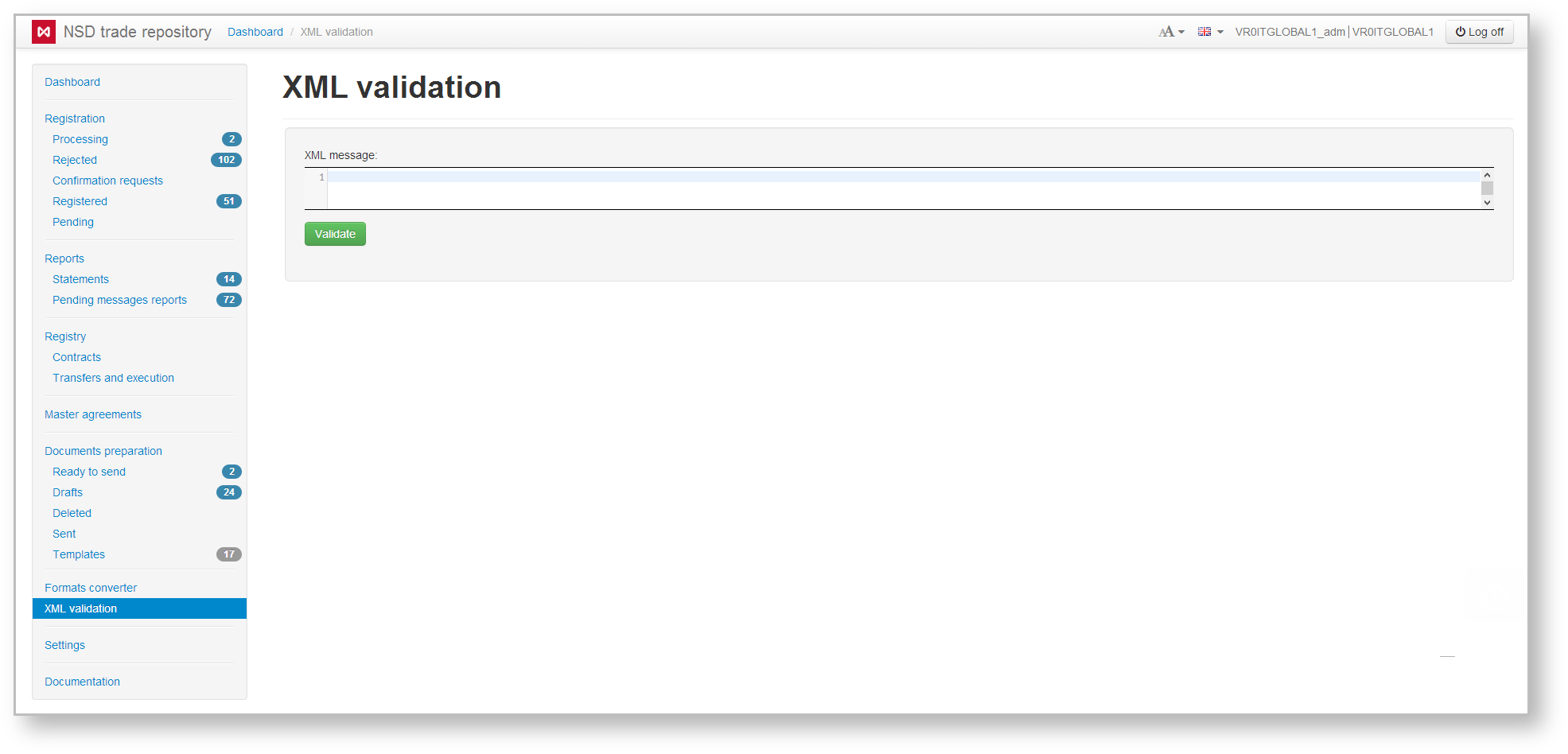
Fig. 1 – Validation form
To perform validation:
copy the contents of the XML- document (message) to clipboard;
paste the copied text into the XML-document field (Fig. 2.1);
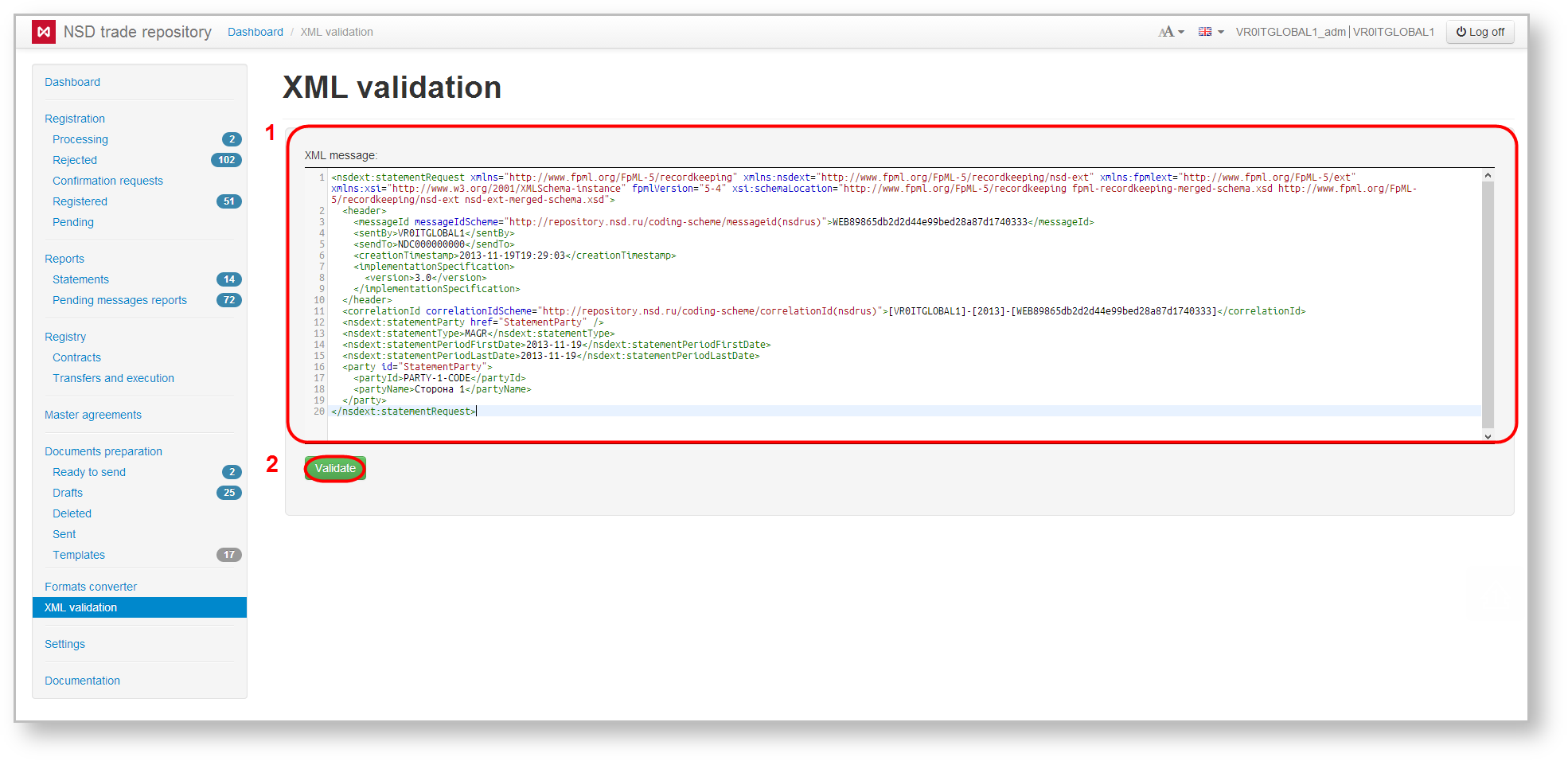
Fig. 2 – XML-document check
 .
. The Results filed will be displayed upon the completion. If the document is correct, the message No errors detected (Fig. 3) will be displayed. In case of errors the Results field will display the place of error and its brief description (Fig. 4).
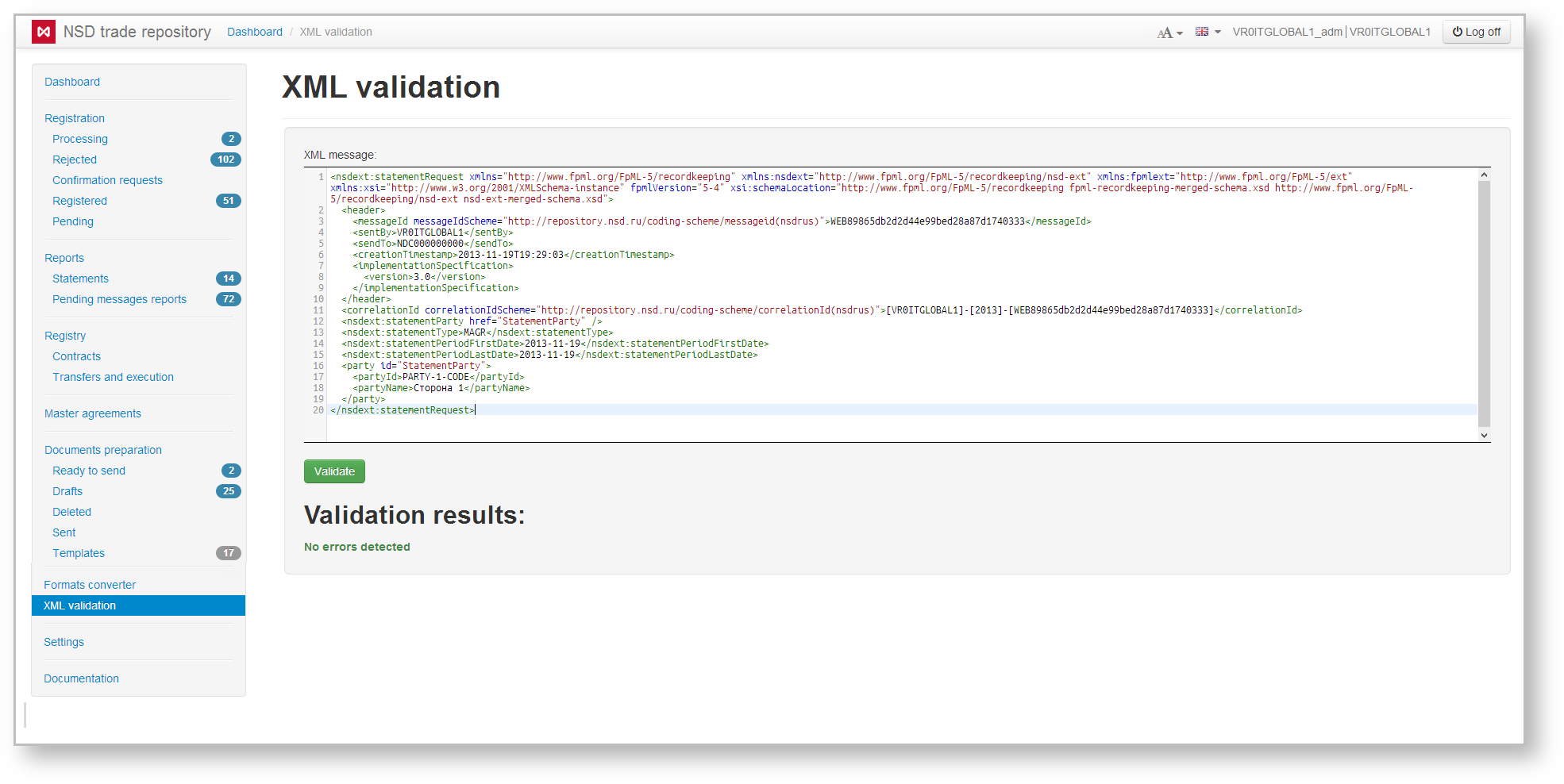

Fig. 3 – successful check of the XML- document Fig. 4 – detected errors