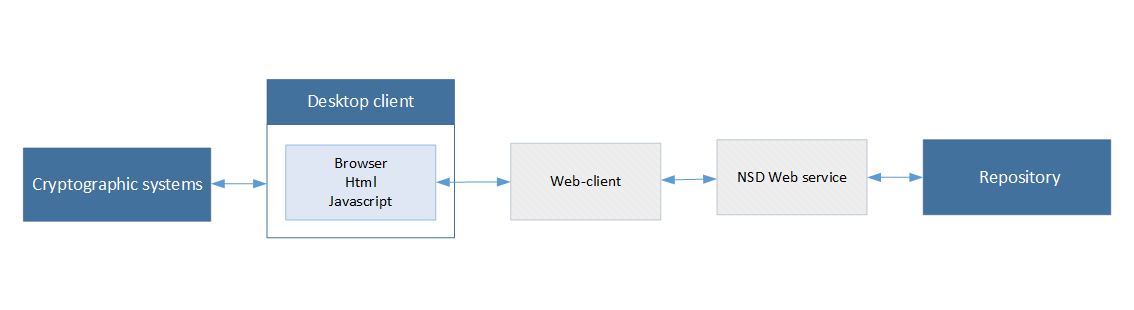 Figure 1 – component’s interaction
Figure 1 – component’s interaction
Web-client (desktop client) contains the following components:
Web-client (desktop client) interacts with the CSP service directly. You you do not need to install either the Java API or a compatible browser. The interaction principle of all components is shown on figure 1.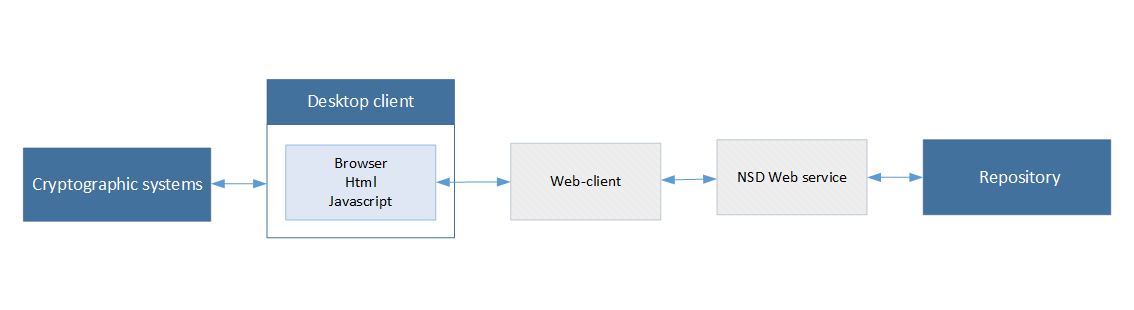 Figure 1 – component’s interaction
Figure 1 – component’s interaction
To call the address bar in the browser, you must press F4 (Fig. 2). To go to another site you need to enter its URL in the address bar and click the  button. To return to the previous tab/website, you should click the
button. To return to the previous tab/website, you should click the  button or press the Backspace key on the keyboard. Refreshing the page by pressing Ctrl+F5 on the keyboard.
button or press the Backspace key on the keyboard. Refreshing the page by pressing Ctrl+F5 on the keyboard.
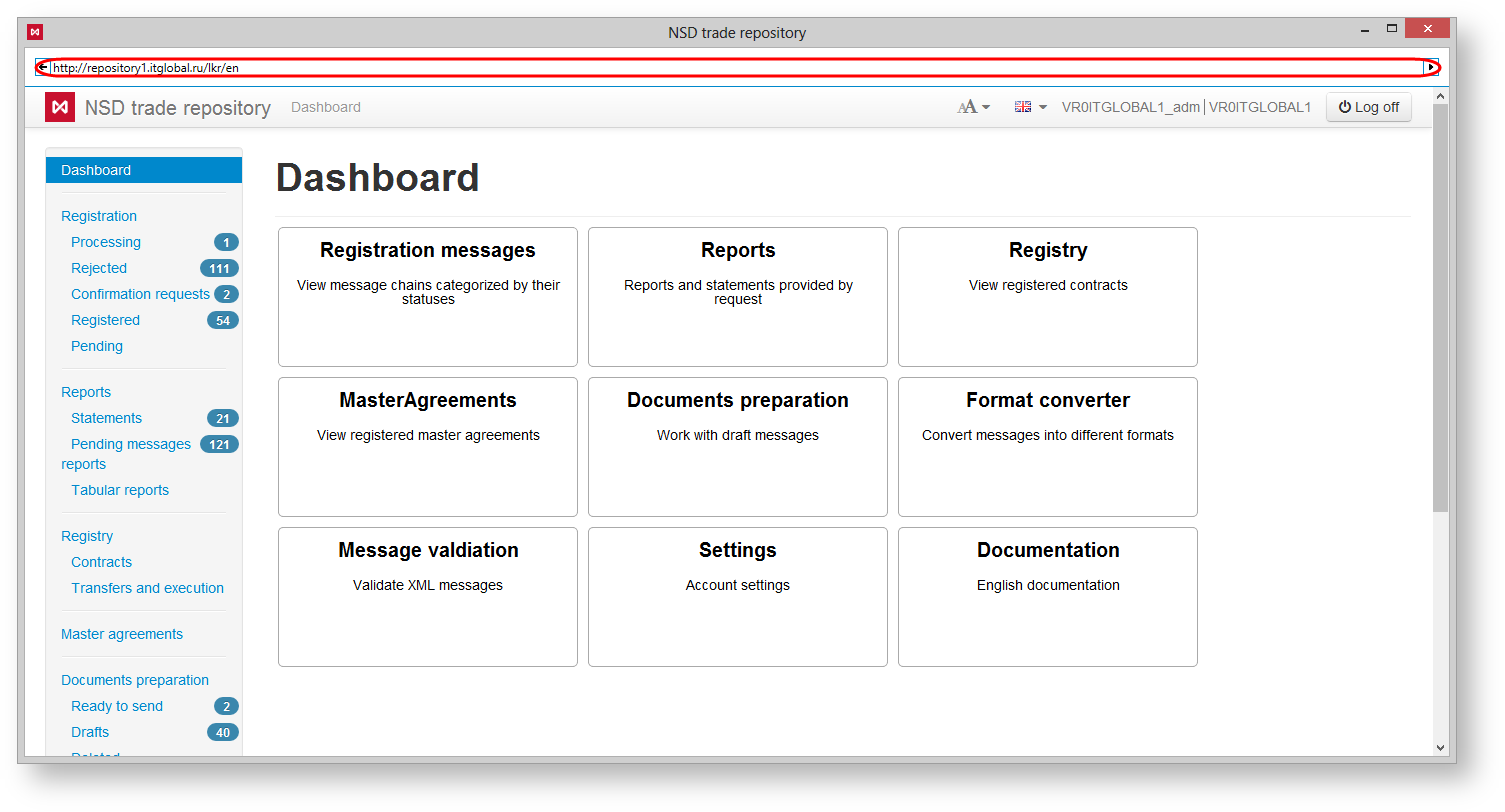
Figure 2 – call the address bar
The functionality of Web-client (desktop client) does not change. However some features work differently compared to the ordinary Web-client:
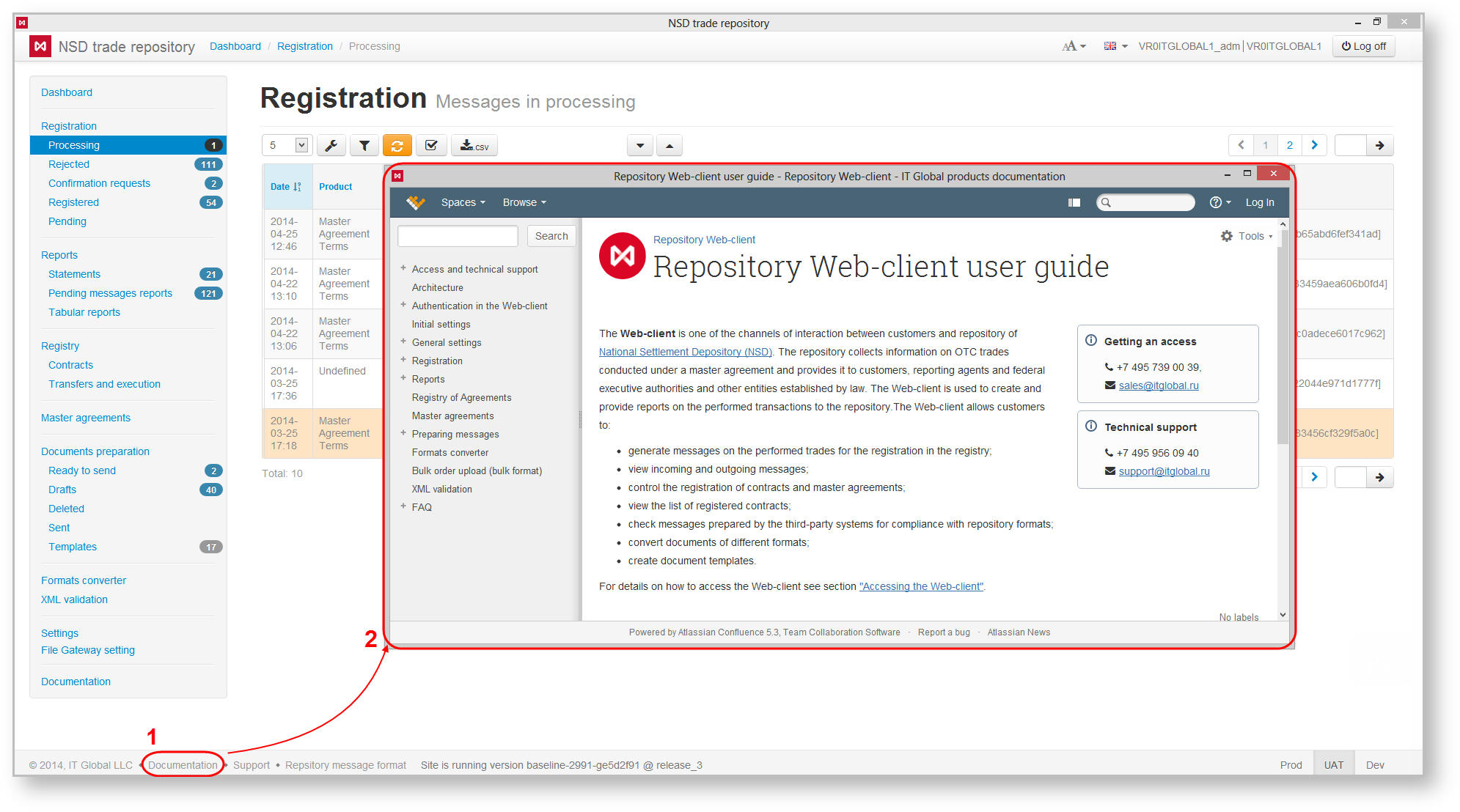
Figure 3 – features of the Web-client (desktop client)
 button a print order form (Fig. 4) and a dialog where you are need to save the order in pdf format named doc1 (Fig. 5) will be open.
button a print order form (Fig. 4) and a dialog where you are need to save the order in pdf format named doc1 (Fig. 5) will be open.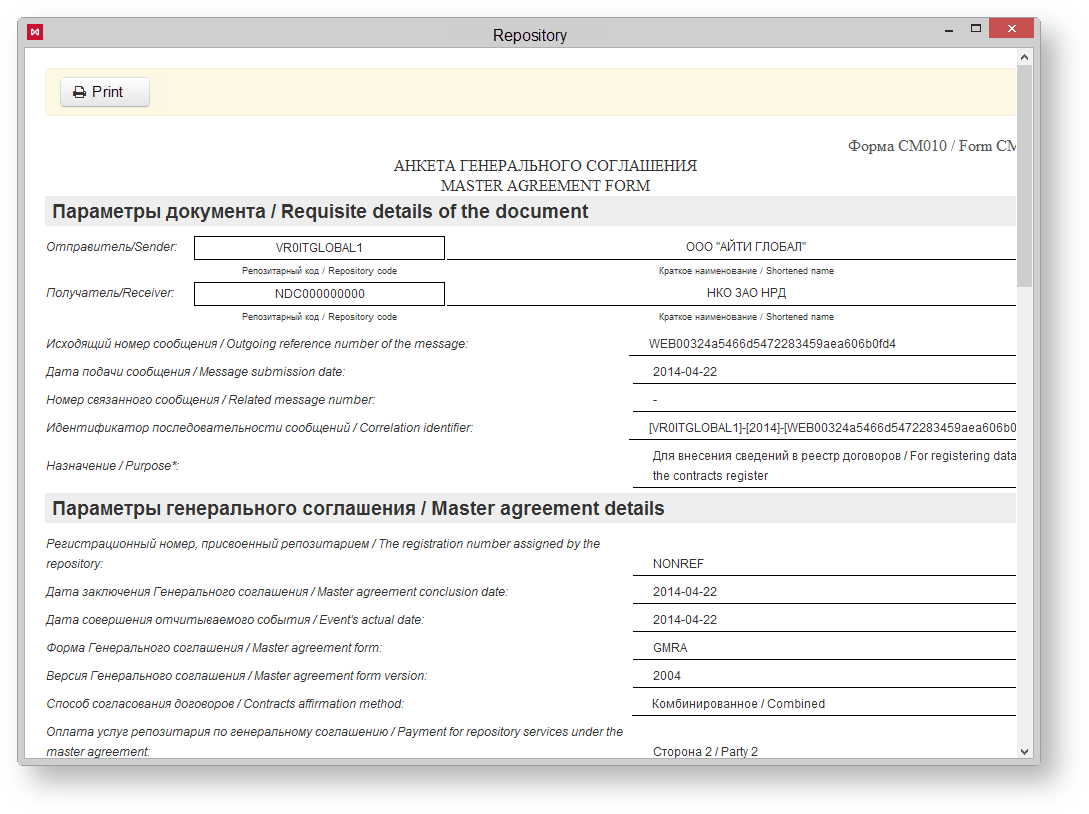
Figure 4 – print order form
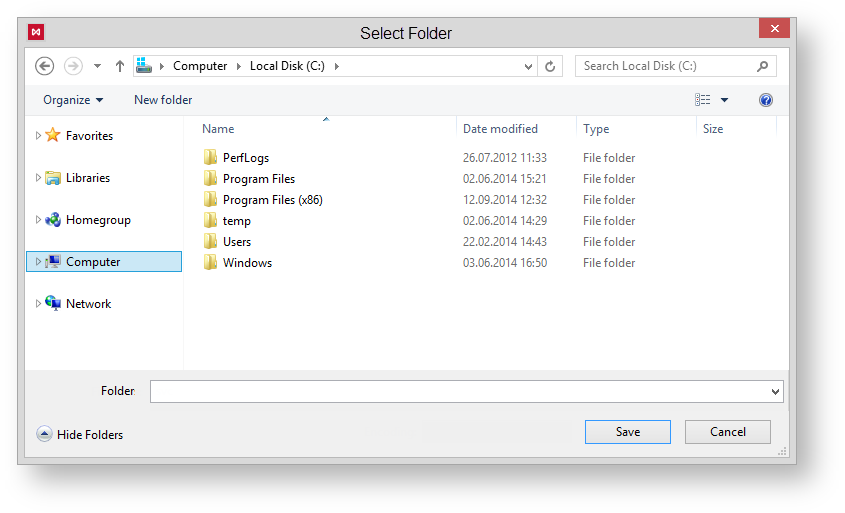
Figure 5 – save the file