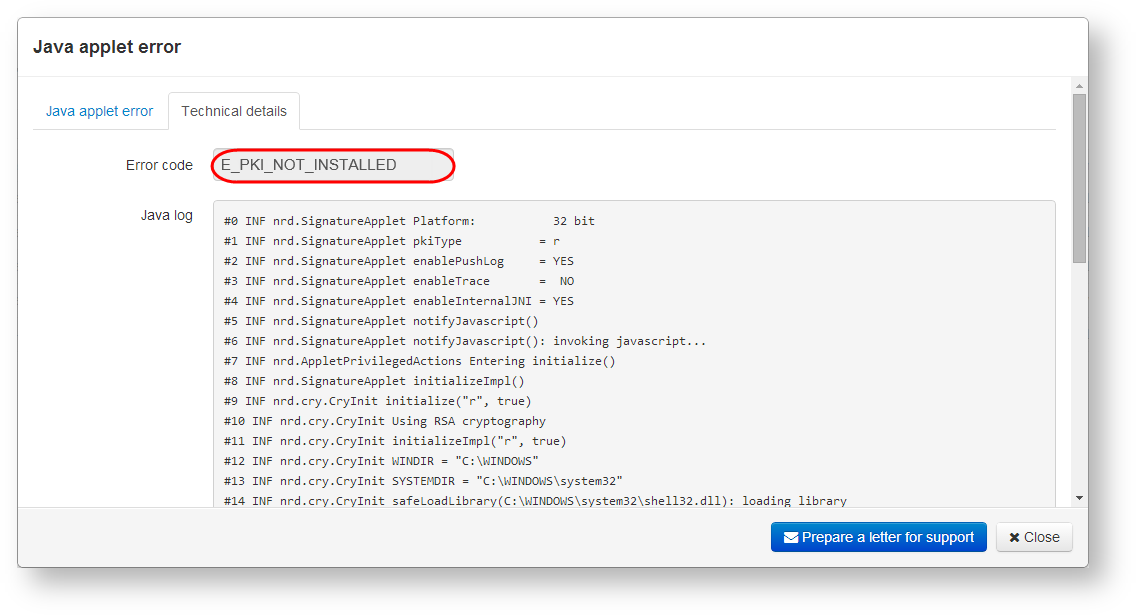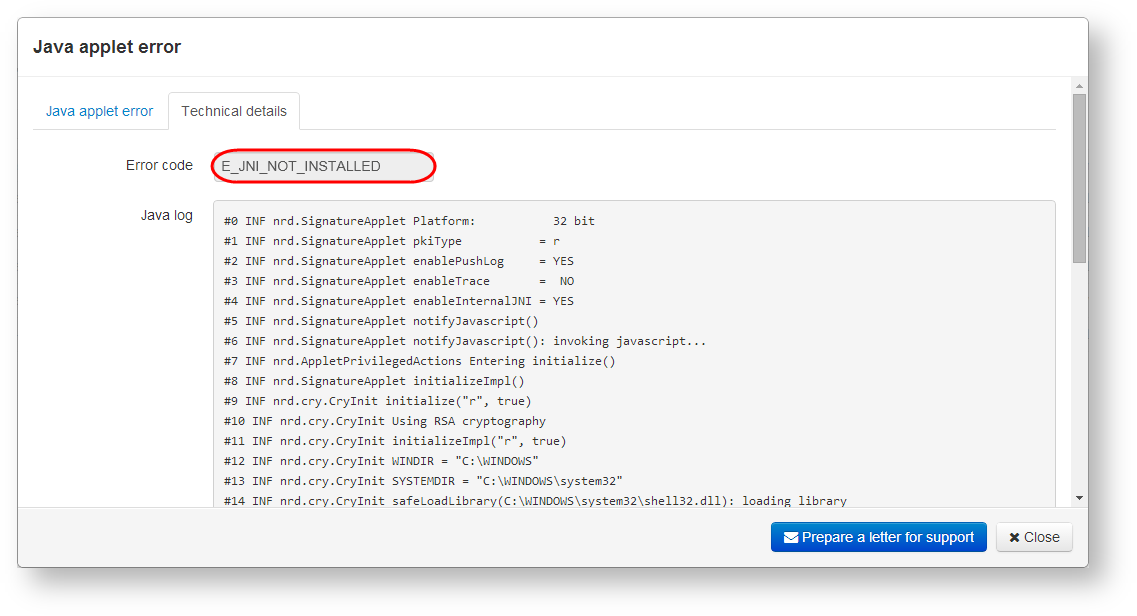E_PKI_NOT_INSTALLED
In case of error with code E_PKI_NOT_INSTALLED (Fig. 1) while working in the Web-client, for example, It means that:
- the Certificates storage is not installed;
- the 32-bit Certificates storage is not installed on the 64-bit OS.
On this page:
== ERROR_CODE == E_PKI_NOT_INSTALLED == JAVA_LOG ==
Fig. 1 – Certificates storage is not installed
You need to install the 32-bit Certificates storage to work with certificates, regardless of the bitness of your OS. Additional an installation of 64-bit Certificate directory is required if you are using the 64-bit OS. Install Certificates storage
E_JNI_NOT_INSTALLED
Error E_JNI_NOT_INSTALLED (Fig. 2) occurs when the Java API is not installed. Install Java API
== ERROR_CODE == E_JNI_NOT_INSTALLED == JAVA_LOG ==
Fig. 2 – Java API is not installed
Overview
Content Tools