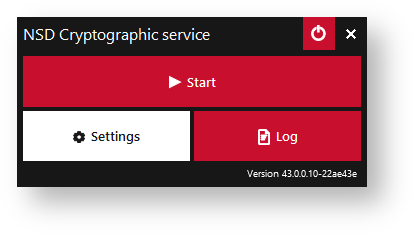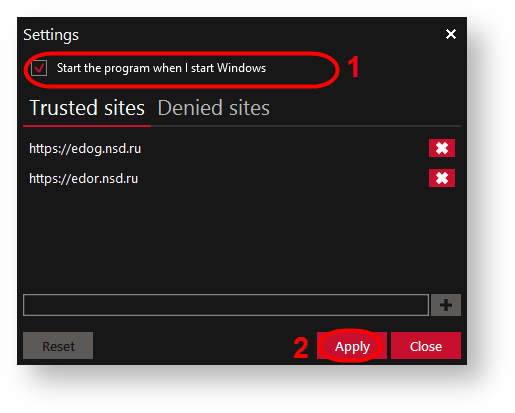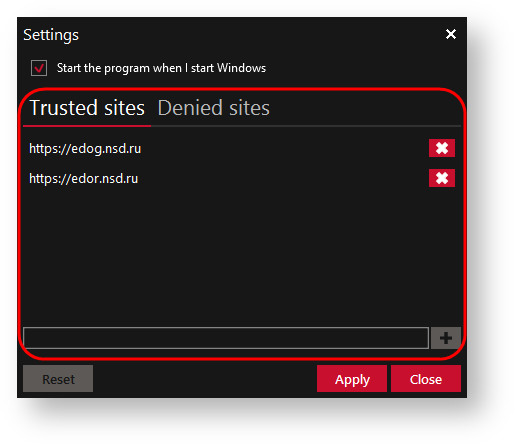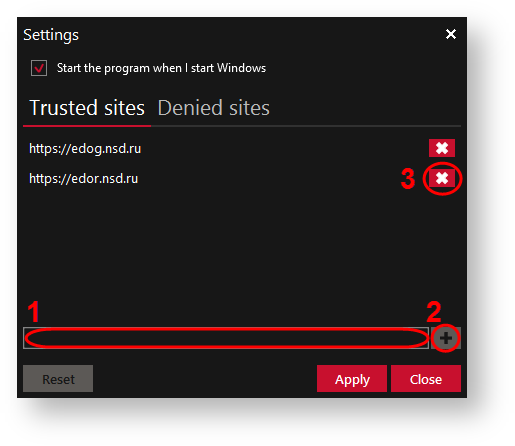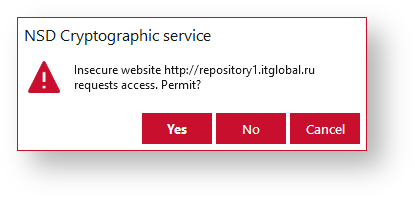Page History
| Section | ||||||||||||||||||
|---|---|---|---|---|---|---|---|---|---|---|---|---|---|---|---|---|---|---|
|
...
To start Cryptographic service automatically when you start Windows, cheсk the Start the programm when I start windows checkbox. All settings must be saved by clicking the Apply button.
Figure 2 – start
List of trusted sites
The Trusted sites list contains sites for which the Cryptographic service is available. The Denied sites list contains sites for which the Cryptographic service is not available.
Figure 3 – list of trusted and denied sites
...
Websites lists can be edited. The principle of adding or deleting websites is the same for the trusted and denied list. To add the web-site, you need specify the URL in the field (Figure 4 [1]) and click the Add button (Figure 4 [2]).
Figure 4 – editing the lists of trusted and denied sites
In the opened confirmation window click the YES button.
Figure 5 – confirmation window
...