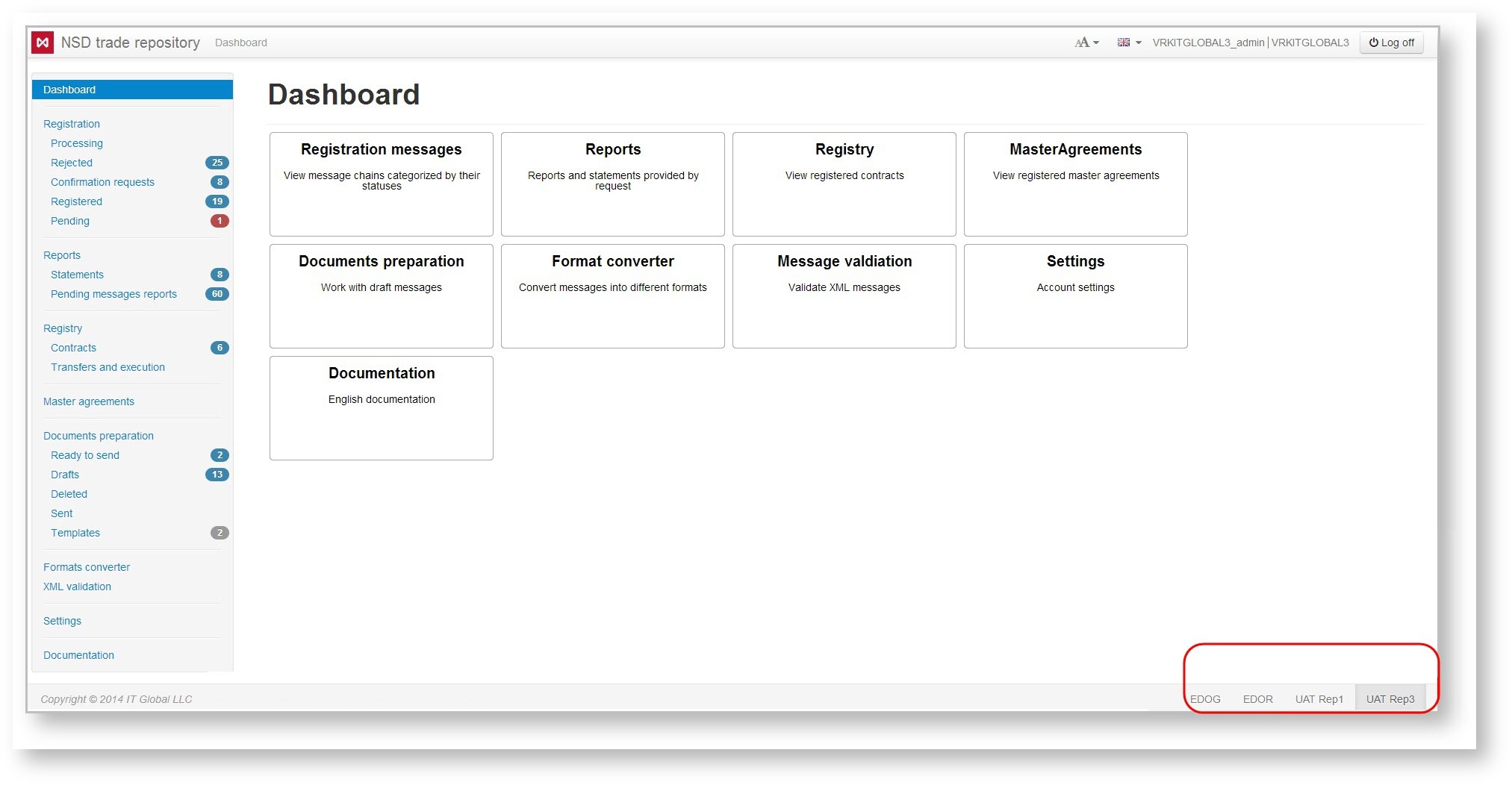Page History
| Section | |||||||||||||||||||||
|---|---|---|---|---|---|---|---|---|---|---|---|---|---|---|---|---|---|---|---|---|---|
|
...
|
The procedure of getting access differs depending on the version: test or production.
...
As mentioned above, the Web-client is a part of the EDI system, i.e. client space. Therefore, for a comprehensive testing of the Web-client, a client should have an acess to test environment, a repository code and related certificate.
Companies not involved in the test environement, nevertheless, may obtain a login and a password to the Web-client, but they will not be able to liaise with the Repository system (i.e. submit reports and receive messages from the Repository).
To obtain a login and a password to the test Web-client you should write to support@itglobalsoed@nsd.ru, indicating "Access to the tested Web-client of the Repository" in the subject and the following information in the letter body:
- Name of the Company;
- Name and contact details (tel and email) of a person with whom the technical support will coordinate;
- Repository code (if connected to the EDI system);
- Certificate type, GOST or RSA (if connected to the EDI system).
In a return email you will get a link to ther Web-client (http://repository1.itglobal.ru/lkr/en/account/login), your login and a password.
login and a password
to the test Web-client you should write to soed@nsd.
ru.
Access to the Web-client in the production environment
An access to the Web-client in the production environment is provided only to the Repository's clients. A detailed description how to get an access to the Repository is available in the NSD web-site.Pursuant to the license agreement with ZAO NSD IT Global maintains and supports the Web-client. To obtain an access to
To get a detailed information on how to obtain access to the Web-client in the production environment a sublicense agrement should be entered. A detailed description and rates are given in the web-site of the company.
Then you need to obtain a login and a password to Web-client in the production environment. You should write the letter to support@itglobal.ru, with the following information:
- Name and email of an individual who will administer Web-Client within your Company;
- Repository code of your Company;
- Cryptography type (GOST or RSA);
- Public key file (.cer) where we encrypt your Login and Password to have access to the Web-Client (see How to obtain the.cer file).
In a return email you will get a link to ther Web-client, your login and a password. , please, contact Client Services department.
| Info |
|---|
URL of the Web-client in the production environment |
RSA and GOST — https:// |
| Note |
|---|
From 1 April 2016, the using of the Web-client will be free. Please, contact the NSD technical support to get information on obtaining access to the Web-client in the production environment.repository/ |