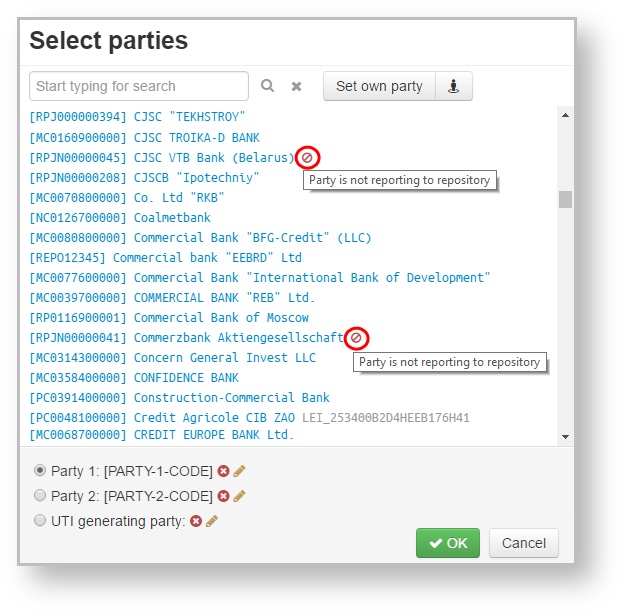Page History
...
- select the company from the list or enter the company name in the search box (see Fig. 14,2). As a result, the customer list will display companies whose names fully or partially match the name typed in the search box.
- select the necessary company.
- click OK to fill in the main form field (see Fig. 14,54).
The second party of the MA, UTI generating party can be simultaneously selected in this window. To do this:
- check the Party 2 box the chekbox (see Fig. 14,3).
- choose the necessary organization from the list.
- click OK to save the data.
To add the data of your party click the button.
Parties that do not report to the repository, are marked with icon.
Fig. 15 – Not reporting parties
...
Overview
Content Tools