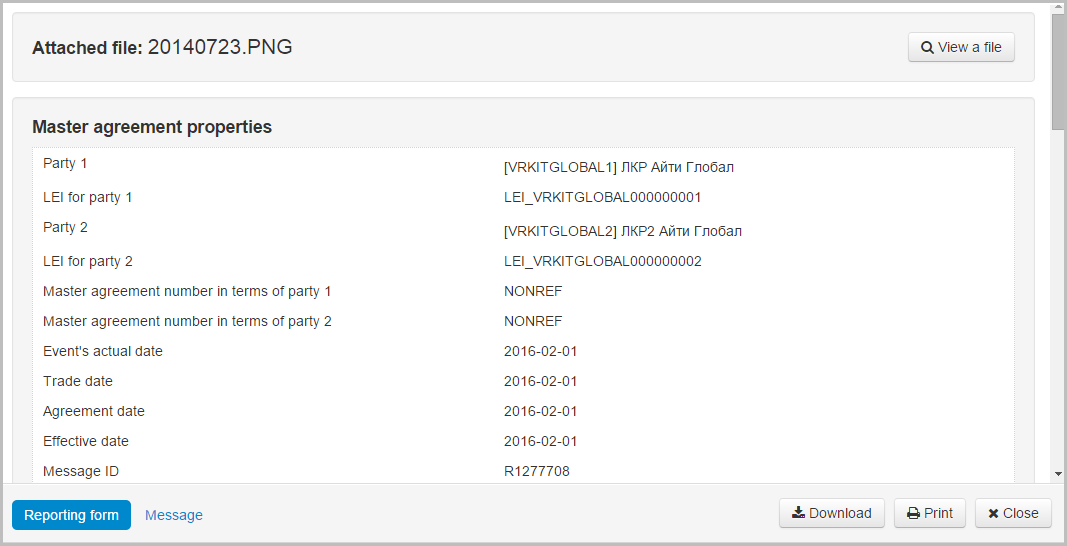Page History
...
| Button | Description | Calling the form |
|---|---|---|
Calling the view draft form Clicking on the button opens the electronic form of the document, where you can view and print the data
| ||
Creating draft copy Clicking on the button will take you to the Message creation/editing form, where you need to make the necessary changes and save draft. | ||
Creating a draft-based template Pressing the button opens a window allowing to save draft as a template. In this window specify the name of the template and click OK. This will take you to the Edit template form, where you can make changes and save the document. The button is not used for drafts of CM001, CM002 and CM003 forms (messages sent to revoke message chains) | ||
...