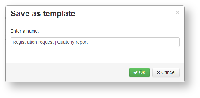Page History
...
Fig. 1 – Preparation form Fig Fig. 2 – Templates form
Templates can be created:
...
To create a template in the above forms click on the toolbar that appears when hovering the mouse over the table row. Clicking Clicking on the button will open a confirmation window (Fig. 3), where you must click OK. As a result, the sample pre-filled draft message will be saved in the Template form; this will also open the Edit template form (Fig. 4), designed to make changes to the template created. The contents and principles of the Edit template form are similar to those of the Create/edit message form.
Fig. 3 – Create template FigFig. 4 – Edit template
Document templates cannot be sent to the repository. They serve as a basis for the new draft messages. The number of templates is unlimited.
Since templates are based on drafts, the contents and possibilities of working with the Templates and Drafts form documents are identical. Table 1 describes the available tools for working with templates.
...