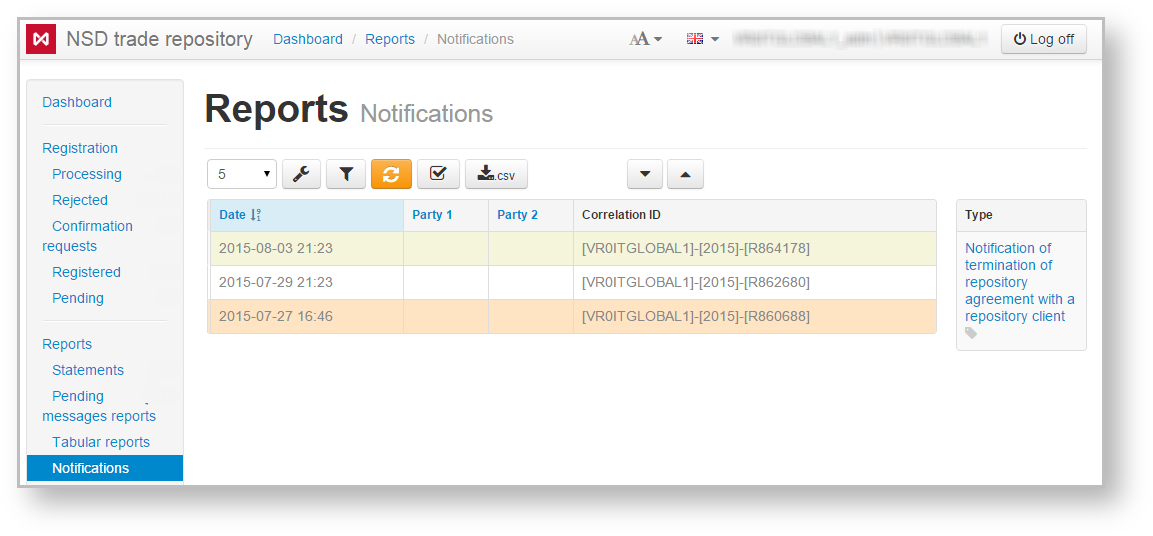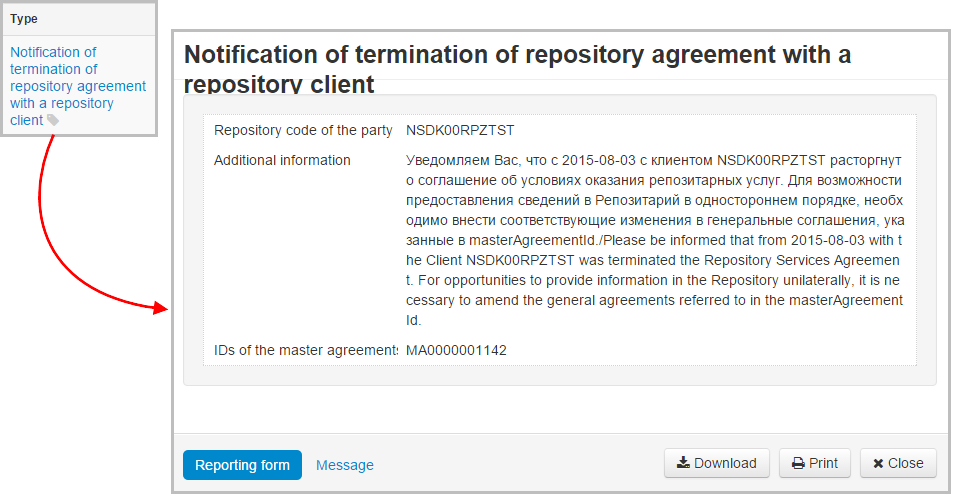Page History
Notification form contains incoming message from the repository about the processing of messages. In the current version of the Web-client the form displays notification of termination of repository agreement with a repository client (message RM010) (Fig. 1). Detailed description of the business process, the xml format of this message is presented on the NSD website.
Figure 1 – Notification form
The table contains the following columns:
- the date of coming notification;
- name of party 1;
- name of party 2;
- the ID notification assigned by the repository.
Hovering the mouse on a table row displays a toolbar:
- – view document ;
- – print document;
- – save the message in the xml file;
- – mark as unread.
When you click on the message an additional block will appear to the right of the main table with information about the type of the message (Fig. 2). Сlicking on it will open the viewing form of message.
Figure 2 – viewing messages
| Tip |
|---|
These tables are subject to information display settings, described in section General Settings. |