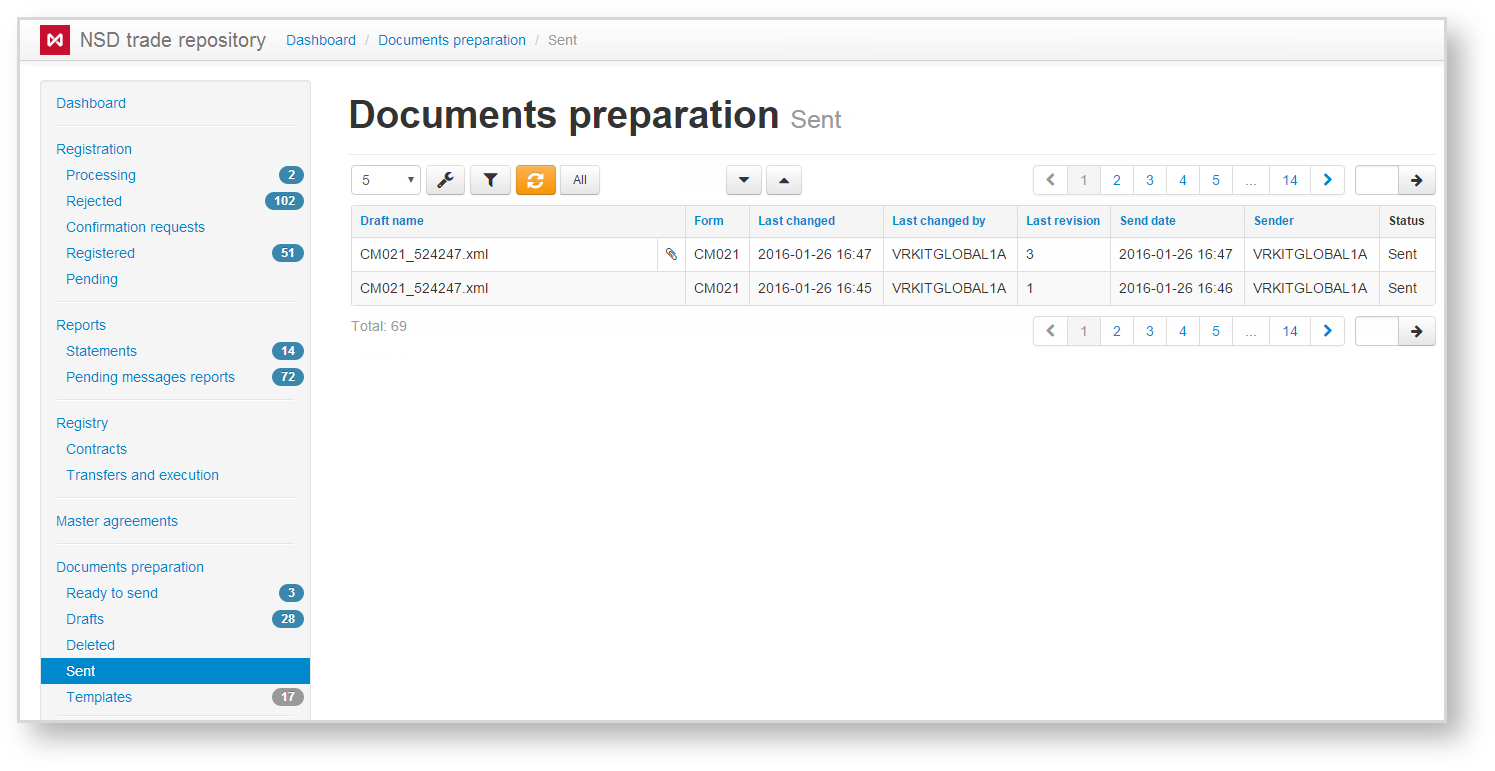Page History
The form contains a list of messages sent to the repository for registration (Fig. 1). After signing, the message is queued for sending. The status column displays the messages status: Sent or Queued for sending.
Fig. 1 – Sent form
The list of messages is displayed in the form as a table, the contents of which are similar to those of the Drafts form, except for additional information: date of sending and the name of message sender. If the file is attached to the draft, the icon will be displayed. The tools available for working with the drafts are described in Table 1.
...
Overview
Content Tools