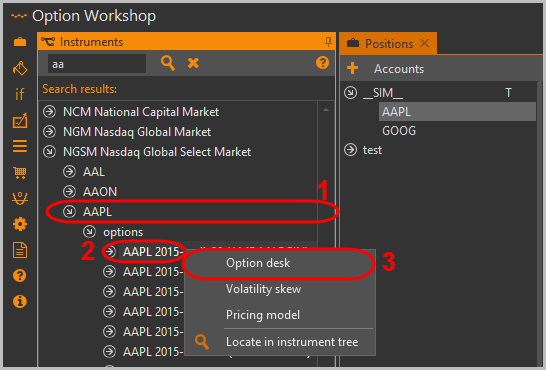Option desk is a common way of representing an option series. It allows you to see all basic scalar parameters for all contracts simultaneously.
Opening option desk
Option Workshop offers two ways to open option desk.
- Double-click on the desired option series in the Series window;
- Open context menu for the desired series by right-clicking on series in the Series window, then select the Open Grid command from menu.
Either way, an option desk window will be opened.
Working with option desk
Option desk is basically a table with the following columns:
- strike price;
- market volatility;
- Greeks;
- theor. prices;
- best bid/ask prices.
All columns (with the sole exception of Strike price column) exist in two copies - one for call options and one for put options. Call option columns are filled with green color while put option columns are red. You may configure which columns will be visible by clicking . The following dialog will open:
Use the checkboxes to specify which columns you wish to see on the option desk, then click the OK button to apply changes.
Columns can be also reordered. Press the left mouse button on the column and drag it while holding the left mouse button down. Releasethe mouse button to drop the column in its new place.
Column settings will be saved so they apply automatically in upcoming Option Workshop launches. If you want to return to default settings, click .