Для работы с документами, содержащими код UTI, в Web-кабинете добавлены разделы:
|
|
|
To work with documents containing UTI code there are two tabs in Web-client:

Fig. 1 – Incoming/Outgoing UTI form
Incoming/outgoing UTI form contains the following information:
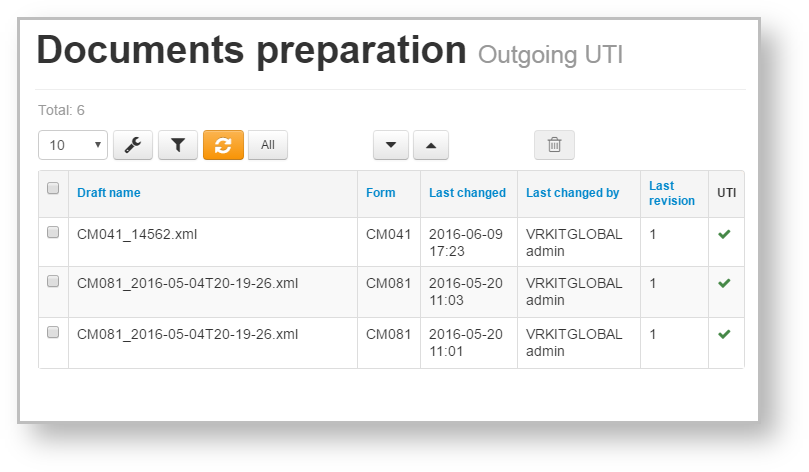
Fig. 2 – Outgoing UTI form
The documents can be filtered by:
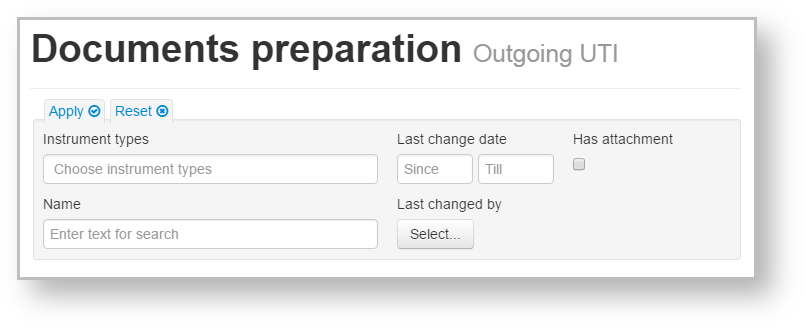
Clicking on the  button opens a block of filters settings. After the settings has been specified, click the button
button opens a block of filters settings. After the settings has been specified, click the button ![]() to apply filtering. This will generate a table with drafts corresponding to the filter parameters (read more here).
to apply filtering. This will generate a table with drafts corresponding to the filter parameters (read more here).
To make the display user-friendly, you can customize some display settings (see General Settings). |