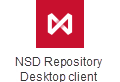Page History
Before the initial start of the Web-client (desktop client), you must set the access to the HTTP protocol. To do this:
enter in the search Windows box cmd;
run the command line as an administrator;
run the netsh http add urlacl url=http://+:PORT/ user=SERVICE_USER command, where:
PORT is a port number (default port is 8080);
SERVICE_USER is the name of the user, on whose behalf the software is running.
| Warning |
|---|
If a domain account is used, it is necessary to execute the "netsh http add urlacl url=http://+:PORT user=DOMAIN/DOMAIN_NAME" command, where:
|
Next, run the Web-client (desktop client) by double-click the shortcut on the desktop Windows.
...
Overview
Content Tools