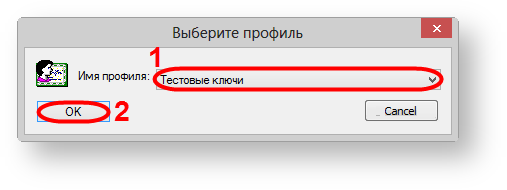Page History
...
| Info |
|---|
If the user works with several profiles, you need to add another profile. You can find a detailed information in the Profile settings. |
If If there are several profiles, the profile selection dialog will pop up when starting a Certificates storage, where you will need to select the new profile and click the OK button (Fig. 2).
| Note |
|---|
The software interface is not localized yet, so please, use the following set of screenshots. |
...
Figure 2 – profile selection
Next, you need to go to the directory containing сertificates to create a personal and local storage (profile) (Fig. 3).
...
Figure 5 – exit the Certificates storage Figure 6 – informational message
| Note |
|---|
The information for further preparation of the computer and the configuration of the installed components is presented in the following articles: |
...