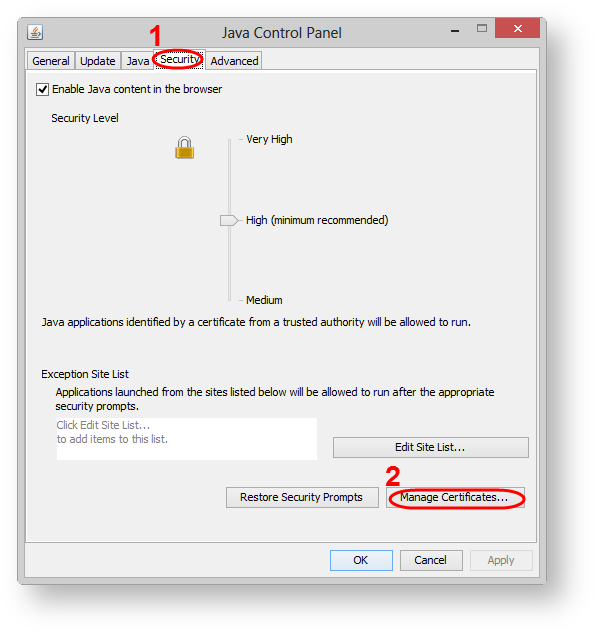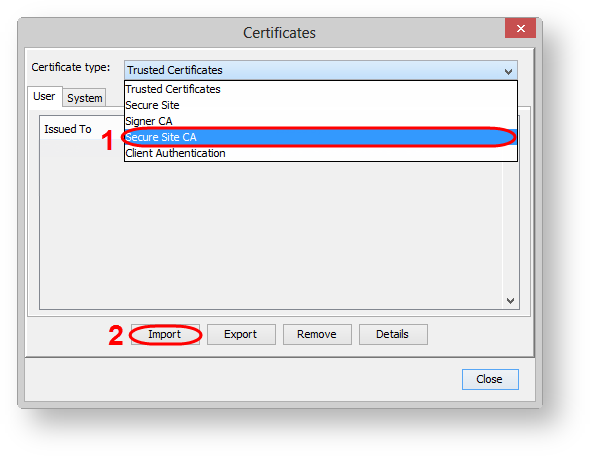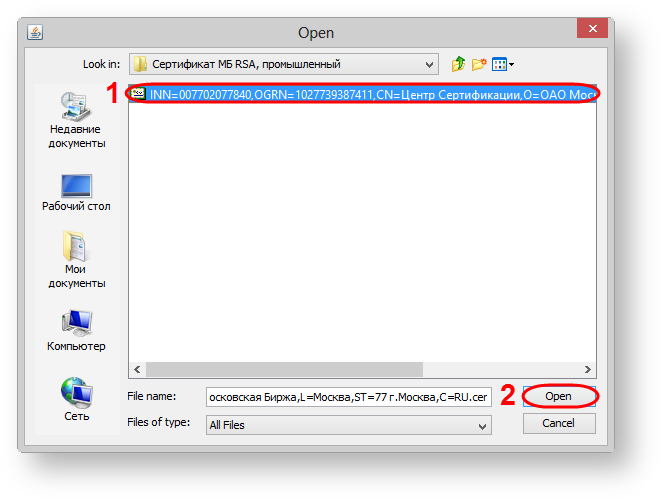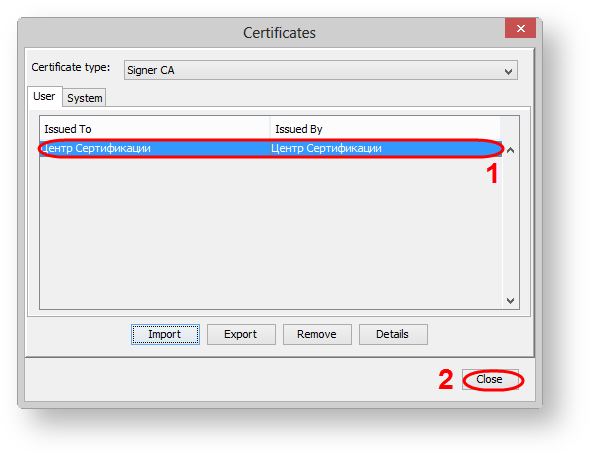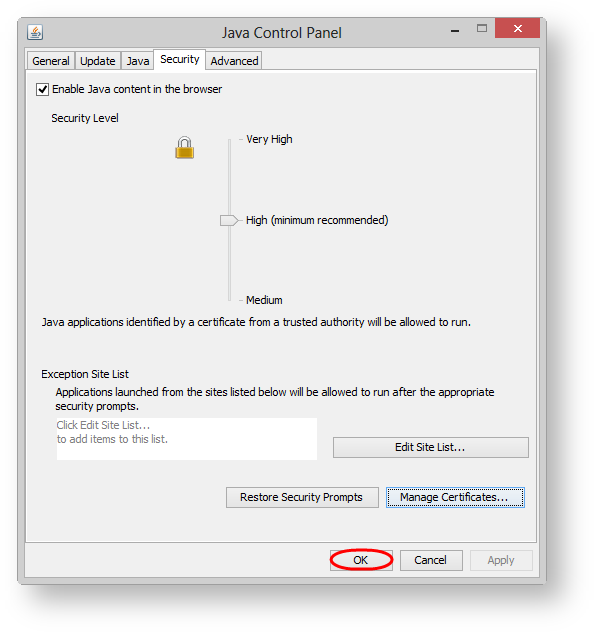Page History
...
Fig. 1 – security warning
These messages are messages are opened, if the root certificate of certificate of the Moscow stock Exchange is not added Exchange is not added to the Java storage, regardless of whether it is in the "trusted CA" system certificate storage storage (see Add a root certificate to a root certificate to the trusted list). To To add a certificate to Java plugin storage:
- open Windows control panel → Java Control Panel → Security (Fig. 2,1);
Fig. 2 – Security tab click Manage Certificates... button (Fig. 2,2). This will open the Import form (Fig. 3);
Fig. 3 – Import certificates form
select Signer Secure site CA option option in the Certificate type combo-box (see Fig. 3,1) and click Import button (см. рис. 3,2). This will open the Import form (Fig. 4), in which you need to go to the Moscow Exchange certificate folder, select the certificate file (Fig. 4,1) and press the Open button (Fig. 4,2).
Fig. 4 – the certificate selectionThe certificate will be displayed in the Import certificates form (Fig. 5,1);
Fig. 5 – the root certificate of the Moscow stock Exchange
- click Close (see Fig. 5,2);
- click OK to apply the settings (Fig. 6).
Fig. 6 – Security tab
...