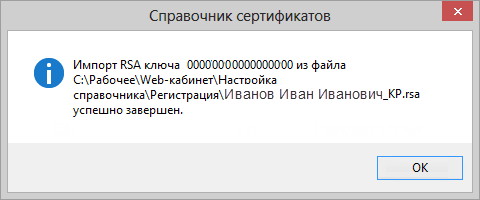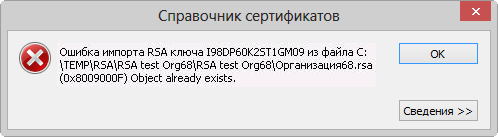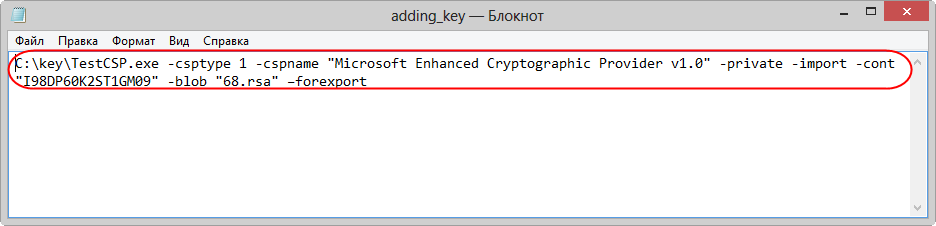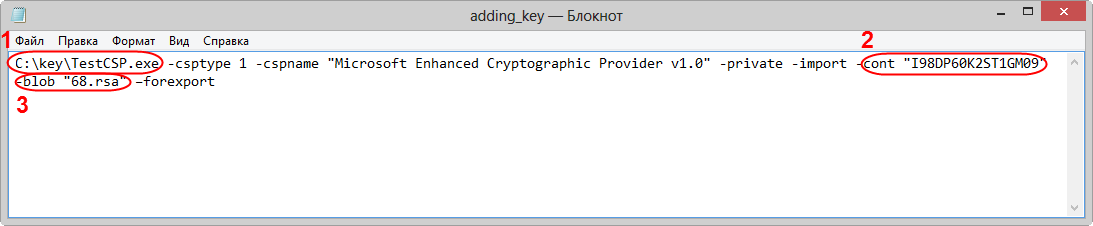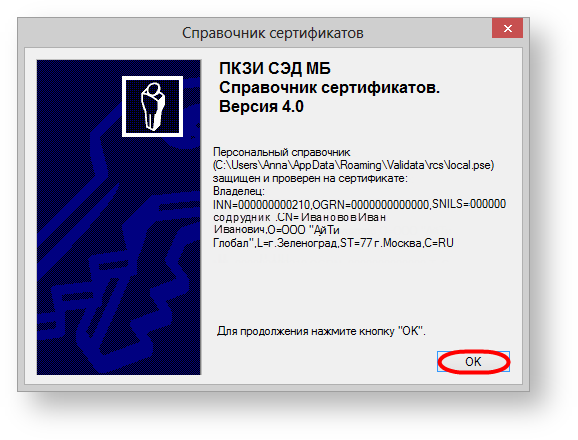Error
When importing the test private key instead of the message about the successful import (Fig. 1) opens the Object already exists error (Fig. 2).
Fig. 1 – the successful adding of the test private key
Fig. 2 – example of the error
Ways of solving
To solve this problem you need:
- go to the certificates folder:
- for ОС Windows 7/Server2008 – C:\Users\User\AppData\Roaming\Microsoft\Crypto\RSA\;
- for ОС Windows 8 – C:\Users\User\AppData\Roaming\Validata\rcs.
- delete the contents of the folder;
- add test private key according to the instructions of adding a test key (see Test keys, RSA).
if the error persists, you should send a letter to the e-mail address support@itglobal.ru indicating the steps which leads to the appearance of the error and a screenshot of the error. In reply you will get 2 files:
executable file testcsp-x86 – utility for downloading the private key to the Certificate storage;
file adding_key – the command script for starting the executable file.
You will need to save the files to a folder on your computer, then perform the following steps:
- unzip the filetestcsp-x86.zip;
- go to the certificates folder and delete the contents of the folder:
- for ОС Windows 7/Server2008 – C:\Users\User\AppData\Roaming\Microsoft\Crypto\RSA\;
- for ОС Windows 8 – C:\Users\User\AppData\Roaming\Validata\rcs.
open the file adding_key using the text editor. This will open a command script (рис. 3);
Fig. 3 – command script
fill test private key parameters TestCSP.exe -csptype 1 -cspname "Microsoft Enhanced Cryptographic Provider v1.0" -private -import -cont "I98DP60K2ST1GM09" -blob "RsaFileName.rsa" –forexport:
Path (fig. 4,1) to the executable file testcsp-x86 (eg,C:\key\TestCSP.exe);
cont (fig. 4,2) – key ID (eg, I10DP60K00T1GM07);
blob (fig. 4,3) – key file name (eg, RsaFileName.rsa).
Fig. 4 – test private key parametersThe key ID you can check with the Moscow stock Exchange.
- save the file; open the source code file using a double click.
- Launch the file adding_key in the following way: right-click on the file and select "Run as administrator". As a result, the utility testcsp-x86 is automatically launched.
Next, you need to run Certificate storage and make sure that the key had been imported. When running Certificates storage using the Start menu→All Programs→ ПКЗИ СЭД МБ (MOEX EDS DSSK)→Справочник сертификатов (Certificates storage), a message will appear informing that the personal storage is protected with the test certificate. You need to click the OK button in this window (Fig. 5).
Figure 5 – informational message
Then the certificate must be set as default (see Adding a test keys, RSA).