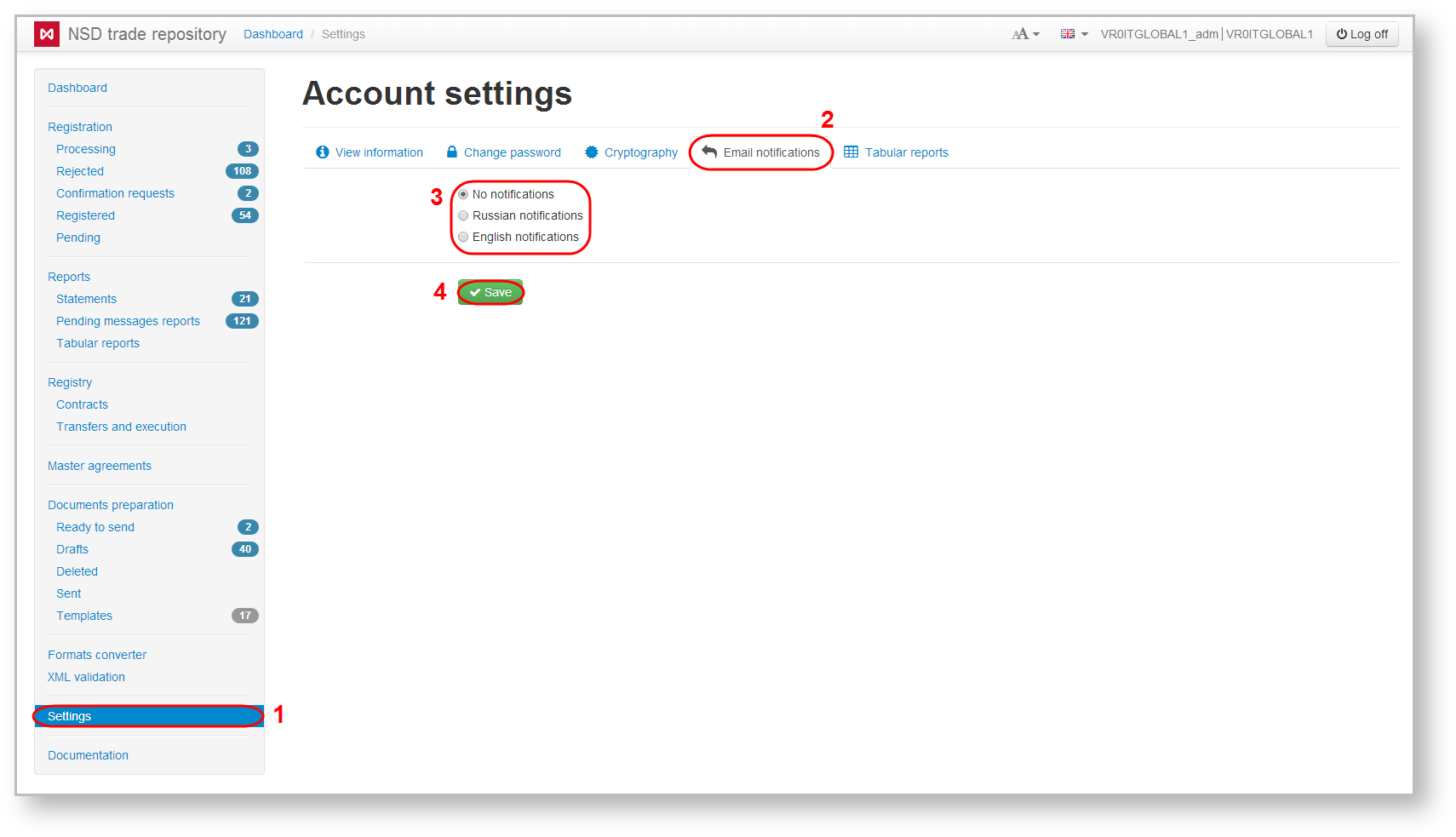E-mail notifications are used to alert users about new messages in the repository: the number of new contracts, master agreements and daily reports. Notifications are sent to the e-mail specified at sign up. Mailing frequency is every hour. If new messages have been received while the user was working in the Web-client, they will not be e-mailed.
By default, this feature is disabled for all users except the operator. To enable notifications:
- go to Settings (Fig. 1.1) → E-mail notifications tab (Figure 1.2);
Figure 1 – configuring e-mail notifications
- select notification language by checking the box (Fig. 1.3);
- click Save (Fig. 1.4).
Overview
Content Tools