Informers dictionary contains two tabs: - My clients – the list of clients for which the party is/was informers (hereinafter RA). The table shows client's number, repository code, client name, client full name, NSD and LEI code.
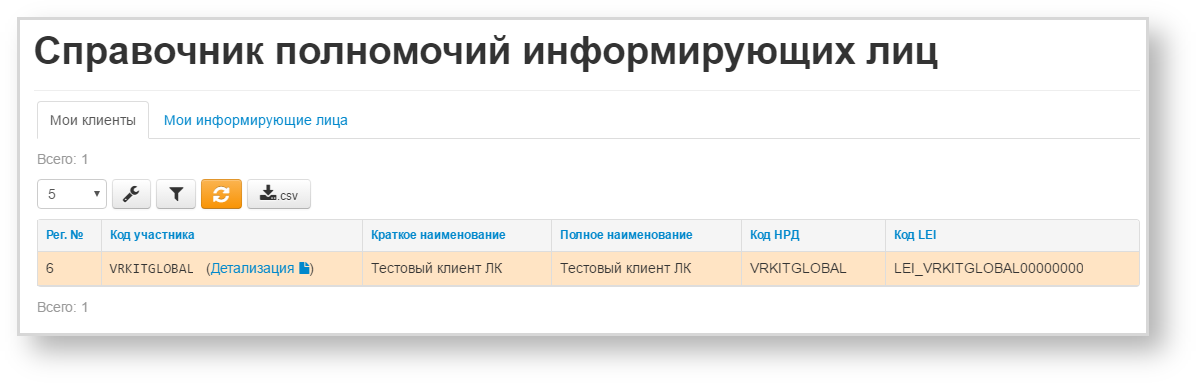
Figure 1 – clients |
On the page: 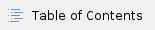
|
|
|
- My informers – the list of designated/rejected informers. The table shows informer's number, name, full name, NSD and LEI code.
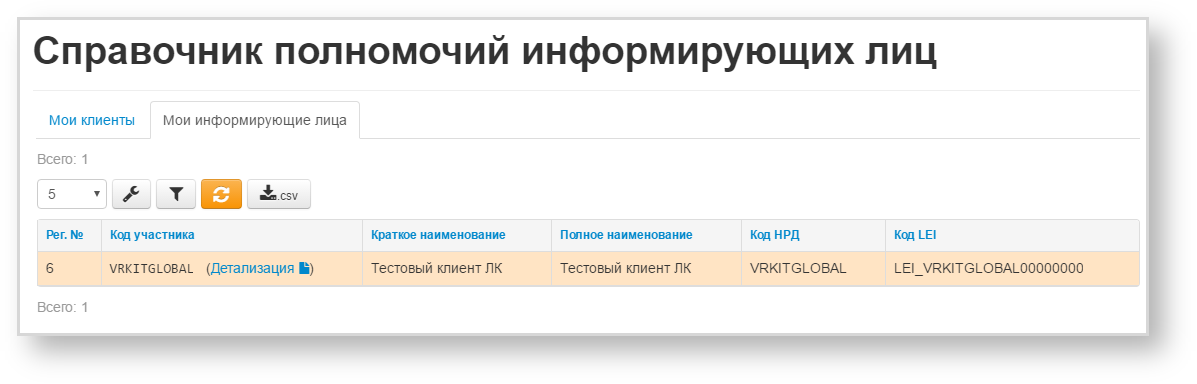
Figure 2 – informers
Viewing rights details
To view the rights click on the Details  link . The form with the following information will open:
link . The form with the following information will open:
- Informer – informer 's name;
- Client – client's name;
- Register date – the date of registration the application for designation of authorized informer (CM016);
- Confirmation date – the date of the registration response sludge acceptance of authority (CM001 registration);
- Termination date – the date of the registration the application for rejection of informer's functions (CM017);
- Available types of reporting
- Available instruments, which RA can report
- Available Master agreements
- Places of transactions
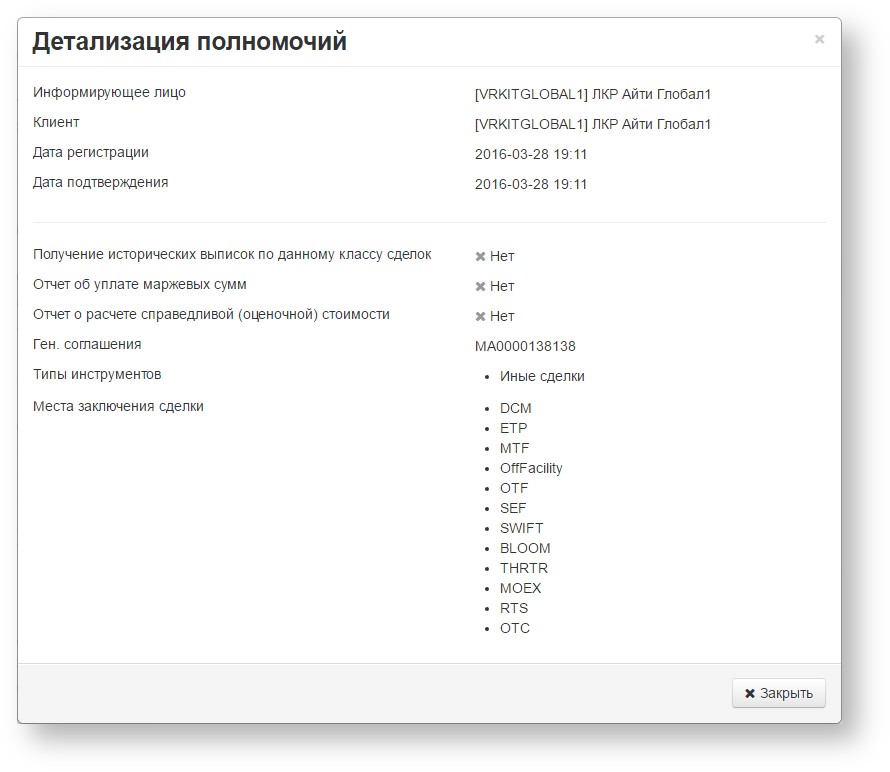
Figure 3 – example of the informer's functions
Viewing history of the right's changes
To view the history of right's changes click on the row in the table. You will see a list of messages about changing the informers rights.
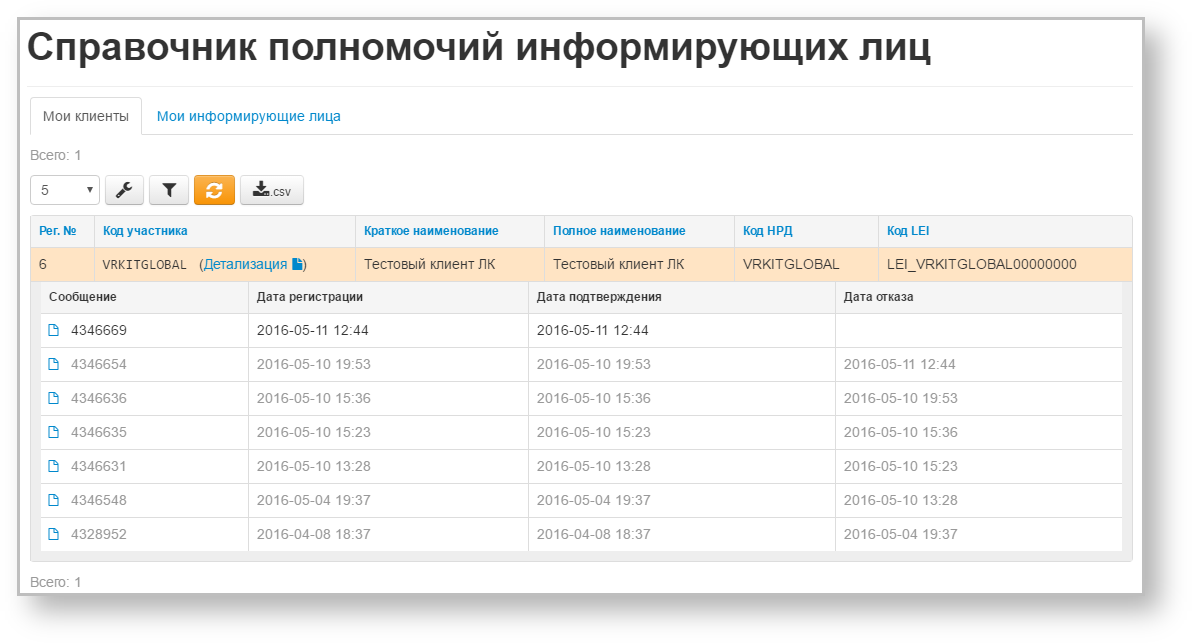
Figure 3 – My clients tab
As each message is displayed:
Post - repozitarny number of statements about the appointment of the sludge (CM016);
Date - the date of registration CM016 posts in the repository;
Date of first confirmation - the date of taking office of silt (CM001 registration message in response to a request RM005);
Date of refusal - the date of rejection of sludge authority (CM002 registration message in response to RM005 request, or the date of the registration statement renouncing feature informs the person (CM017) on IL).
By clicking on the knopkuWeb cabinet repository of NSD> Directory powers> Rights .pngotkroetsya form of viewing rights of Elah.
По каждому сообщению отображается:
- Сообщение – репозитарный номер заявления о назначении ИЛа (CM016);
- Дата регистрации – дата регистрации сообщения CM016 в репозитарии;
- Дата подтверждения – дата принятия полномочий ИЛом (регистрации сообщения CM001 в ответ на запрос RM005);
- Дата отказа – дата отказа от полномочий ИЛа (регистрации сообщения CM002 в ответ на запрос RM005, либо дата регистрации заявления об отказе от функций Информирующего лица (CM017) от ИЛ).
При нажатии на кнопку откроется форма просмотра прав Ила.
откроется форма просмотра прав Ила.
Фильтрация
Для таблиц применимы настройки фильтрации по:
- поиск по строке;
- по типу инструментов;
- по месту заключения сделки;
- по номеру ген.соглашения;
- По дате:
- назначения полномочий;
- принятия полномочий ИЛом;
- снятия полномочий;
- по доступным действиям:
- запрос выписки;
- предоставление отчетности об уплате маржевых сумм;
- предоставление отчетности о справедливой (оценочной) стоимости.
- показать неактивных клиентов/ИЛов
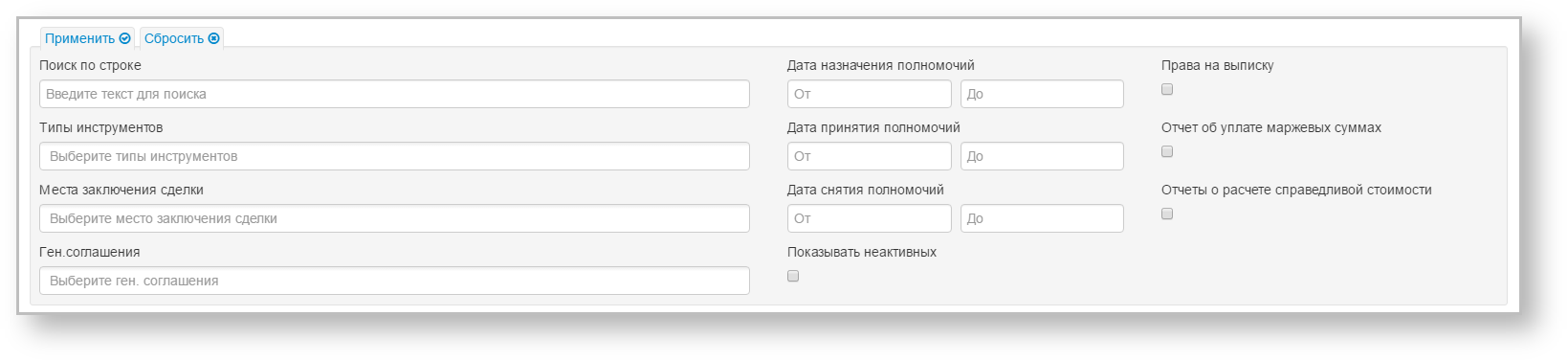
Рисунок 5 – фильтры
При нажатии на кнопку  открывается панель с параметрами фильтрации. Для применения фильтра нужно нажать кнопку
открывается панель с параметрами фильтрации. Для применения фильтра нужно нажать кнопку  . В результате будут отображены данные, отвечающими параметрам фильтра. Подробнее о настройке фильтров написано здесь.
. В результате будут отображены данные, отвечающими параметрам фильтра. Подробнее о настройке фильтров написано здесь.
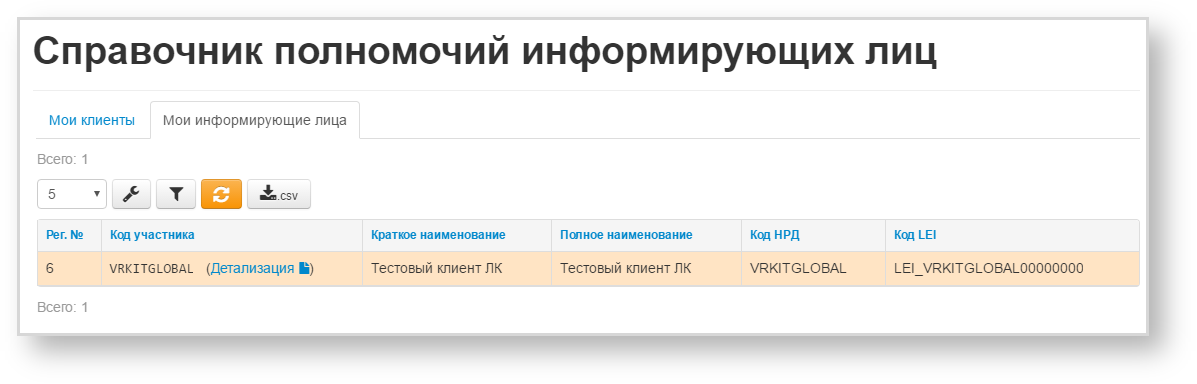
 link . The form with the following information will open:
link . The form with the following information will open: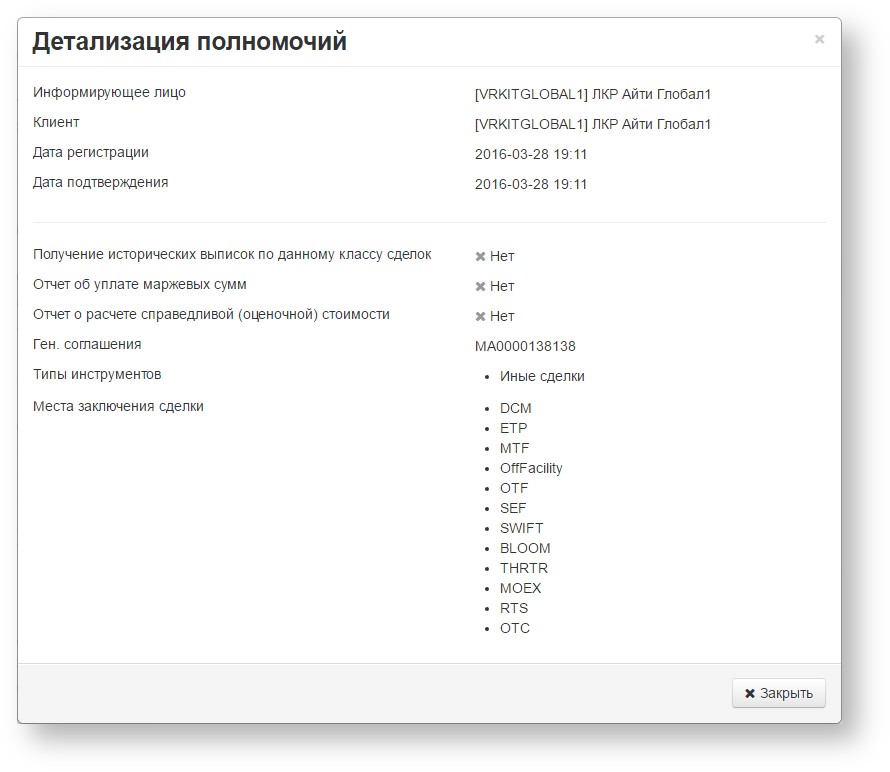
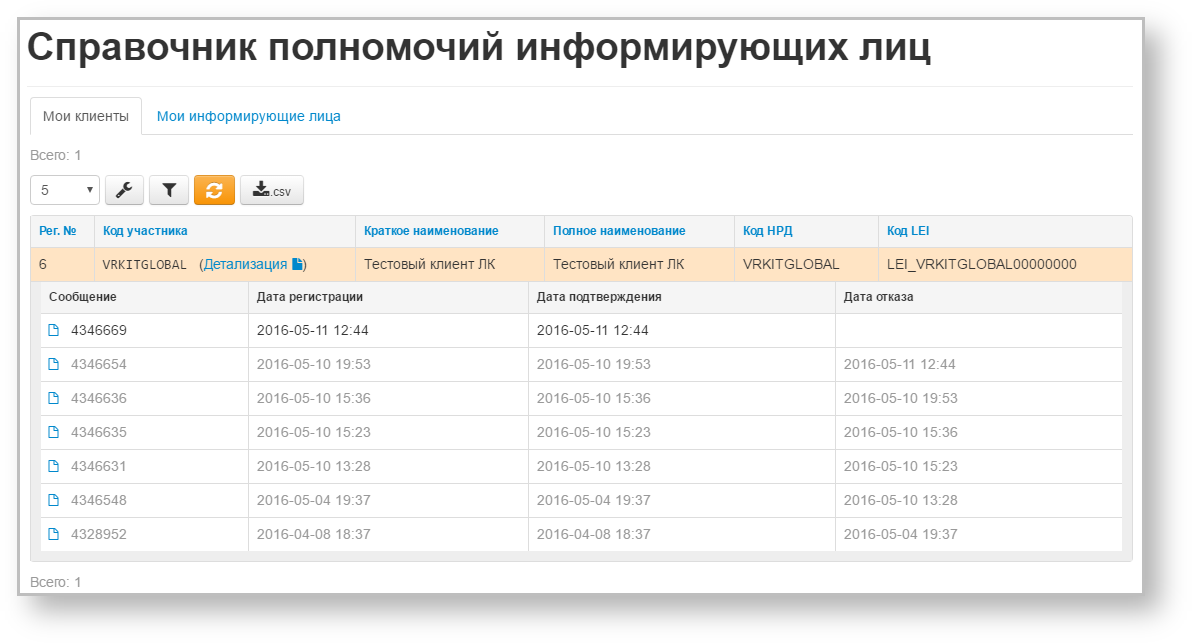
 откроется форма просмотра прав Ила.
откроется форма просмотра прав Ила.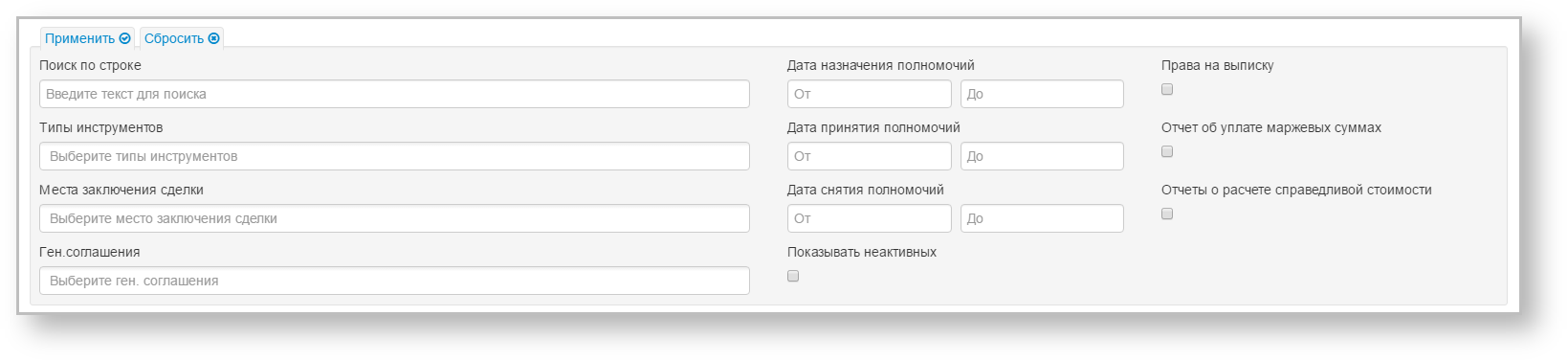
 открывается панель с параметрами фильтрации. Для применения фильтра нужно нажать кнопку
открывается панель с параметрами фильтрации. Для применения фильтра нужно нажать кнопку ![]() . В результате будут отображены данные, отвечающими параметрам фильтра. Подробнее о настройке фильтров написано здесь.
. В результате будут отображены данные, отвечающими параметрам фильтра. Подробнее о настройке фильтров написано здесь.