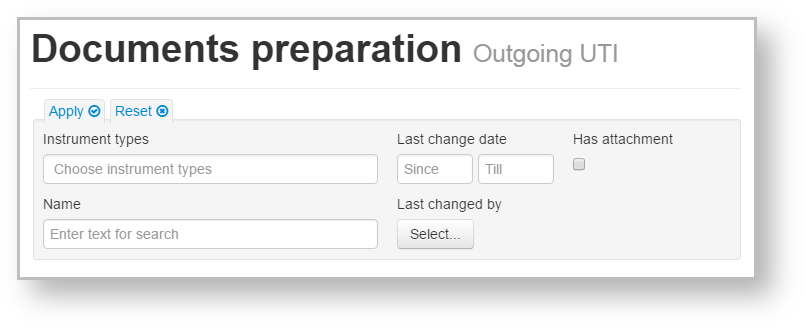Page History
...
Fig. 2 – Outgoing UTI form
The documents can be filtered by:
- instrument types;
- last change date;
- attachment;
- name – search by the draft name (part or full name);
- parties (last changed by)
Fig. 3 – Filtering
...
Clicking on the button opens a block of filters settings. After the settings has been specified, click the button to apply filtering. This will generate a table with drafts corresponding to the filter parameters (read more here).
| Tip |
|---|
To make the display user-friendly, you can customize some display settings (see General Settings). |
...
UTI editing
Overview
Content Tools