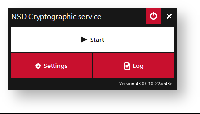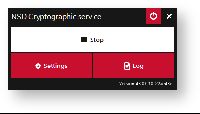Click the Start button to run Cryptographic service.
Figure 1 – Start button
During the initial launch a window will open where you’ll be asked to install SSL certificate. Click the Yes button.
Figure 2 – сertificate installation
To stop Cryptographic service, click the Stop button.
Figure 3 – Stop button
In order to quit the application, click the button.
Overview
Content Tools