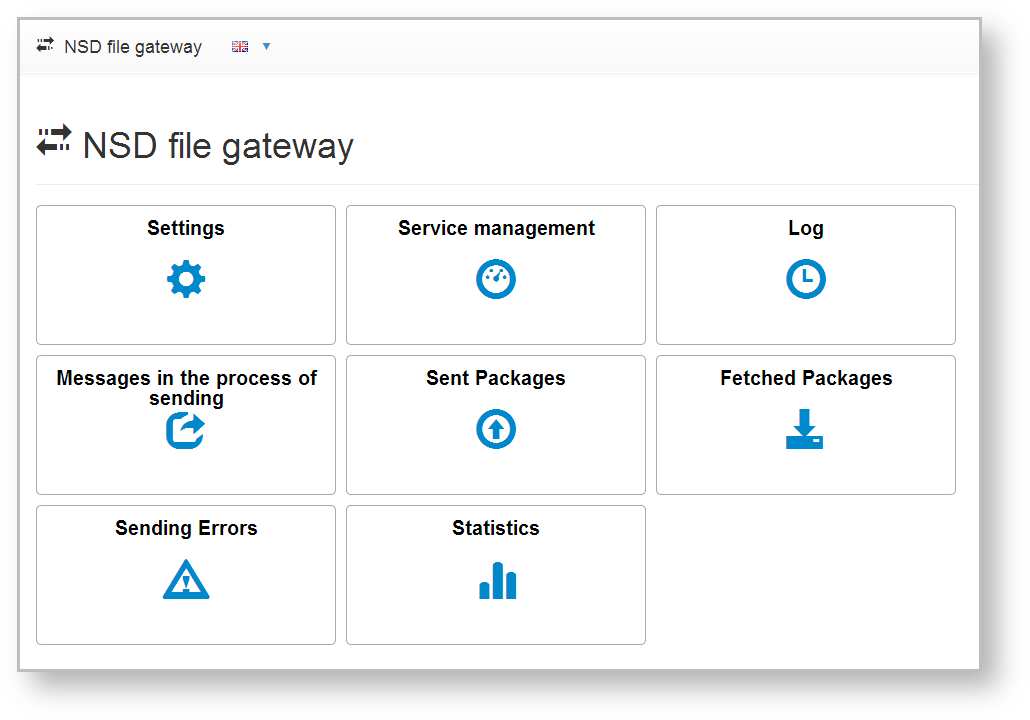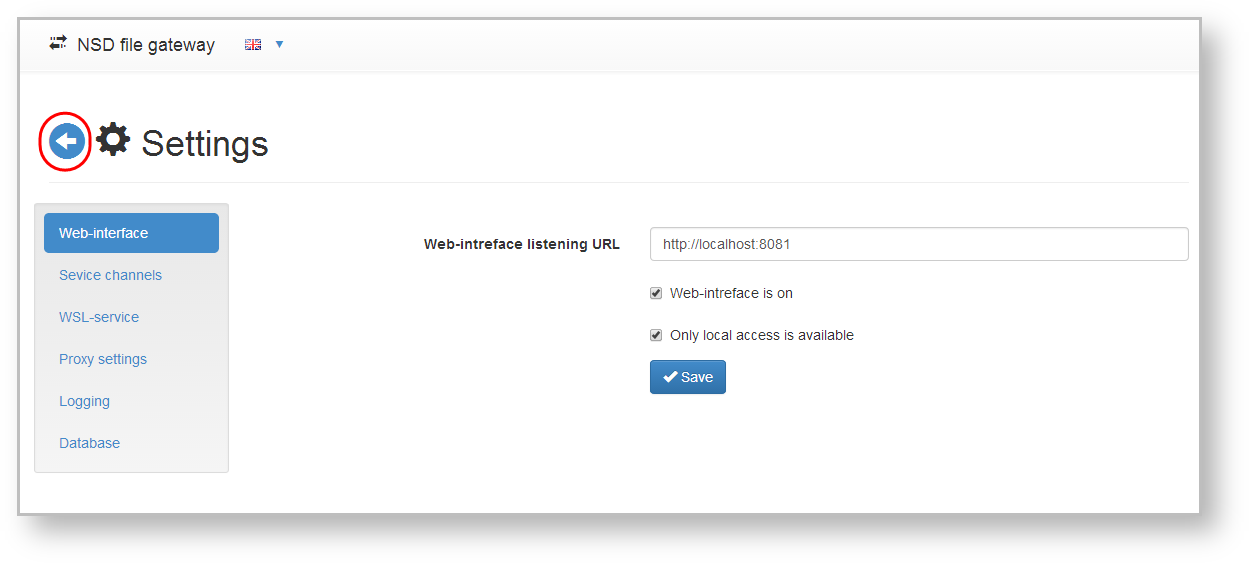This is the documentation for the console version of File Gateway. The old version is no longer supported.
Documentation for the new version of File Gateway is located here![]() .
.
The service web based interface is designed to:
- configure and manage file gateway;
- view sent and received messages;
- display the statistics summary;
- view the system log.
Web interface is available if you are running File gateway.
To go to the web-interface is enter http://localhost:8081/ in the browser address bar where PORT is the port number (default: http://localhost:8080/).
The port number specified in the section Settings→Web interface or in a configuration file svc.config .
This will open the service’s home page.
Figure 1 – home page
Brief description of the service forms is presented in table 1.
Table 1 – service web interface
| Form name | Description |
|---|---|
| Settings | Used for network and system settings |
| Service management | Used to stop and restart the file gateway |
| Log | Contains information about events that occurred during the operation of file gateway |
Messages in the process of sending | Contains information about the messages sent to the repository by the file gateway |
| Sent packets | Contains information about the messages delivered to the repository |
| Downloaded packets | Contains information about received messages |
| Error sending | Contains messages about errors that occurred in the process of sending a message |
| Statistics | Shows a summary on the number of sent and received messages |
To go to the desired form, click on its name on the home page.
To return to the main page, click (Fig. 2).
Figure 2 – return to the home page
If the web interface is not available or the user that runs the service has been replaced, you need to manually set access to the HTTP-protocol. To do this:
run the command line as an administrator;
run the netsh http add urlacl url=http://+:8081/ user=SERVICE_USER command, where PORT is a port number (default port is 8080), SERVICE_USER is the name of the user, on whose behalf the service is running.
When you change the URL, you need to restart the service to apply your settings.
If the user was replaced, the port can stay busy by the previous user. When going into the web interface error The Url reservation add failed, Error: 183. Cannot create a file when that file already exists will open.
To solve the problem, you must delete permissions on the port from the previous user with the command netsh http delete urlacl url=http://+:8080/.