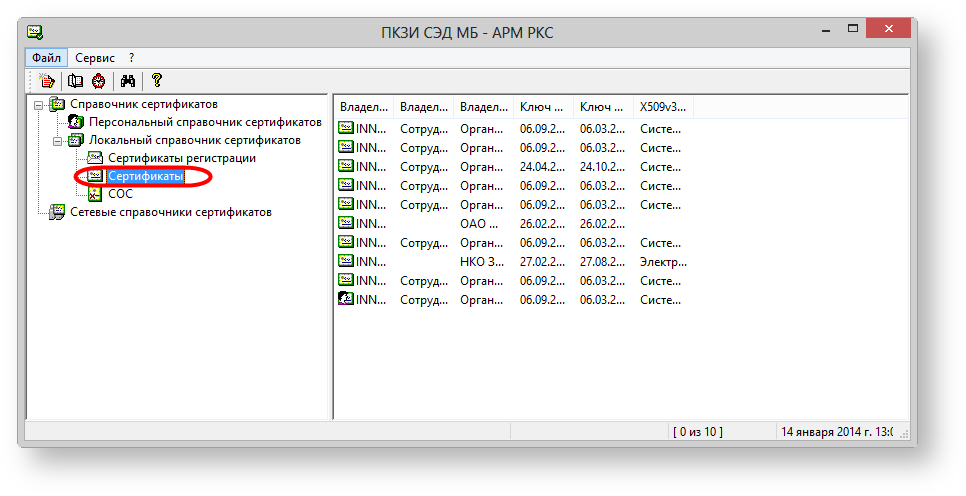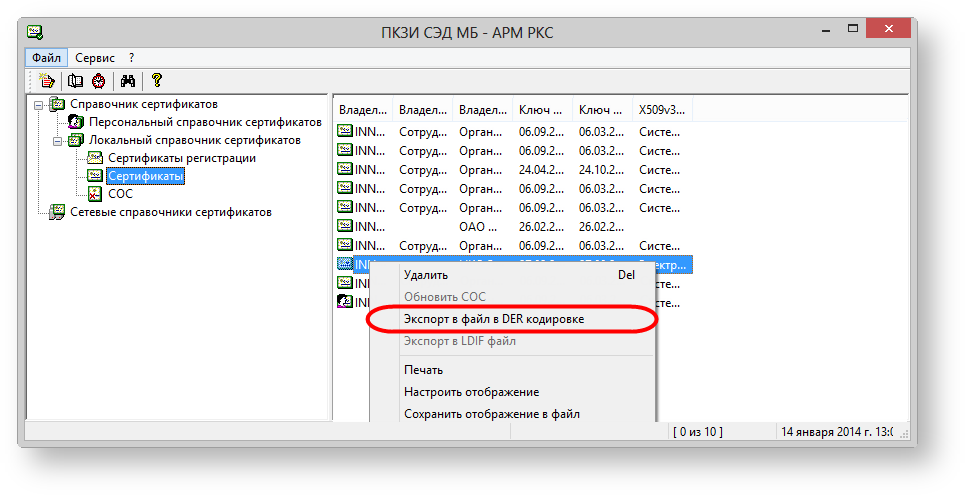To have you registered in the Web-Client you should provide the following information:
- Name and email of an individual who will administer the Web-Client within your Company;
- Repository code of your Company;
- Cryptography type (GOST or RSA);
- Public key file (.cer) where we encrypt your Login and Password to have access to the Web-Client.
How to create the .cer file
To create a .cer file it is necessary to:
- Run the Certificates storage via the Menu "Start→All Programmers→ПКЗИ СЭД МБ or АПК Клиент ММВБ (depending the cryptography type)→Справочник сертификатов";
Go to the icon Сертификаты selecting it on the left pane "Справочник сертификатов→Локальный справочник сертификатов→Сертификаты" (Fig. 1);
The software interface is not localized yet, so please, use the following set of screenshots.
Fig. 1 – ПКЗИ СЭД МБ
Select the сertificate of your сompany from the list, then right-click it and click Экспорт в файл в DER кодировке (Fig. 2);
Fig. 2 – certificates
Save your file on your PC;
Email the file to support@itglobal.ru.
Overview
Content Tools